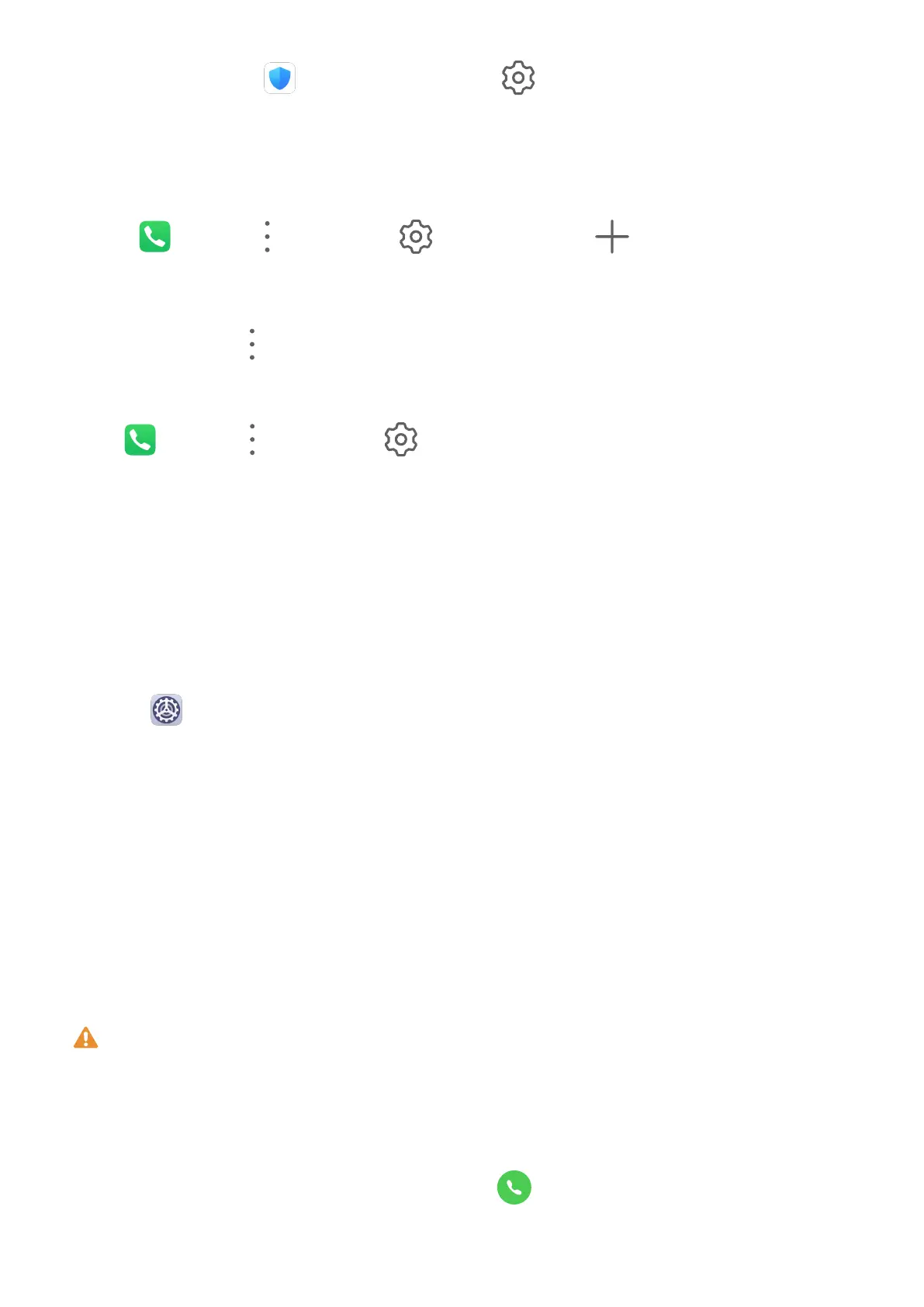Alternatively, go to Optimizer > Blocked > to set the block rules.
2 Touch Call block rules and toggle on the switches of corresponding block rules.
Block Incoming Calls from Specic Numbers
You can block incoming calls from specic numbers using either of the following methods:
• Go to Phone > > Blocked > > Blocklist, touch , then add the phone
numbers you want to block.
• On the Phone screen, touch the Contacts tab at the bottom, touch the contact you want to
block, then go to
> Block contact.
Set Whether to Receive Notications for Blocked Calls
Go to Phone > > Blocked > > Receive notications and set whether to receive
notications for blocked calls.
Emergency SOS and Calls
Use Emergency SOS
If you encounter an emergency, you can quickly and secretly send an SOS message to your
emergency contacts.
1 Enable GPS and allow the Emergency SOS feature to access your location.
2 Go to
Settings > Security > Emergency SOS, enable Also send SOS message, then
set your emergency contacts.
Once you have enabled the Emergency SOS feature, if you encounter an emergency, press
the Power button ve times in quick succession and your phone will automatically send a
message with your current location to your emergency contacts.
Once the message is sent, your phone will bring up the emergency call screen, from which
you can quickly call an emergency service or one of your emergency contacts.
Make Emergency Calls
In the event of an emergency, you can make emergency calls directly from the lock screen of
your phone even if there is no signal.
The emergency call feature is subject to local regulations and individual mobile carriers.
Network issues or other types of interference may lead to emergency calls not working.
1 From the lock screen, access the screen for inputting your password, and touch
Emergency. If you are in an area with a good signal and your phone has an Internet
connection, it will automatically obtain your location and display it on the screen.
2 Enter your local emergency number and touch to call the number. Alternatively,
touch Emergency information and select an emergency contact to call.
Apps
49