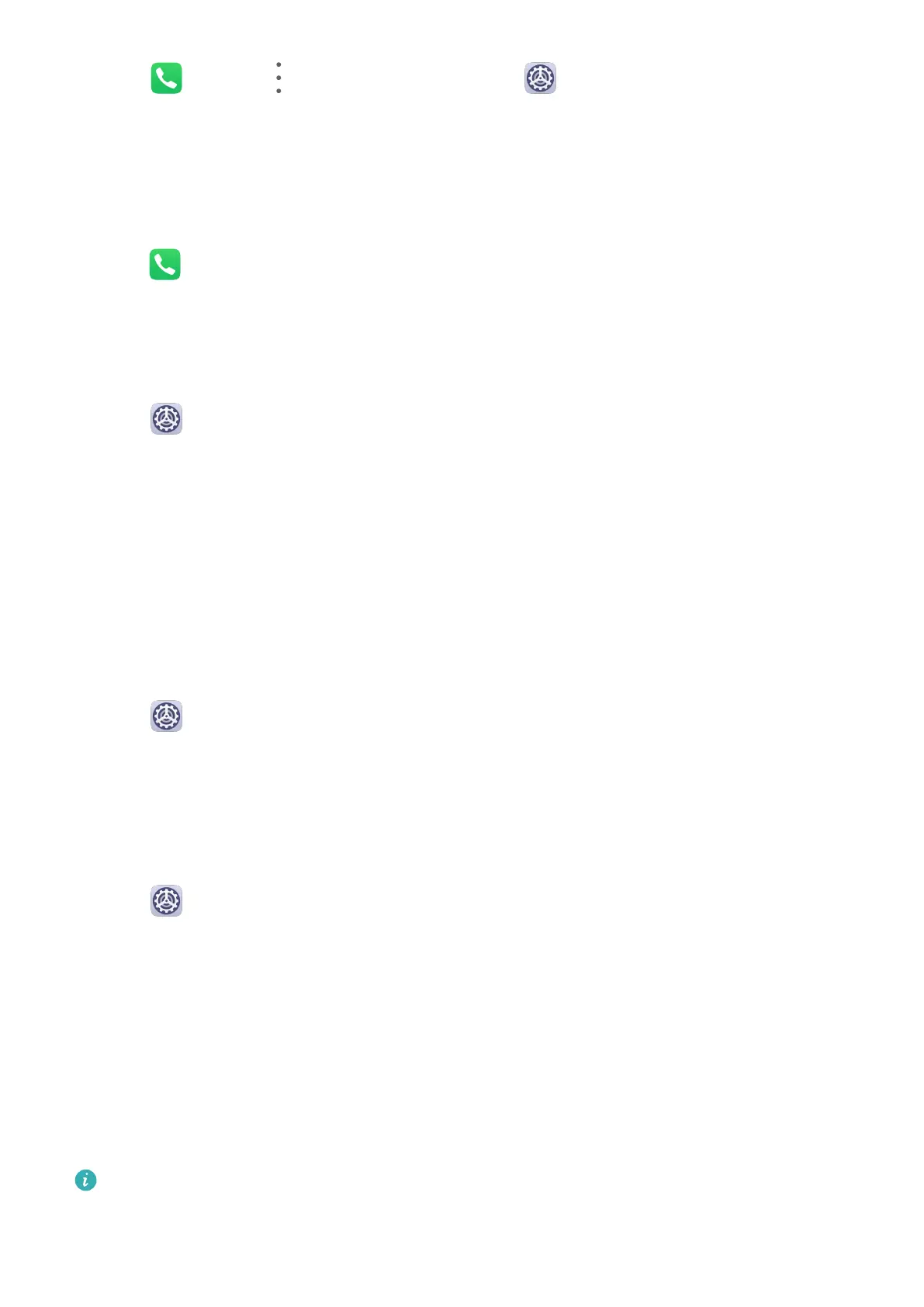1 Go to Phone > > Settings > Ringtone or Settings > Sounds & vibration >
Phone ringtone.
2 Touch Video ringtones and select a video to preview the eect for incoming calls.
3 Touch Apply to set the video as the ringtone.
Set a Ringtone for a Contact
1 Open Phone, touch the Contacts tab at the bottom of the screen, then select the
contact you want to set a ringtone for.
2 On the contact details screen, touch Ringtone and select a ringtone.
Set the SMS Notication Tone
1 Go to Settings > Sounds & vibration, then touch Messaging tone.
2 If two SIM cards are being used, you can set SMS notication tones for them individually.
3 Select a preset tone, or touch Music on device to select a local song as the SMS
notication tone.
Set the Notication Tone
You can set a global notication tone or set tones for specic apps, such as Notepad or
Calendar.
Set the Default Notication Tone
1 Go to Settings > Sounds & vibration, and touch Notication sound.
2 Select a preset tone, or touch Music on device to select a local song as the notication
tone.
Set the Notication Tone for a Specic App
You can set the notication tone for certain apps by doing the following:
1 Go to Settings > Apps > Apps.
2 Select an app (for example, Notepad).
3 Go to Notications > To-do notications > Sound.
4 Select a preset tone, or touch Music on device to select a local song as the notication
tone.
Huawei Histen Sound
Eects
Huawei Histen sound eects, with 3D surround sound support, deliver vibrant and crisp
sound to create an immersive audio experience.
Huawei Histen sound eects are only available when a headset is plugged in.
Settings
88