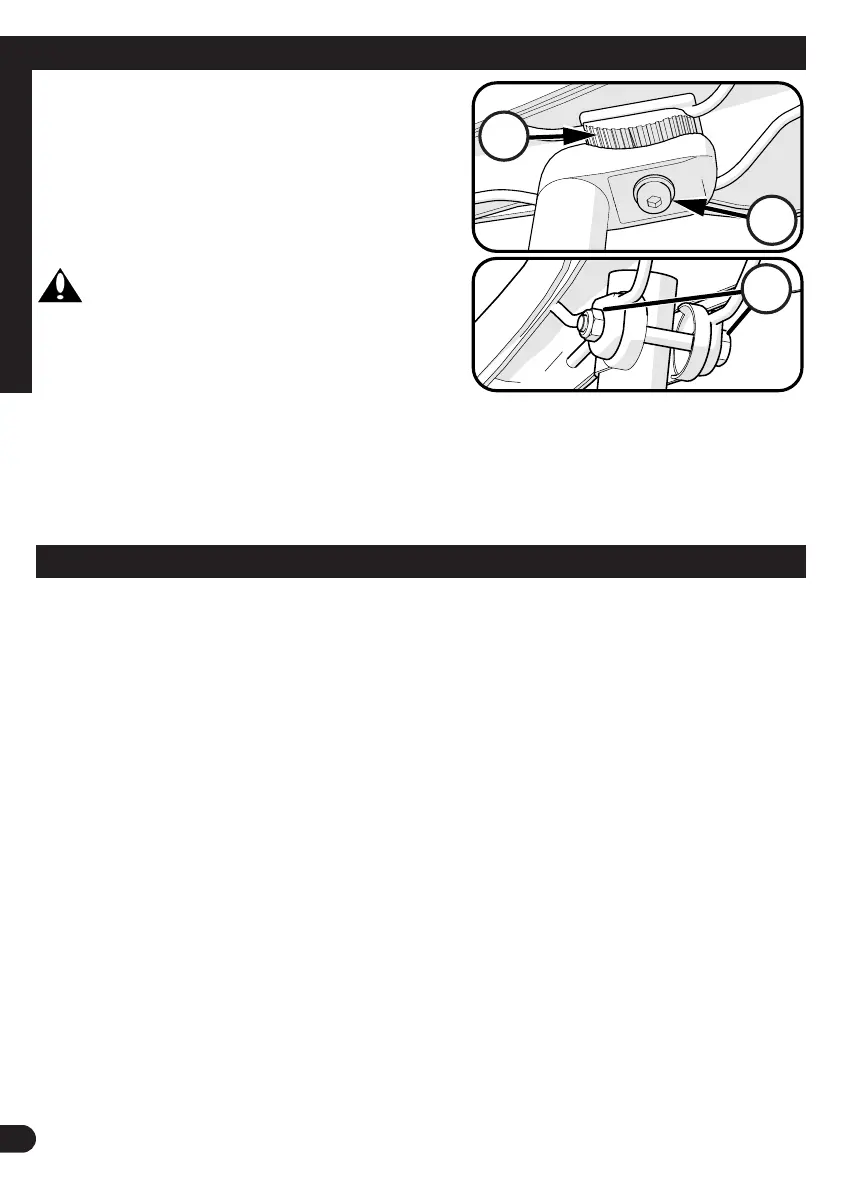16
Testing Seat Clamp and Post Clamp Tightness
To test the tightness of the seat clamp and the post clamp:
• Try to turn the seat side-to-side and to move the front of the seat up and down.
• If the seat moves in the seat clamp:
• Loosen the Seat clamp nut.
• Put the seat in the correct position and tighten the seat clamp tighter than before.
• Do this test again, until the seat does not move in the seat clamp.
• If the seat post moves in the seat tube clamp:
• Loosen the seat clamp lever.
• Put the seat post in the correct position and tighten the seat clamp nut tighter than
before.
• If necessary, tighten or loosen hand nut so that quick release tightens securely.
• Do this test again, until the seat post does not move in the seat tube clamp.
Seat Bolt Saddle Adjustment (various models)
SINGLE BOLT CLAMP:
1. Loosen the clamp bolt
A
su ciently to
allow any serrations
B
on the mechanism to
disengage before changing the saddle’s angle.
2. With serrations fully re-engaged and saddle in a
comfortable riding position, tighten the clamp
bolt
A
securely to ensure the saddle will not
come loose.
WARNING: Serrations on the mating
surfaces of the clamp can wear with use and
adjustment. Check that the clamp is tight and
secure before each ride.
DUAL CLAMP:
3. Loosen clamp bolt/nut
C
as needed and adjust seat to a comfortable riding position.
4. With clamp fully on seat post as shown, tighten bolt/nut
C
securely so that seat does
not move when in use.
A
C
B
