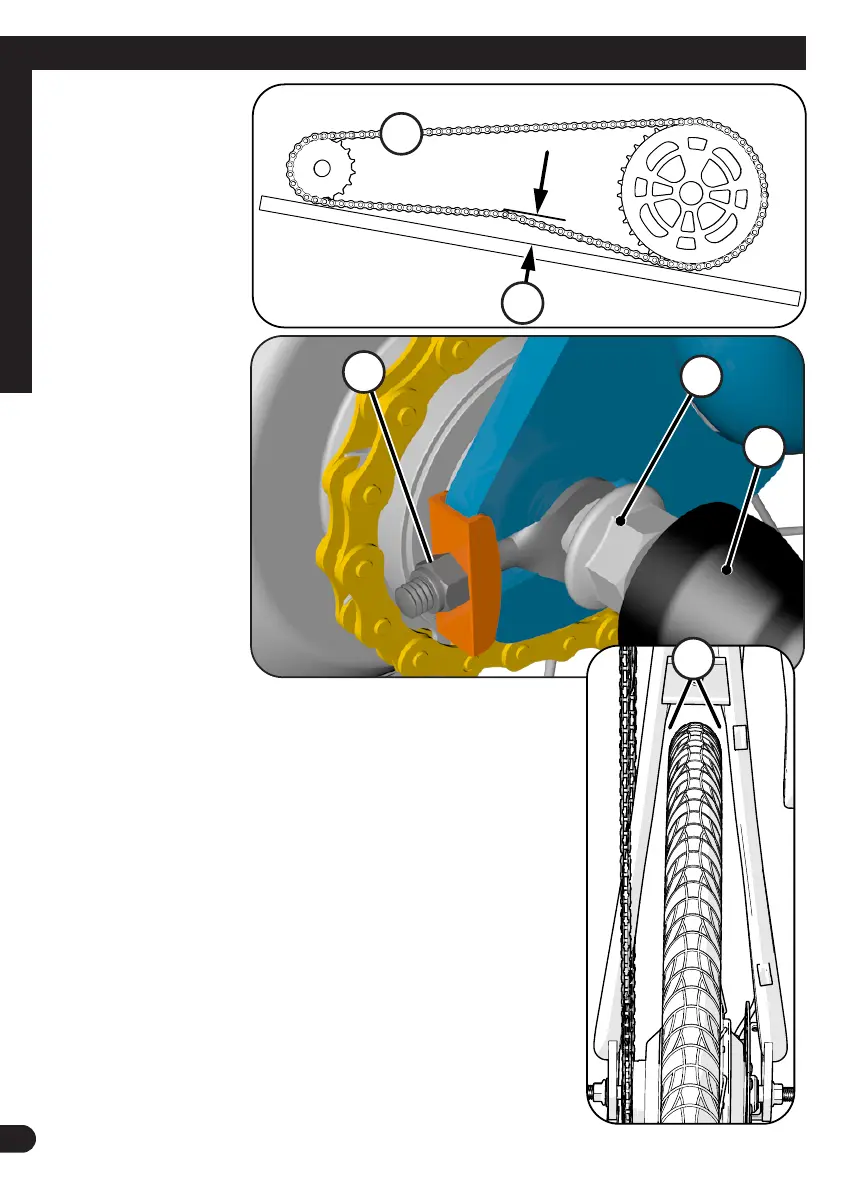26
Chain Adjustment
STEPS:
The chain must be at
the correct tightness. If
too tight, the bicycle will
be dicult to pedal. If
too loose, the chain can
come o the sprockets.
When the chain
A
is
at the correct tightness,
you can rotate the crank
freely and you can pull
chain no more than one-
half inch
B
away from a
straightedge as shown.
F
B
E
D
C
A
Adjust the tightness of the chain as follows:
• Pull o axle nut Covers
C
. NOTE: Right side will have wire
harness attached. Use caution.
• Loosen the Axle Nuts
D
(both sides) so they are hand tight.
• Turn Adjuster Nut
E
so that the Chain
A
is the correct
tightness as shown above.
• Turning clockwise tightens the chain.
• Counter-clockwise loosens the chain.
• With chain at corrected tightness and wheel centered in frame
F
, tighten both Axle Nuts
D
fully and securely so wheel does
not come loose.
• Replace both axle nut Covers
C
fully.