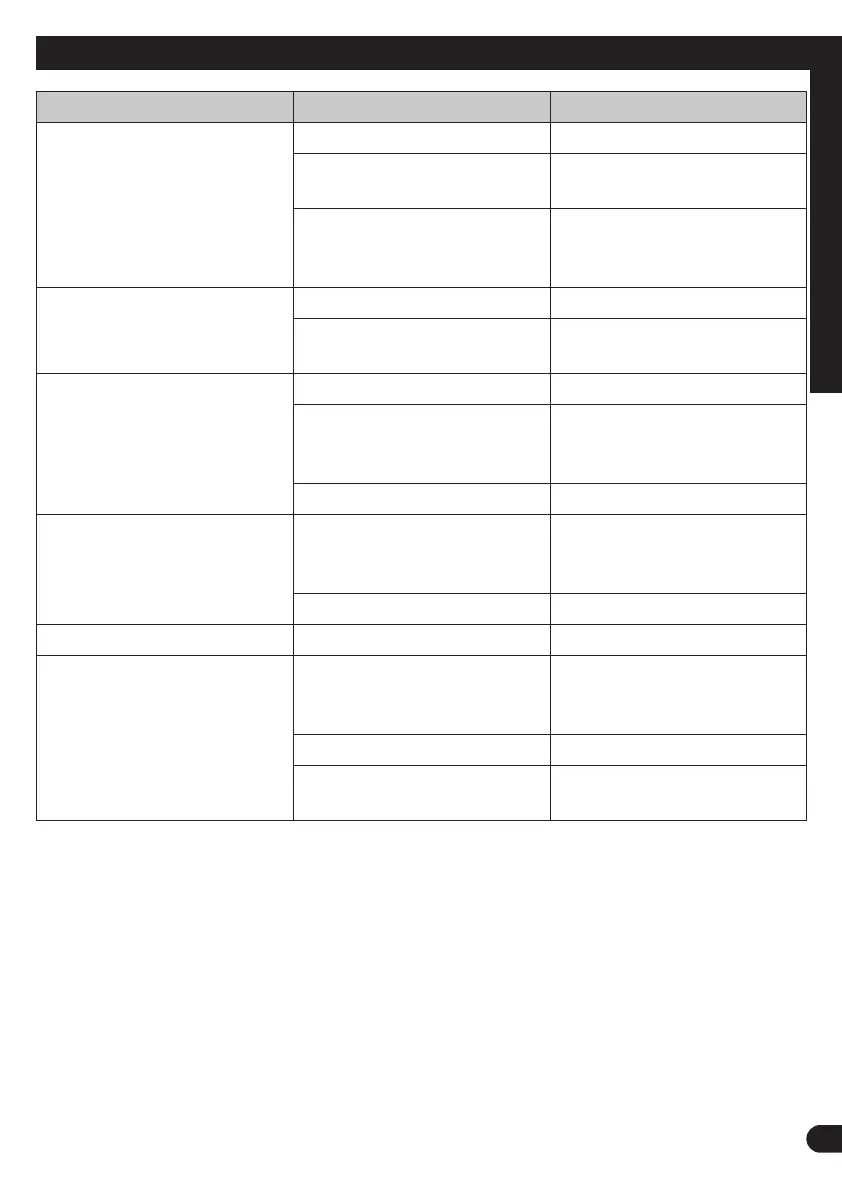33
Troubleshooting
Symptoms Possible Cause Solution
Display is on, motor does
not work or works slowly/
intermittently
Battery voltage is low Charge Battery
Battery is loose in
compartment
Re-seat Battery
Wire Harness connectors
loose
Check that Harness
connectors are rmly
attached
Reduced ride time
Battery is low Recharge
Battery does not hold a
charge
Replace Battery
Battery does not fully charge
Battery at end of life Replace Battery
Charger not connected
correctly
Re-check charger
connections at battery and
wall socket
Battery not fully seated Re-seat Battery
Display does not turn on
Wire Harness connectors
loose
Check that Harness
connectors are rmly
attached
Display bad Replace Display
Power is o Turn Power on
No Pedal assist
Wire Harness connectors
loose
Check that Drive Motor
Harness connectors are
rmly attached
Motor bad Replace Motor
Speed sensor magnet not
aligned
Align magnet on wheel with
sensor on frame near motor