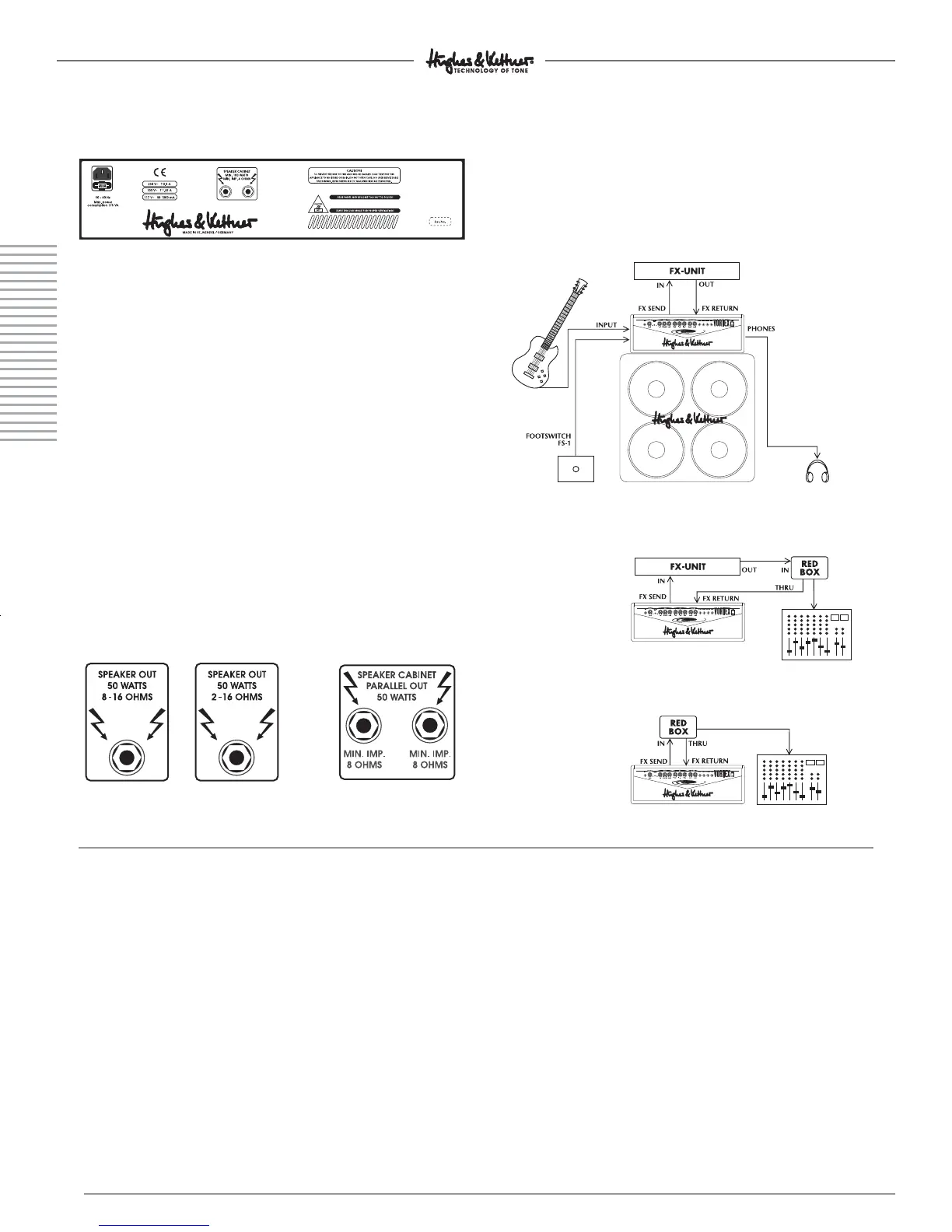REAR PANEL:
MAINS: Connect the included Euro-norm mains
cord to this socket. Ensure the amp's voltage
rating matches your local AC voltage rating
before you plug the cord into the wall socket.
SPEAKER OUTPUTS:
Serial on combos: Connect an auxiliary cabinet
with a minimum impedance of 2 ohms here.
Parallel on heads: Connect the included
4x12" cabinet and another auxiliary cabinet with
a rating of at least 8 ohms here. The minimum
permissible impedance is 4 ohms. This means if you
connect cabinets to both outs, each cabinet’s
impedance may be no lower than 8 ohms.
Combo-versions Head-version
3.0 STANDARD SETUP /
CABLE CONNECTIONS
HEAD/COMBO:
6
6
VORTEX - MANUAL
4.1 SELECTING CHANNELS
You can activate the channels of the VORTEX™
via the front panel CHANNEL SELECT button or an
external footswitch. The Hughes & Kettner
®
range
of accessories offers a footswitch that fits the bill,
the FS 1.
4.2 THE VORTEX™
AND SIGNAL PROCESSORS
The VORTEX™ is equipped with a serial effects
loop, meaning that the entire preamp signal is
routed to the FX device and processed there.
4.0 OPERATING THE VORTEX™
D-841 Vortex_Manual 1.2 25.06.2003 17:24 Uhr Seite 6
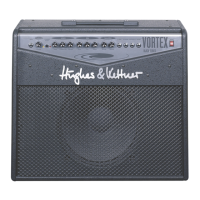