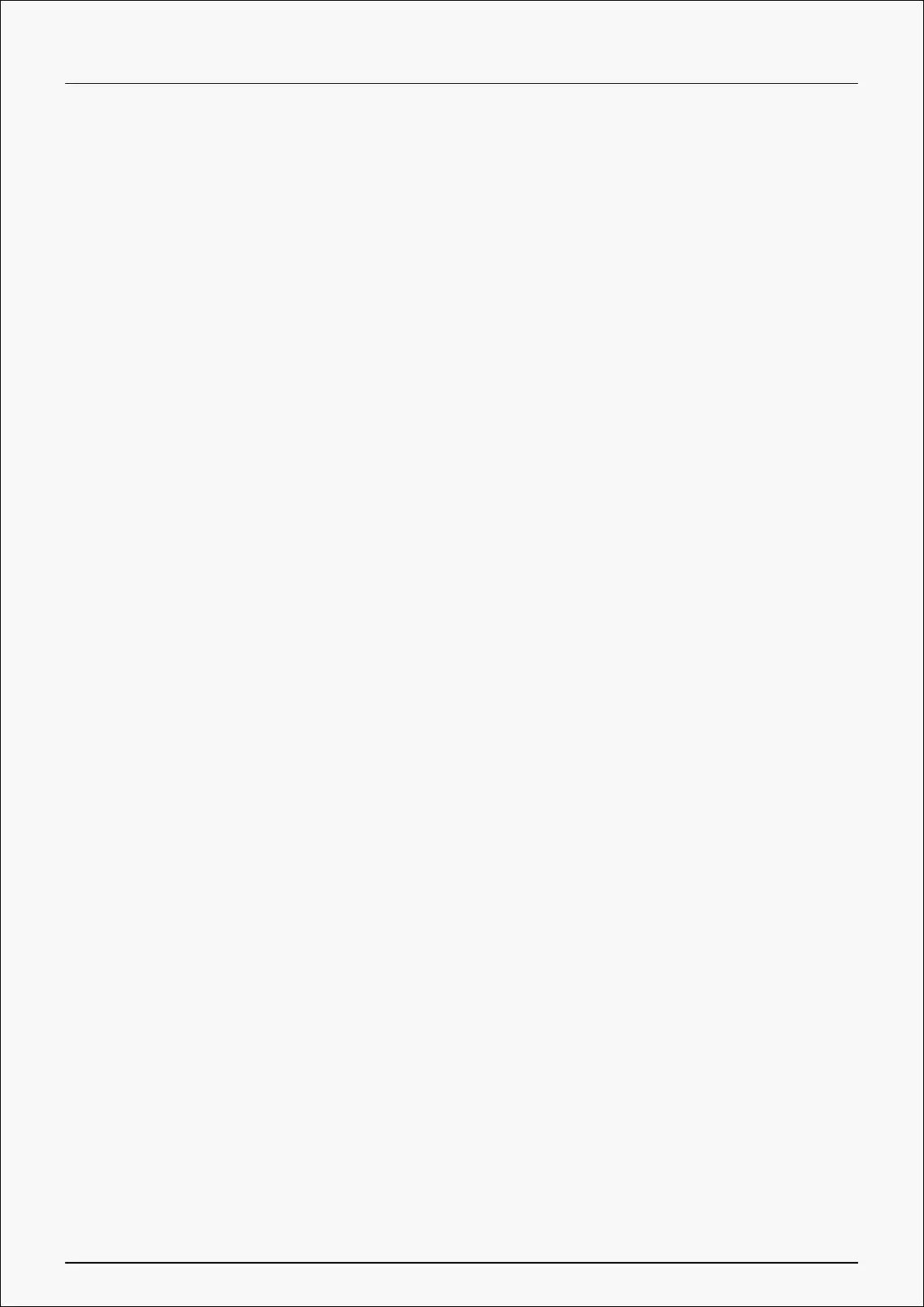F
fhillAug 18, 2025
What to do if there is no signal on my Huion Graphics Tablet?
- CChristian GordonAug 19, 2025
If your Huion Graphics Tablet displays 'no signal', ensure the cables are securely connected. If using a desktop, plug the HDMI into the graphics card, not the motherboard. For Windows, press 'Windows+P' and choose 'Duplicate' or 'Extend', not 'Computer Only' or 'Projector Only'. If your computer lacks an HDMI port, use an HDMI adapter (DVI/VGA/Display Port/Type-C/Thunderbolt are recommended over USB to HDMI adapters or USB hubs).