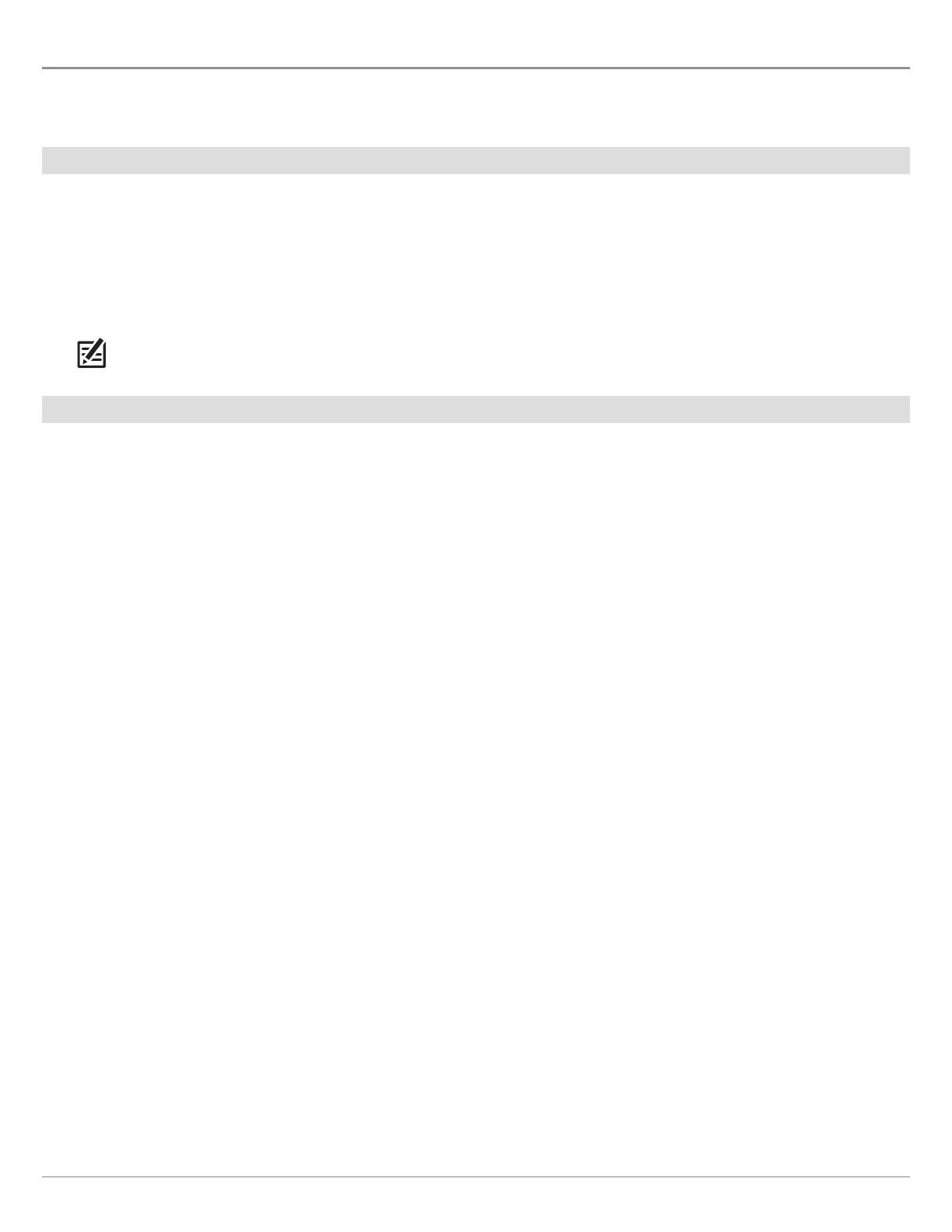105
Side Imaging Sonar
R S I H Z I/O
In addition to adjusting the sonar settings while you fish, you can freeze the sonar history, magnify sonar returns, and review
position information.
Freeze the Side Imaging View
Press any arrow on the Cursor Control key, and the sonar history will freeze and the cursor will display on-screen. If you move the
cursor over a sonar return, digital readouts for the cursor position are displayed on the view.
1. Press any arrow on the Cursor Control key.
2. Move the cursor over a sonar return.
3. Review the cursor position and depth information in the digital readouts.
NOTE: To mark a waypoint or start navigation to the cursor position, see Navigation in Side Imaging Views.
Zoom In/Zoom Out
To take a closer look, use the ZOOM keys to magnify the selected part of the view.
1. Use the Cursor Control key to move the cursor to a position on the view.
2. Zoom In: Press the +ZOOM key.
Zoom Out: Press the -ZOOM key.
3. Close: Press the EXIT key.
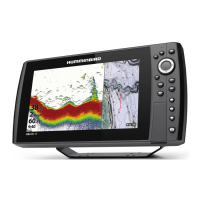