4
Warnings 2
Introduction 7
Using Humminbird Manuals on your Mobile Device or PC 9
Getting Started 10
HELIX Control Head 19
Update Software 25
Menu System Overview 26
Open an X-Press Menu. . . . . . . . . . . . . . . . . . . . . . . . . . . . . . . . . . . 26
Open the Main Menu .....................................26
Select a Menu ..........................................27
Change a Menu Setting ..................................27
Tips for Using the Menu System ..........................28
Change the User Mode (Angler or Custom). . . . . . . . . . . . . . . . . 29
Close the Menu System ..................................29
Views 30
Display a View. . . . . . . . . . . . . . . . . . . . . . . . . . . . . . . . . . . . . . . . . . . 30
Show your Favorite Views ................................31
Save a View to the VIEW SHORTCUT Key ...................31
Display Digital Readouts .................................32
Combo Views ...........................................36
Set up Sonar 37
Display a Sonar View On-Screen 50
Understand the Sonar Views ............................. 52
Customize the Sonar View ............................... 53
Adjust Sonar Display Settings ............................ 58
Adjust Settings While you Fish ............................62
Compare Sonar Beams (Split Sonar View) ................. 67
Review Sonar History .................................... 68
Zoom In/Zoom Out ......................................69
Navigation in Sonar Views ................................ 73
Display a Down Imaging View On-Screen 76
Understand the Down Imaging View .......................78
Customize the Down Imaging View ........................ 79
Adjust Settings While you Fish ............................82
Review Down Imaging History and Zoom In/Out ............ 87
Navigation in Down Imaging Views ........................89
Display a Side Imaging View On-Screen 91
Understand the Side Imaging View ........................ 93
Customize the Side Imaging View ......................... 95
Adjust Settings While you Fish ............................98
Review Side Imaging History and Zoom In/Out ............105
Navigation in Side Imaging Views ........................107
Ice Fishing Overview 109
Understand the Flasher View ............................110
Adjust Settings While you Fish ...........................111
Move the Depth Cursor .................................115
Zoom In/Out in Flasher View .............................116
Using Sonar Zoom View in Ice Fishing Mode. . . . . . . . . . . . . . . 118
Charge Glow-in-the-Dark Lures ......................... 120
Manage Screen Snapshots and Recordings 121
Chart Overview 129
Display a Chart View On-Screen .........................130
Select a Map Source ....................................132
Customize the Bird’s Eye View ...........................138
Customize the Chart Instrument View ....................139
Customize the Chart View ...............................140
Display Chart Overlays ..................................144
Display Humminbird LakeMaster
Contour Lines and Depth Ranges ......................146
Display Humminbird CoastMaster
Contour Lines and Depth Ranges ......................148
Change the Chart Orientation and Motion Mode ...........150
Navigation Overview 152
Navigation Alarms Overview .............................154
Man Overboard (MOB) Navigation ........................155
Waypoints 157
Routes 166
Tracks 171
Search 174
T C
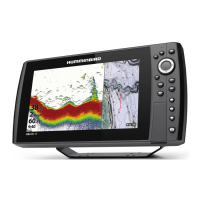
