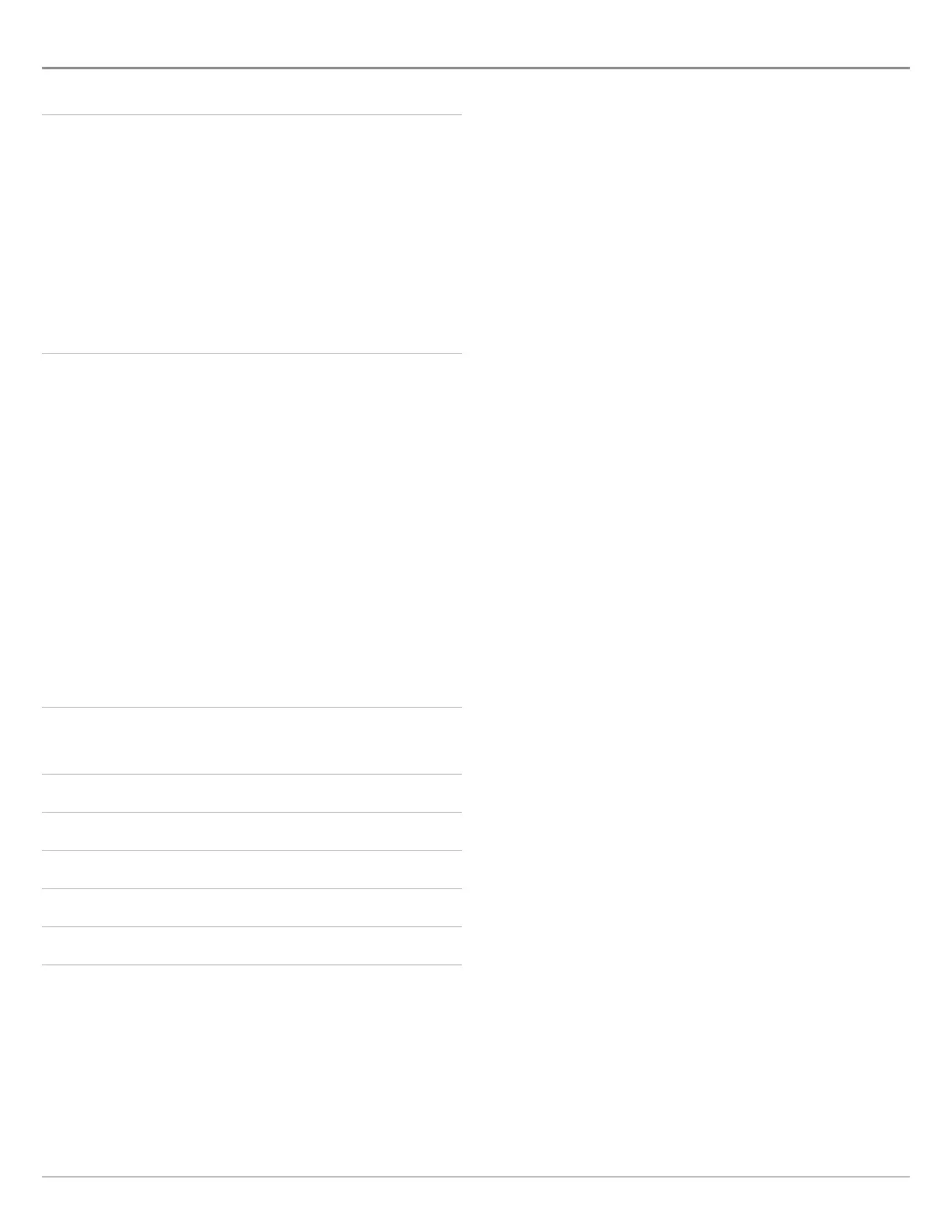5
Manage your Navigation Data 176
Manage Waypoints .....................................179
Manage Routes ........................................183
Manage Tracks .........................................190
Manage Groups ........................................192
Search and Organize ...................................196
Import/Export Navigation Data ..........................198
Delete All Navigation Data and Reset .....................198
AutoChart Live Overview 199
Plan your Map .........................................199
Prepare the Control Head for Mapping ....................200
Record your Custom Map ...............................203
Stop Recording ........................................204
Correct Data ...........................................204
Using AutoChart Live in Ice Fishing Mode .................205
Open the AutoChart Live Menu ...........................206
Display the AutoChart Live Map ..........................206
Customize the AutoChart Live Map Display Settings .......208
Customize the Bottom Hardness Display Settings .........213
Customize the Vegetation Display Settings ...............217
Set Up a NMEA 2000 Network 221
Understand the NMEA 2000 Instrument View .............225
Manage your Control Head 226
Maintenance 232
Troubleshooting 233
Specifications 235
Statements and Acknowledgements 328
Contact Humminbird 330
T C
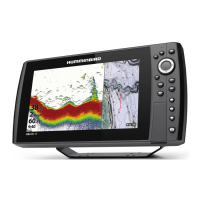