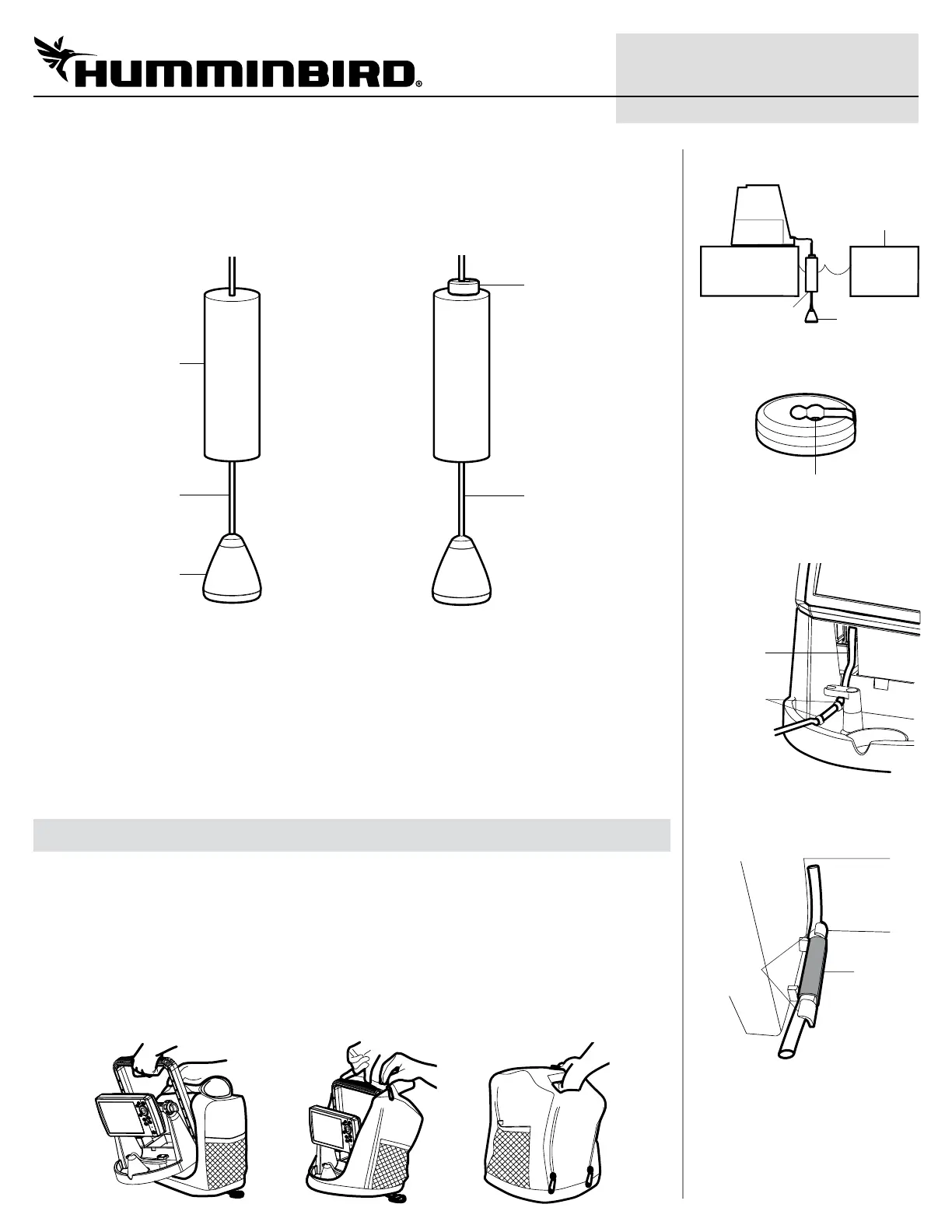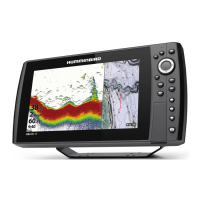5
532363-3_A
ICE HELIX® SERIES Installation Guide
3. Once you know where you want to position your float, place the cable clamp onto the transducer
cable, above the float. Make sure that the cable is taut, so that the transducer hangs straight
down (see the illustration
Attaching the Cable Clamp
).
Attaching the Float
float
transducer
transducer
cable
Attaching the Cable Clamp
transducer
cable
cable clamp
(acts as a
stop for the
transducer
cable, sets
depth of
transducer
in ice hole)
4. Insert the transducer cable into the appropriate slot on the rear of the control head. The ports
are keyed to prevent reversed installation, so be careful not to force the connector into the
port. If the cable connector feels tight, lightly coat the outside of the connector with silicone
grease. See the illustrations
Control Head with 3 Ports
and
Control Head with 4 Ports (includes
Ethernet)
.
5. Route the transducer cable beneath the control head and secure it to the cable holders on the
base.
6. Attach the cable brake clip between the two cable holders to secure the cable.
6
|
Installing the Base in the Portable Bag
In this procedure, you will install the control head and base into the portable bag.
1. Unzip the front opening on the portable bag.
2. Insert the base into the portable bag, so the control head faces out of the bag.
Pull the bag over one shoulder of the handle at a time. Make sure you can grab the handle
through the fabric handhold inset from the outside top of the portable bag.
Installing the Base
into the Bag
Pulling the Bag
over the Handle
Holding the
Portable Bag
Positioning the Float
transducer
float
ice layer
Cable Clamp
transducer cable hole
Securing the Transducer Cable
cable
holders
transducer
cable
Attaching the Cable Brake
Clip (Enlarged View)
cable
holders
cable
brake clip
