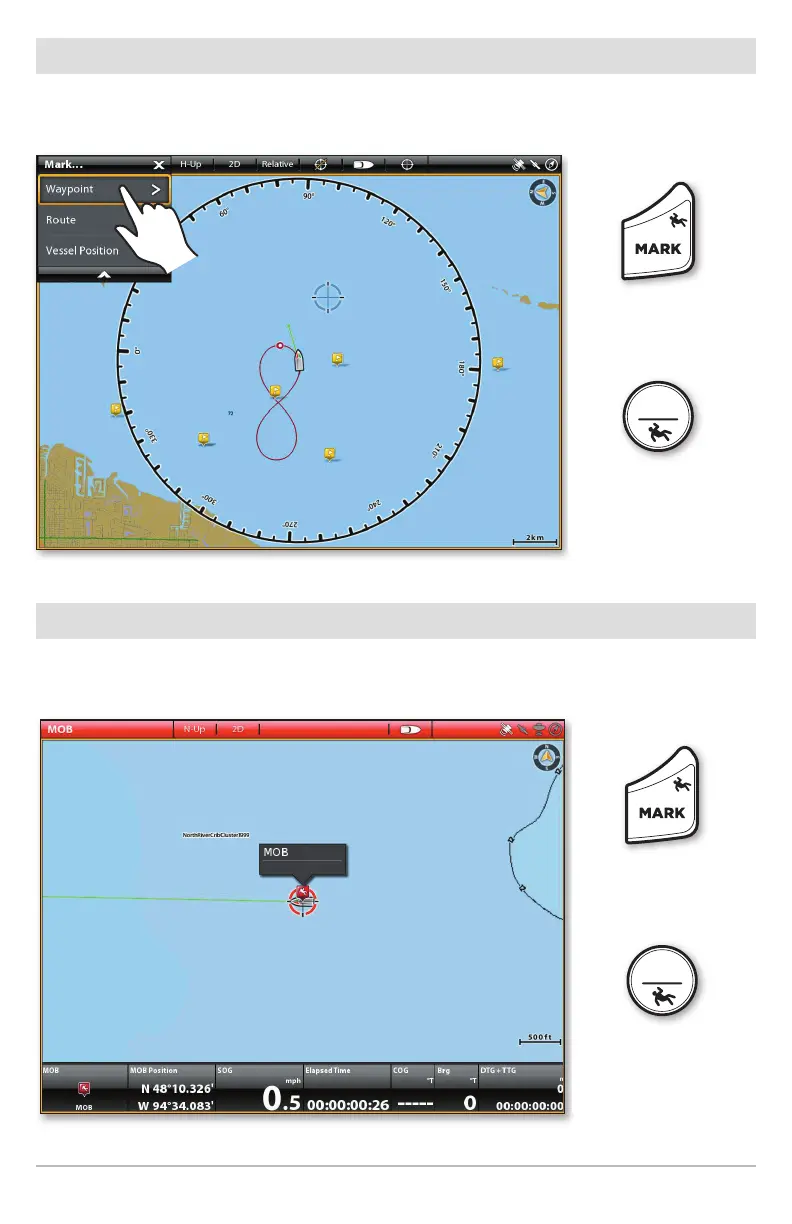Mark Waypoints
Select Mark > Waypoint from the X-Press Menu, or press the MARK key twice. If the
cursor is active, the waypoint will be marked at the cursor position.
Activate Man Overboard Navigation
As soon as you know you have a man overboard, press and hold the
MARK/MAN OVERBOARD key. See your operations manual for details.
ONIX
ION
ONIX
ION
7
