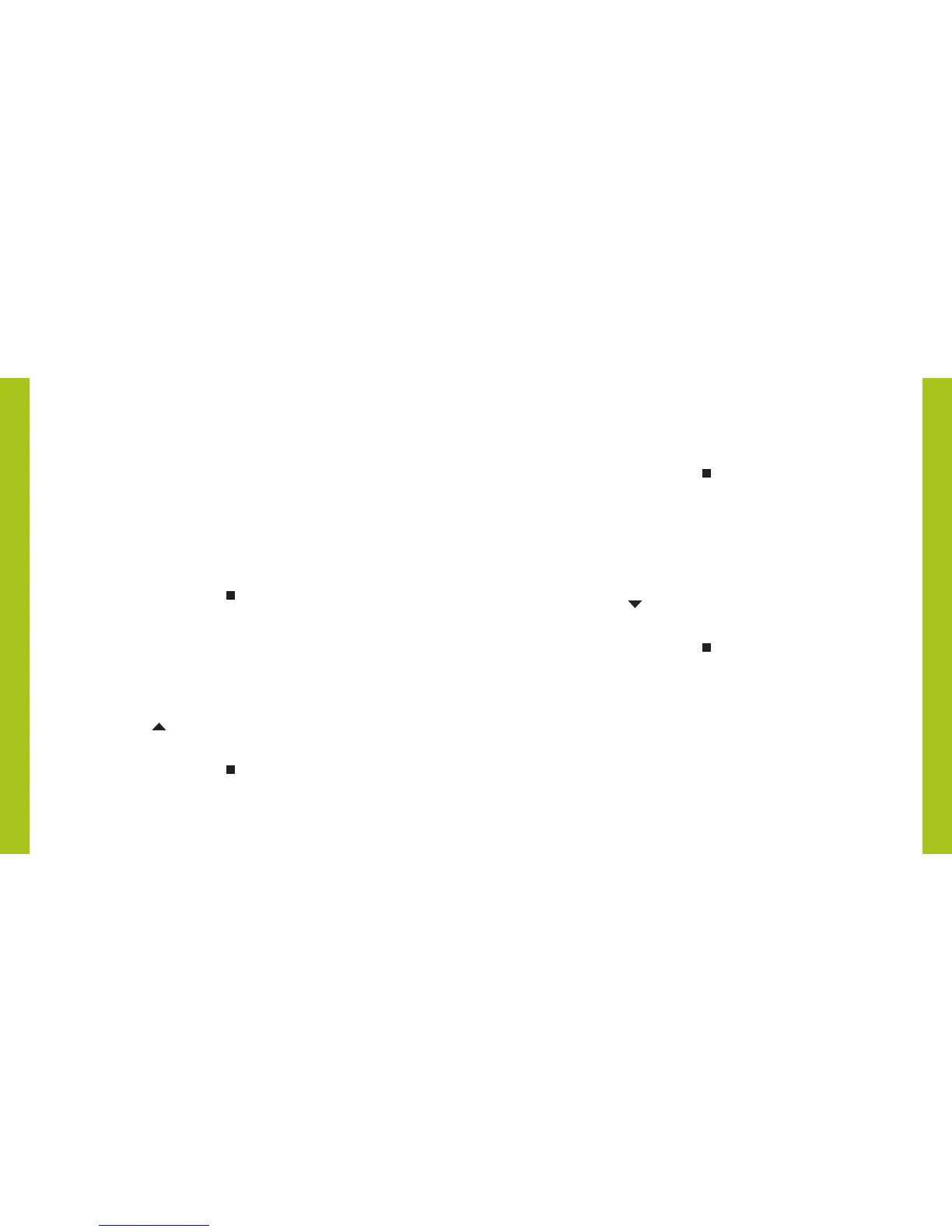A GROUP can be a single window covering or multiple
window coverings. There are six unique assignable GROUPS
to use on each remote. A window covering may be assigned
to more than one GROUP.
NOTE: It is recommended that only similar window coverings
be included in a GROUP because of differences in product
features and operation. When a window covering is added to
a GROUP for the first time, it is also added to the PowerView
™
Shade Network that links window coverings and devices together.
Join a window covering to a GROUP
1. Press and hold STOP for 4 seconds to put the remote
in program mode. The backlit buttons on the remote will
flash to indicate it is in program mode.
2. Press the desired GROUP number (1– 6) on the remote.
The backlit GROUP number will flash to show
it is selected.
3. Press and hold the manual control button on the
window covering.
4. While continuing to press the manual button, press
OPEN on the remote. The window covering will
move slightly to indicate it has been joined to the GROUP.
Release the manual control button.
5. Press and hold STOP for 4 seconds to exit program
mode. The lights will stop flashing.
15
Remove a window covering from
a GROUP
1. Press and hold STOP for 4 seconds to put the
remote in program mode. The backlit buttons on the
remote will flash to indicate it is in program mode.
2. Press the desired GROUP number (1– 6) on the remote.
The backlit GROUP number will flash to show
it is selected.
3. Press and hold the manual control button on the
window covering.
4. While continuing to press the manual button, press
CLOSE on the remote. The window covering will
move slightly to indicate it has been removed from
the GROUP. Release the manual control button.
5. Press and hold STOP for 4 seconds to exit program
mode. The lights will stop flashing.
14
PROGRAMMING
PROGRAMMING
