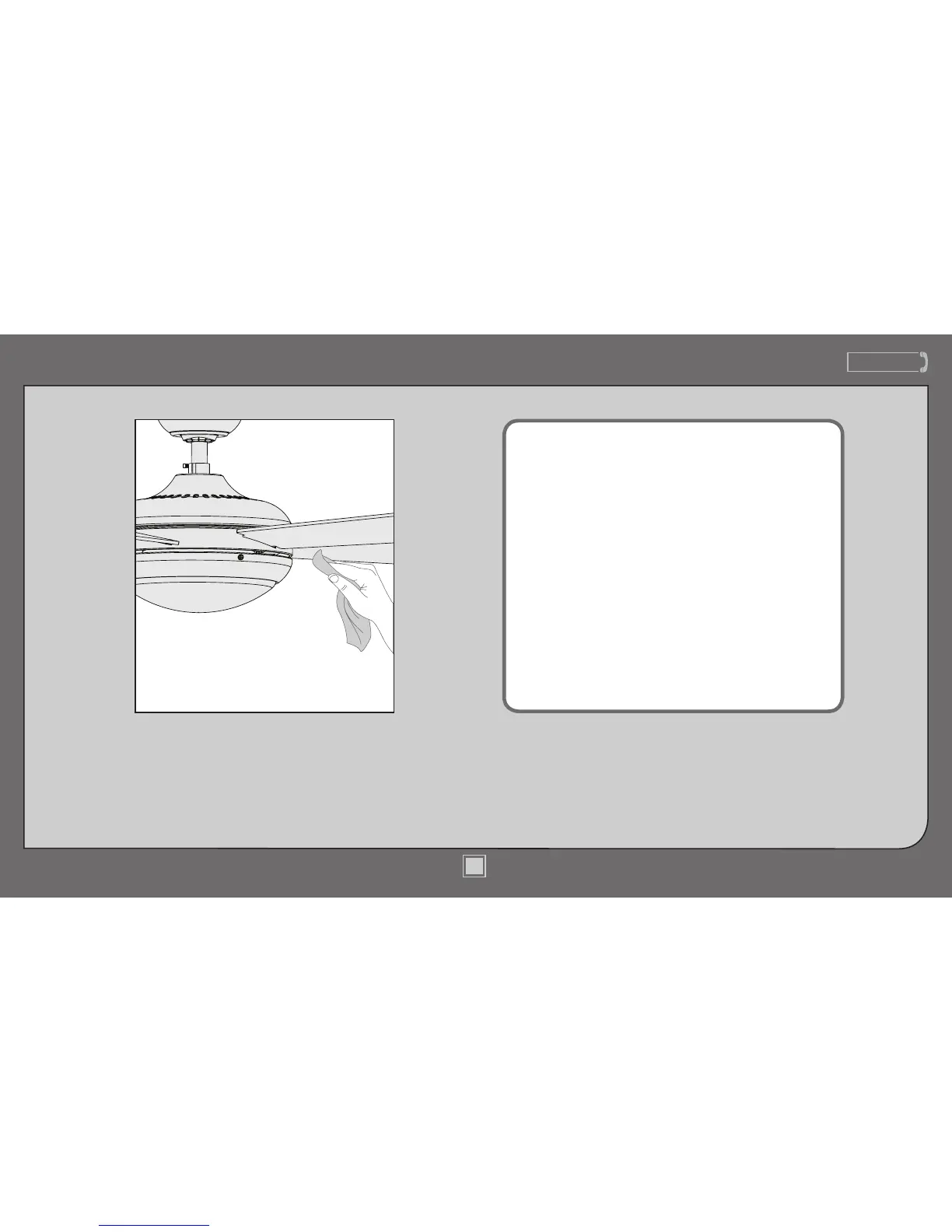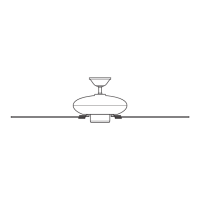www.HunterFan.com
1.888.830.1326
18
M3535-01 • 06/18/13 • © Hunter Fan Company
Operation, Maintenance, & Cleaning (continued)
When cleaning the fan, use soft brushes or cloths
to prevent scratching. Cleaning products may
damage the nishes.
Safe-Exit
• Press the Fan Off button for at least three seconds to
initiate the Safe-Exit Mode.
• The lights will ash for visual conrmation.
• The lights will stay on 50% brightness for 15 seconds and
then begin to dim. After a total of 30 seconds, the lights
will be completely off.
The Safe-Exit Program gives you about thirty seconds
of light when you turn the lights off to exit the room
before the lights go out. To use Safe-Exit:
Note: For CFL lighting, the lights will stay on 100%
brightness for 30 seconds. After a total of 30 seconds, the
lights will be completely off.
