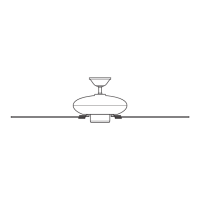www.HunterFan.com
1.888.830.1326
Wall Control
Shut off power to the room you will
be working in at the breaker box.
After removing the switch plate cover,
remove all wiring from the switch.
Using the wire connectors, connect each
black wire from the wall control to a
black wire from the switch box.
Note: If two white wires are present in
the switch box, connect them to each
other if they are not already connected.
Insert the wall control into the
outlet box and secure the two metal
tabs to the tabs on the switch box
using the two at head screws that
came with the switch box.
