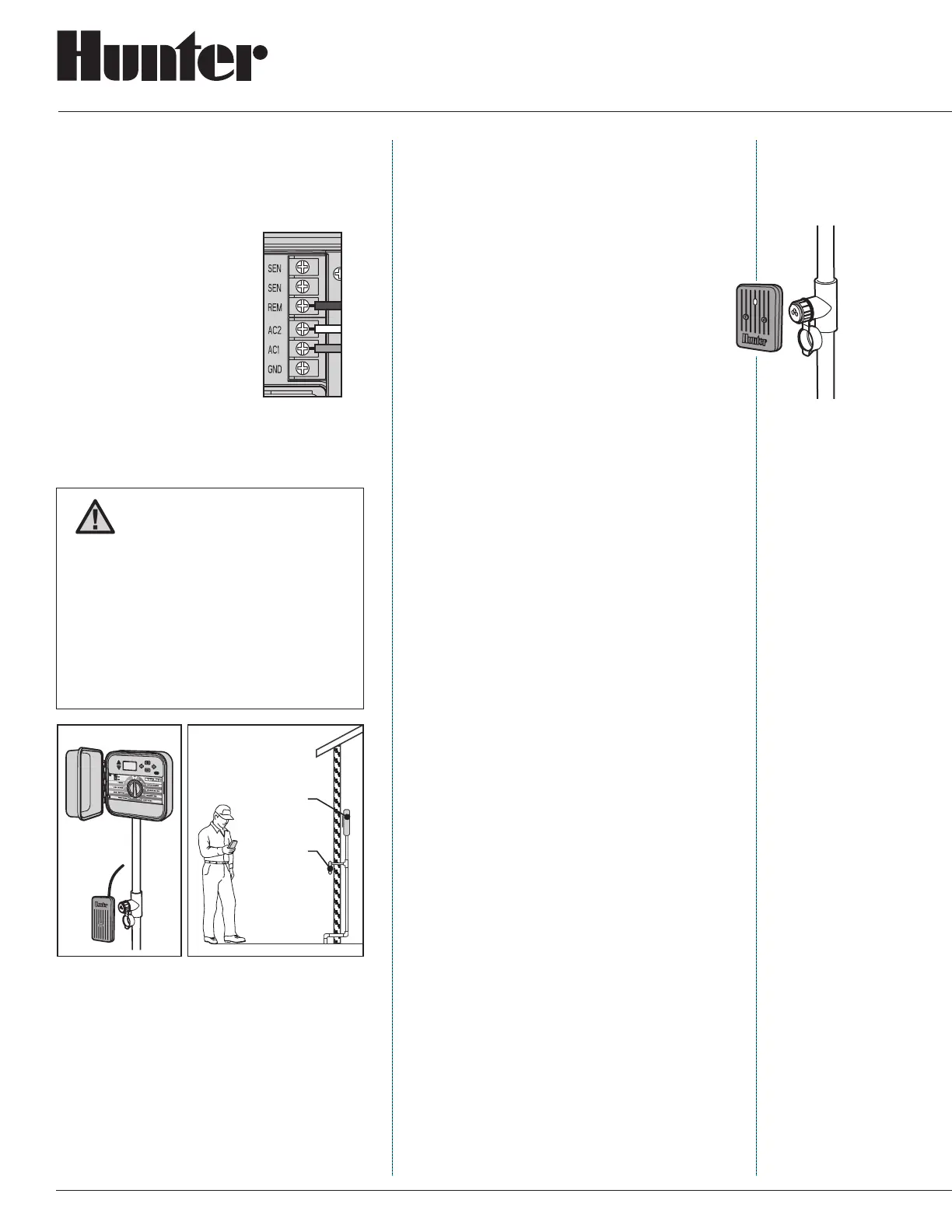16
wire to the upper AC
screw slot and attach
the blue wire to the
screw slot marked
REM.
The SmartPort
®
is now
ready for SRR or ICR
remote control use. Please
refer to the Owner’s
Manual for further information or contact
your local Hunter distributor for ordering
information.
Controller
Receiver
Outdoor Installation
(Temporary Connection
of Receiver Only)
Indoor Installation
Connecting the SRP Programmer
(Not Included)…
With the new Hunter SRP, version 2.0
(Simple, Reliable Programmer) system,
you can download schedules that you view
and set on your personal computer, upload
then directly into the Pro-C through the
SmartPort
®
outlet and the SRP program-
ming tool.
(To install the SmartPort
®
follow the
instructions in the above section “Connect-
ing an SRR or ICR Remote Control.)
For more information please refer to the
SRP manual or contact your local Hunter
distributor for information on ordering the
SRP.
Power Failures…
Due to the possibility of power failures,
the controller has non-volatile memory to
preserve the clock, calendar, and program
indenitely. There is no default program so
there will be no surprise watering.
NOTE: Any extension of the wiring on
the SmartPort
®
may result in an error
message in the controller display and
possible malfunction of the remote unit
due to radio interference. In some
situations, lengthening of the harness
may work ne, in others it may not work
at all (it is site specic). In either case,
extending the wiring harness should be
done using shielded cable to minimize the
possible effects of electrical noise. For
easiest installation, order a new Hunter
SmartPort
®
shielded cable wiring harness
(part #SRR-SCWH) with a full 25 feet of
shielded cable.
INSTALLATION
(Continued)