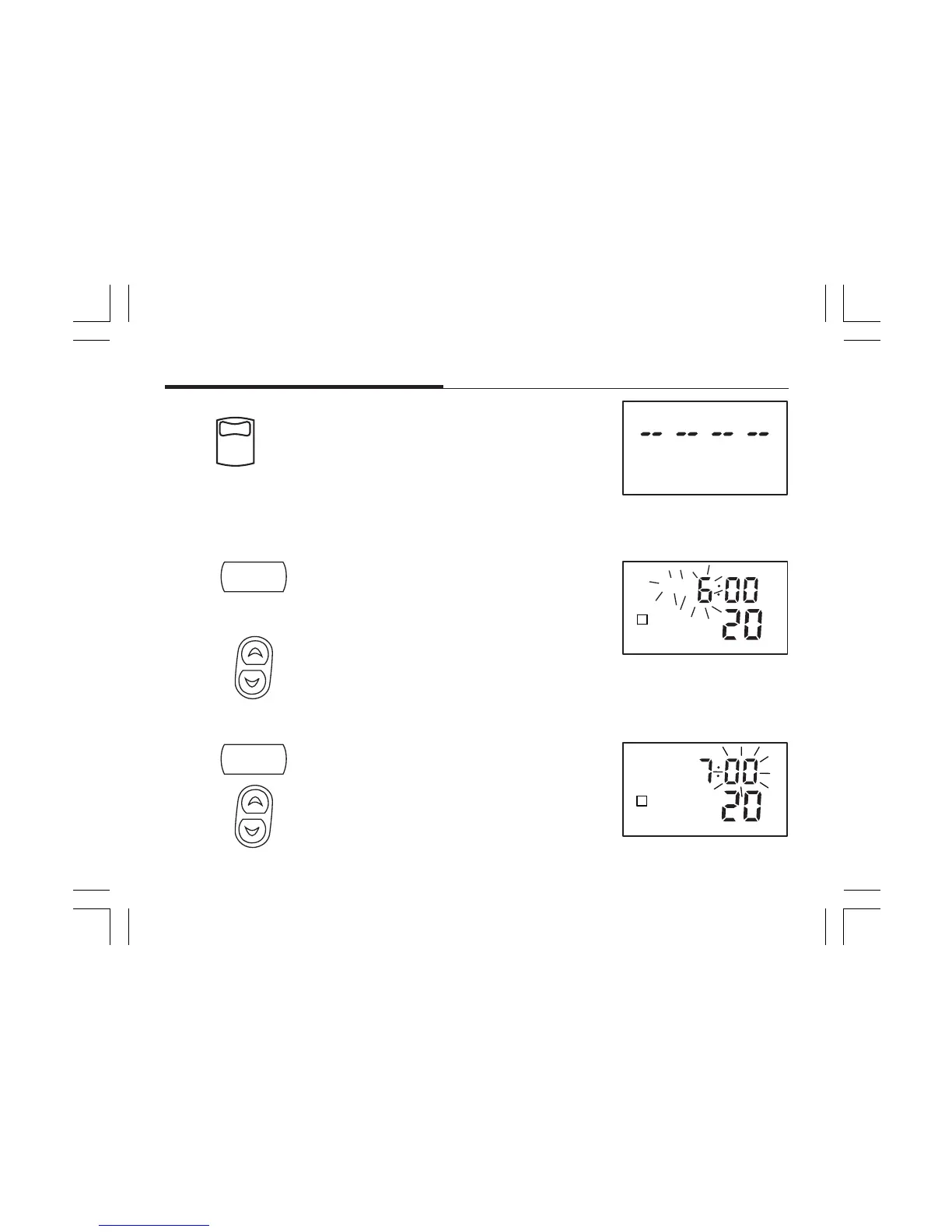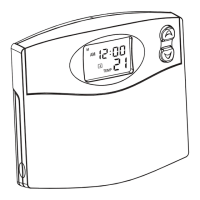(continued)
Weekday/Weekend Programming
■ Slide System Selector Switch to HEAT or COOL to
program the corresponding system.
NOTE:
If the system selector is in the OFF position, no programming is
permitted. The LCD display will show only dashes when the program key is pressed.
STEP 1: ■ Press to enter program mode. HEAT or COOL will
be displayed on the LCD.
STEP 2: ■ The Program hour and AM or PM indicator are
flashing. Press to change the hour.
STEP 3: ■ Press again to change to the minute position.
The current minute will be flashing.
■ Press to change the minute.
system
cool
heat
off
program
program