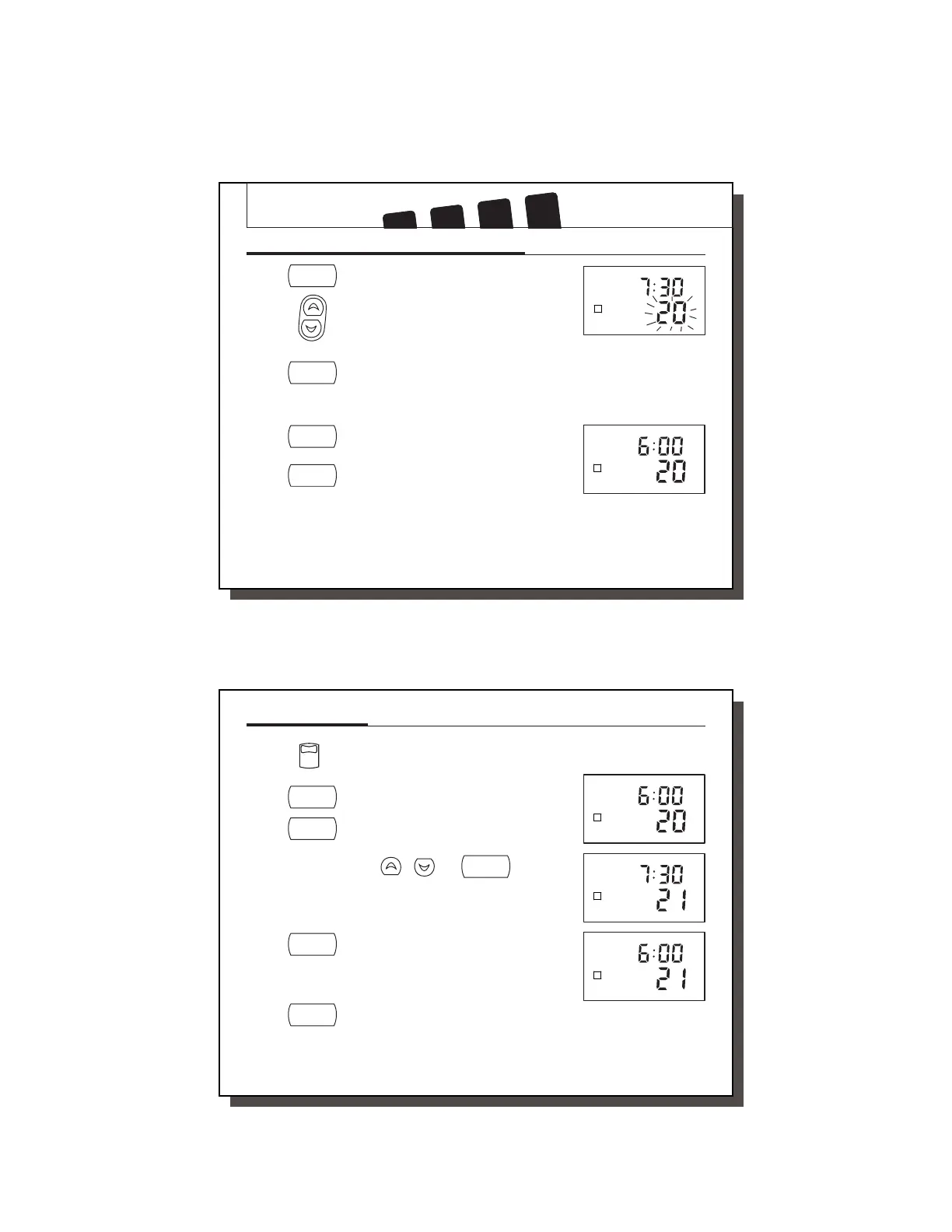20
20
PROGRAMMING
Weekday/Weekend Programming (continued)
STEP 4: ■ Press again to change to the program temperature.
The current temperature will be flashing.
■ Press to change the temperature.
STEP 5: ■ Press again to move to the next program number.
■ Repeat steps 3 - 5 to change the remaining
weekday programs.
STEP 6: ■ Press to change to weekend programs.
■ Repeat steps 3 - 5 to change the weekend programs.
■ Press to exit Program mode, or wait 15 seconds to
exit automatically.
program
program
HEAT
AM
SA SU
1
prog day
hold
/return
1
HEAT
AM
MTHWTF
41659_model47350A_web.pmd
21
7-Day Programming
■ Slide System Selector Switch to HEAT or COOL to
program the corresponding system.
STEP 1: ■ Press to enter program mode, display shows week-
day programs.
■ Press 2 times to reach the Monday program.
STEP 2: ■ Use
, and
program
keys to set
the 4 programs for Monday.
STEP 3: ■ Press to change to the next day’s programs.
■ Repeat Step 2 to complete the selected day’s programs.
■ Continue repeating Steps 2 and 3 to program all 7
days of the week.
STEP 4: ■ When finished press to return to normal mode.
■ After 15 seconds, the thermostat will return to
normal mode automatically.
STEP 5: ■ Change the System Selector Switch to the other
system, and repeat Steps 1 through 4 above.
system
cool
heat
off
program
prog day
prog day
HEAT
AM
M
1
HEAT
AM
M
1
HEAT
AM
T
1
hold
/return
