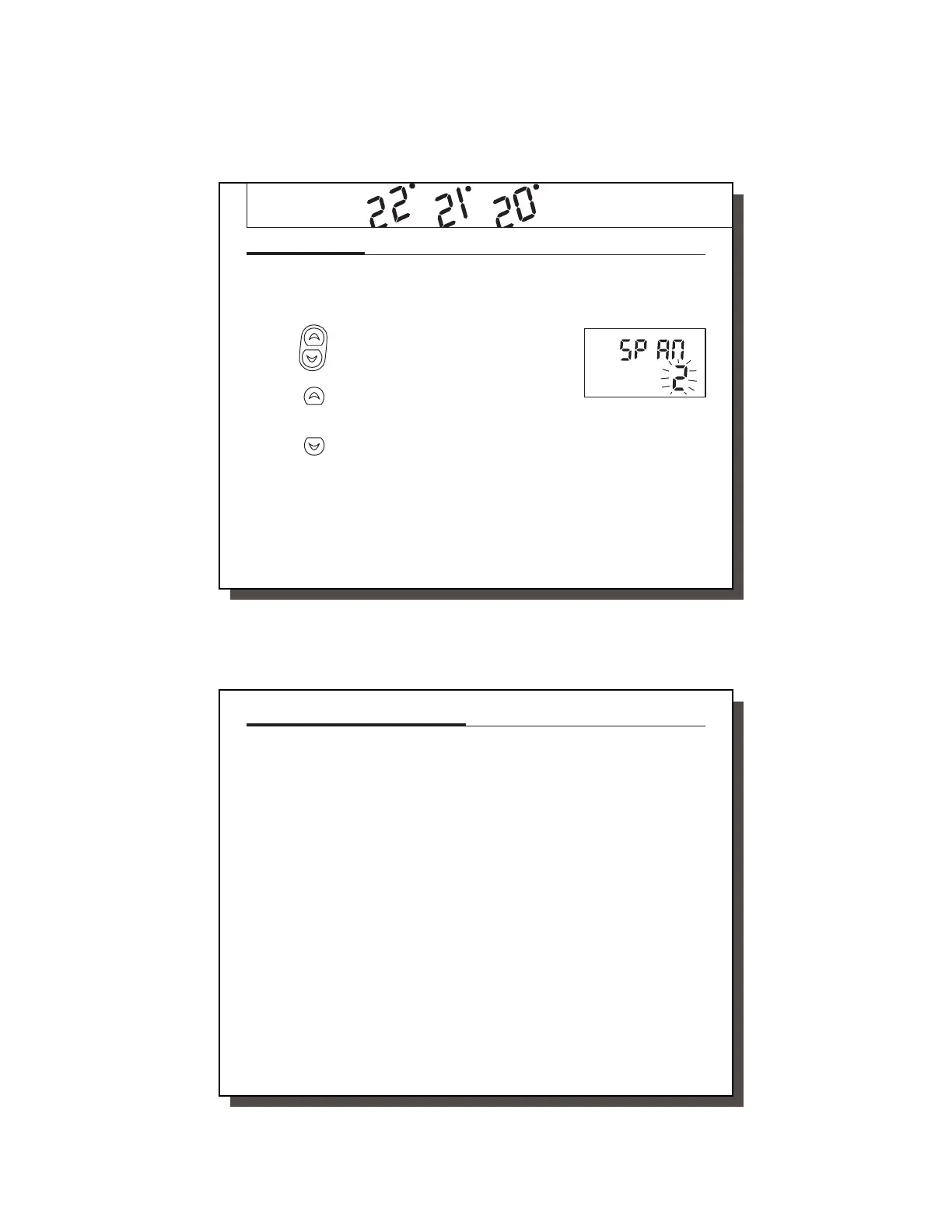34
34
OPERATION
SPAN Setting Mode
Your thermostat is set at the factory to cycle at
0.5˚C (1˚F) above and below the set temperature.
(Span = 2) This setting has been designed to pro-
vide a comfortable room temperature under most
all conditions. However, if you find your system
cycling too fast or too slow, then the Span can be
adjusted to modify the cycle time.
■ Press and hold BOTH for three seconds. The display
will flash, and SPAN will be displayed on the LCD.
■ Press to raise the Span to 3. This setting INCREASES
the cycle time by allowing your system to run
LONGER.
■ Press to lower the Span to 1. This setting
DECREASES the cycle time by causing your
system to run SHORTER.
The Span settings remain the same for both HEAT
and COOL.
The Span can be changed at any time, and is inde-
pendent of program times or temperatures.
When batteries are installed in the thermostat, or
the Reset key is pressed, the Span is reset back to
setting 2.
41659_model47350A_web.pmd
35
35
Backlighting (INDIGLO
®
Night-Light)
Your thermostat has an electroluminescent lamp that
backlights the display for easy viewing in the dark.
When any key is pressed or the System Switch is
changed, the display is illuminated.
The display will remain illuminated for 5 seconds after
the last key is pressed. This allows the light to stay on
if you need to operate several keys.
NOTE:
If the thermostat is in Low Battery warn-
ing condition, the backlight will not operate. Re-
place with 2 new alkaline batteries to restore the
Backlight function.
