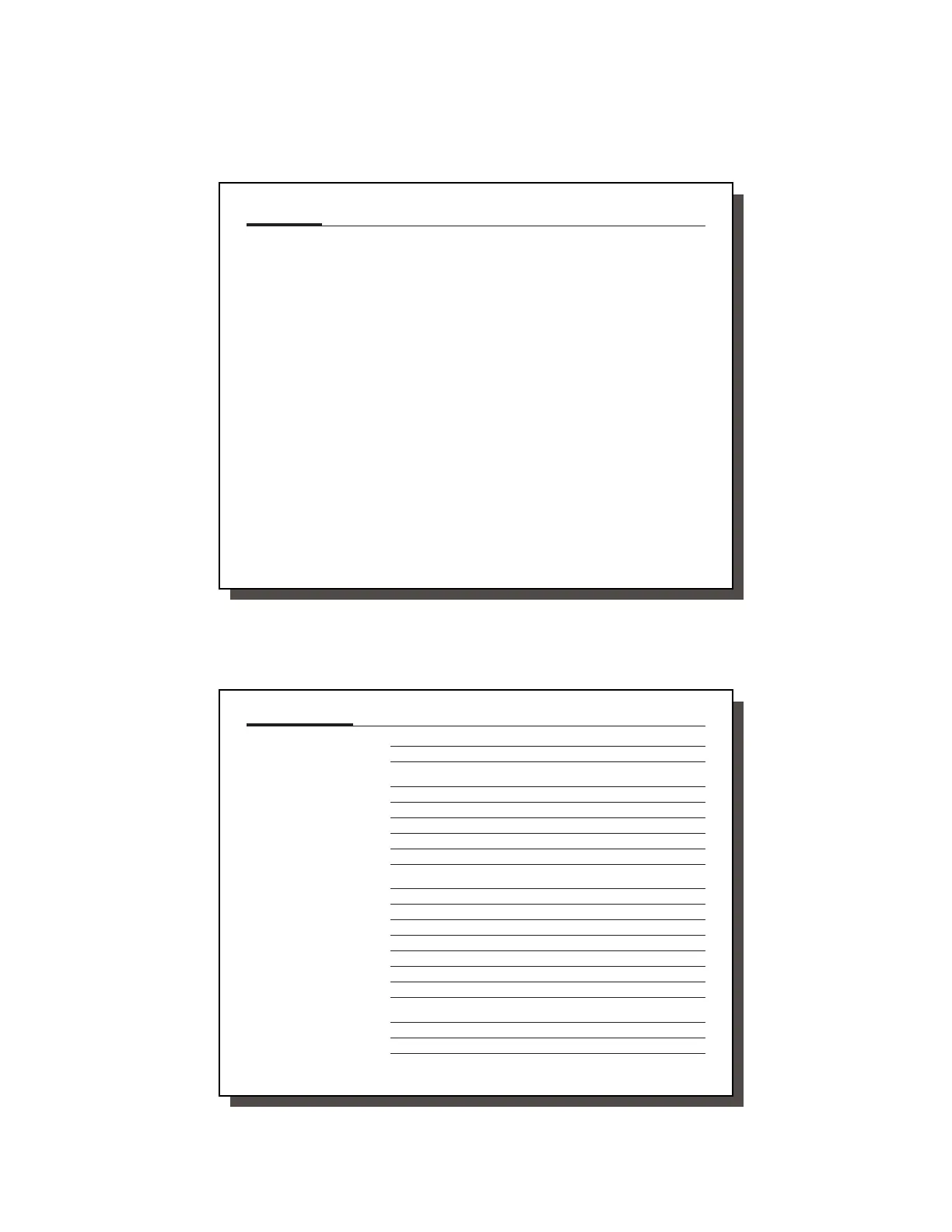2
2
Introduction
CONGRATULATIONS!
Your new Hunter electronic thermostat will provide
years of reliable service. By saving energy, your ther-
mostat will pay for itself during its first season of
use. Thank you for buying a Hunter product!
Please read this manual for complete instructions on
installing and operating your thermostat.
If you require further assistance, call Hunter Techni-
cal Support at 1-866-268-1936 from 8 a.m. to 5 p.m.
Central Time.
Model Information:
Model Number ___________________________________________
Serial Number____________________________________________
Date Purchased __________________________________________
Where Purchased _________________________________________
47350A
41659_model47350A_web.pmd
3
3
Table of Contents
Read This Before Installing Thermostat 5
Features 7
What You Need 8
Remove Old Thermostat 8
Wire Labeling 9
Mount Wallplate and Thermostat 11
Connect Wires and Mount Thermostat Cover to Wall Plate 12
Selector Switches 13
Setting Time and Day 14
Default Programs 16
Personal Program Schedule 17
Manual Programming 18
Weekday / Weekend Programming 19
7-Day Programming 21
Reviewing Programs 22
Reviewing the Current Temperature Setting 23
System Selector Switch 24
Fan Switch 24
Temporary Manual Override 25
INTRODUCTION
INSTALLATION
PROGRAMMING
OPERATIONS
(continued)
