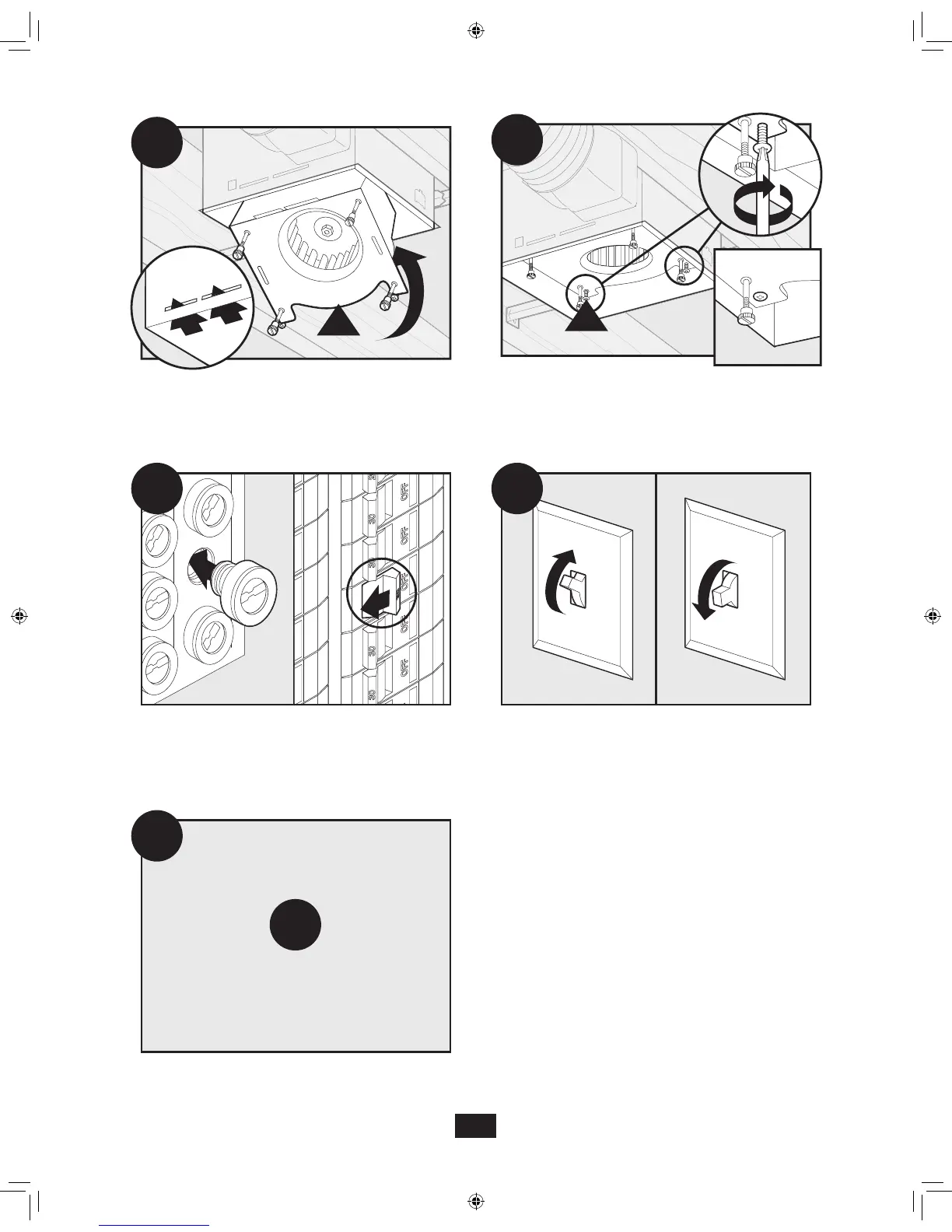41951-01 12/01/2013
14
C25
I
C26
J
C27
ON
OFF
C28
Secure the motor by tightening the 2 screws.
Turn on the power source. Test the motor. If the motor does not run,
check the plug connection.
C29
E1
Go to step
on page 17
to attach grille.
Reinstall the motor by inserting the tabs and pushing up into
position. Make sure the wires are not pinched
between the motor and the housing.
