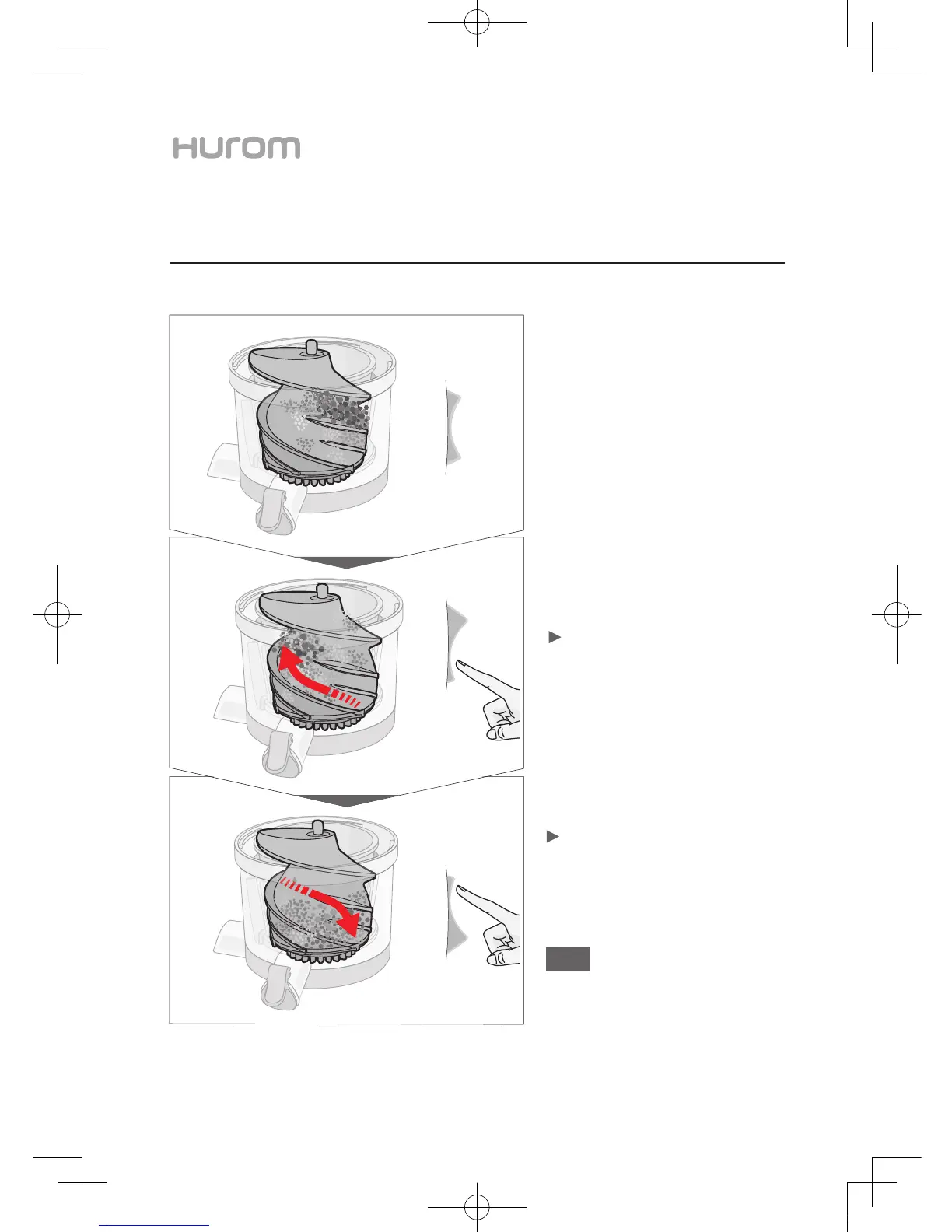If the auger does not work even after the above
process, unplug the power cord from the socket,
disassemble the chamber set, wash and use it
again.
NOTE
Reverse is the button pushing ingredients upward.
Reverse only works while the button is pressed
and held. Once release the button, auger rotation
stops.
Click [Reverse/REV] button in
operating switches and stop the
appliance.
Press [Reverse/REV] button in
operating switches for 3~5 seconds
and release it. Repeat this process
2~3 times.
After the rotation stops completely,
press [ON] button to operate.
Any direction you want to change from either
Normal direction or Reverse direction, make
sure that auger rotation is stopped com-
pletely. Then operate any button you need.
Normal
direction
(ON)
WHEN THE AUGER IS STOPPED DURING OPERATION (REVERSE/REV bUTTON)
