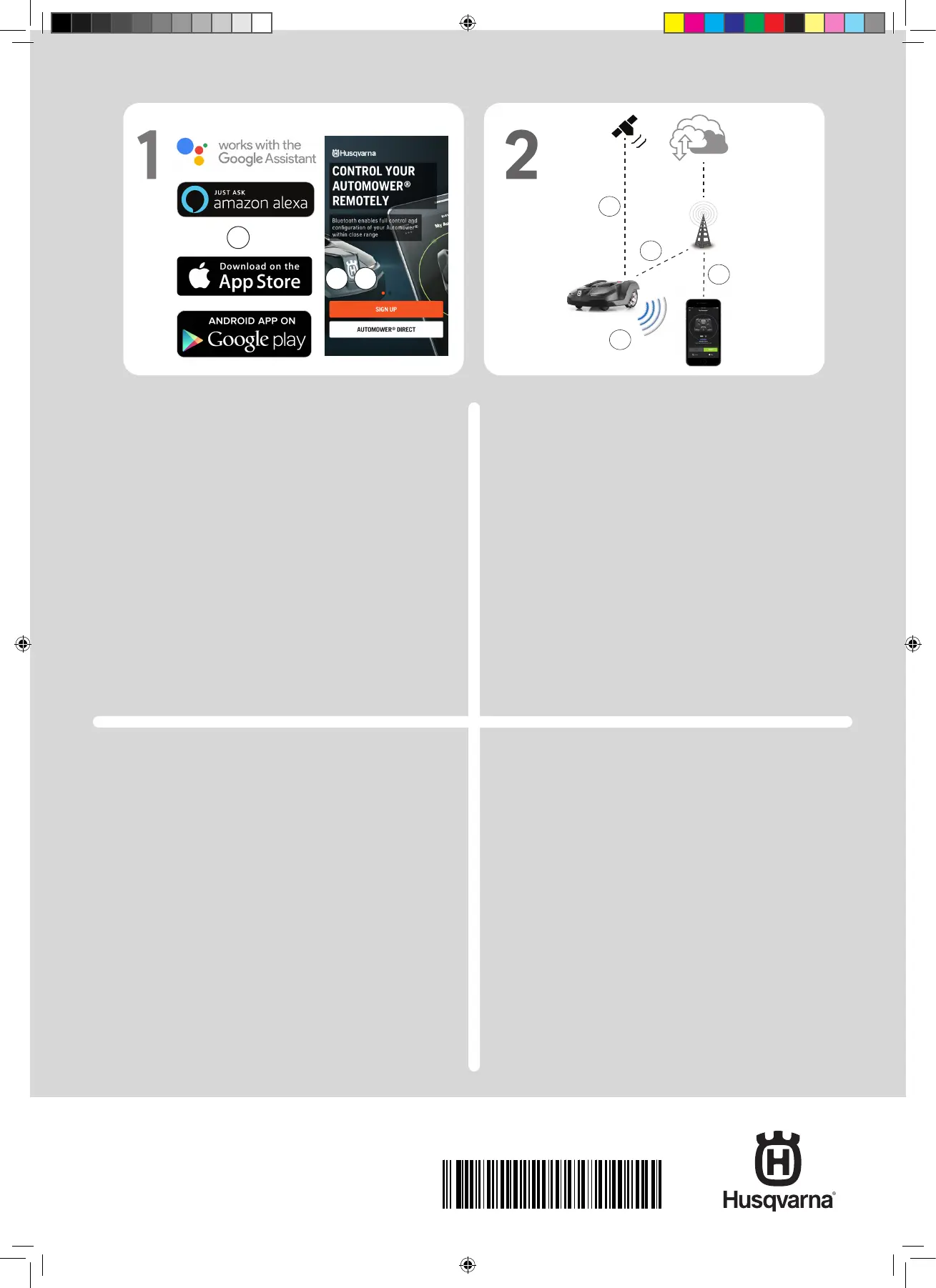CONTROL YOUR
AUTOMOWER®
REMOTELY
Bluetooth enables full control and
configuration of your Automower®
within close range
AUTOMOWER® DIRECT
SIGN UP
Already have an account? Log in
A
B C
www.husqvarna.com
1. Automower® Connect
A.
Laden Sie die App „Automower® Connect“ aus dem AppStore
oder bei GooglePlay herunter
.
B.
Melden Sie sich an, und geben Sie eine E-Mail-Adresse und
ein Kennwort ein, um ein Husqvarna Konto zu erstellen.
C.
Melden Sie sich in der App bei Ihrem Husqvarna Konto an.
D.
Wählen Sie in der Automower® Connect App Meine Mäher
aus, und wählen Sie dann das Pluszeichen (+).
E. Befolgen Sie die Anweisungen in der App.
2. Konnektivität
A.
Mobilfunkverbindung mit großer Reichweite
.
B.
Bluetooth®-Verbindung im Nahbereich
.
C.
Geräteortung
(GPS).
1. Automower® Connect
A.
Téléchargez l’application Automower® Connect à partir de
l’App Store ou de Google Play.
B.
Inscrivez-vous et saisissez une adresse e-mail et un mot de
passe pour créer un compte Husqvarna
.
C.
Connectez-vous à votre compte Husqvarna dans
l’application
.
D.
Sélectionnez Mes tondeuses dans l’application Automower®
Connect, puis sélectionnez le signe plus (+)
.
E. Suivez les instructions de l’application.
2. Connectivité
A.
Connectivité cellulaire longue portée
.
B.
Connectivité Bluetooth® courte portée
.
C.
Géolocalisation (GPS
).
1. Automower® Connect
A.
Scaricare l’app Automower® Connect da AppStore o
GooglePlay.
B.
Registrarsi e specificare un indirizzo e-mail e una password
per creare un account Husqvarna.
C.
Accedere al proprio account Husqvarna nell’app
.
D.
Selezionare I miei rasaerba nell’app Automower® Connect,
quindi selezionare il segno più (+).
E. Seguire le istruzioni riportate nell’app.
2. Connettività
A.
Connettività del cellulare a lungo raggio
.
B.
Connettività Bluetooth® a corto raggio
.
C.
Monitoraggio del dispositivo (GPS
).
1. Automower® Connect
A. Download the Automower® Connect app from AppStore or
GooglePlay.
B. Sign up and specify an e-mail adress and a password to
create a Husqvarna account.
C. Log in to your Husqvarna account in the app.
D. Select My mowers in the Automower® Connect app, and
then select the plus sign (+).
E. Follow the instructions in the app.
2. Connectivity
A. Long-range cellular connectivity.
B. Short-range Bluetooth® connectivity.
C. Device tracking (GPS).
AUTOMOWER® IST EINE MARKE VON HUSQVARNA AB. COPYRIGHT © 2021
HUSQVARNA. ALLE RECHTE VORBEHALTEN.
AUTOMOWER® EST UNE MARQUE DÉPOSÉE APPARTENANT À HUSQVARNA AB.
COPYRIGHT © 2021 HUSQVARNA. TOUS DROITS RÉSERVÉS.
AUTOMOWER® È UN MARCHIO DI PROPRIETÀ DI HUSQVARNA AB. COPYRIGHT ©
2021 HUSQVARNA. TUTTI I DIRITTI RISERVATI.
AUTOMOWER® IS A TRADEMARK OWNED BY HUSQVARNA AB. COPYRIGHT ©
2021 HUSQVARNA. ALL RIGHTS RESERVED.
QG_P16_1142655.indd 8QG_P16_1142655.indd 8 2020-12-29 13:57:222020-12-29 13:57:22
1142655-39
2020-12-29