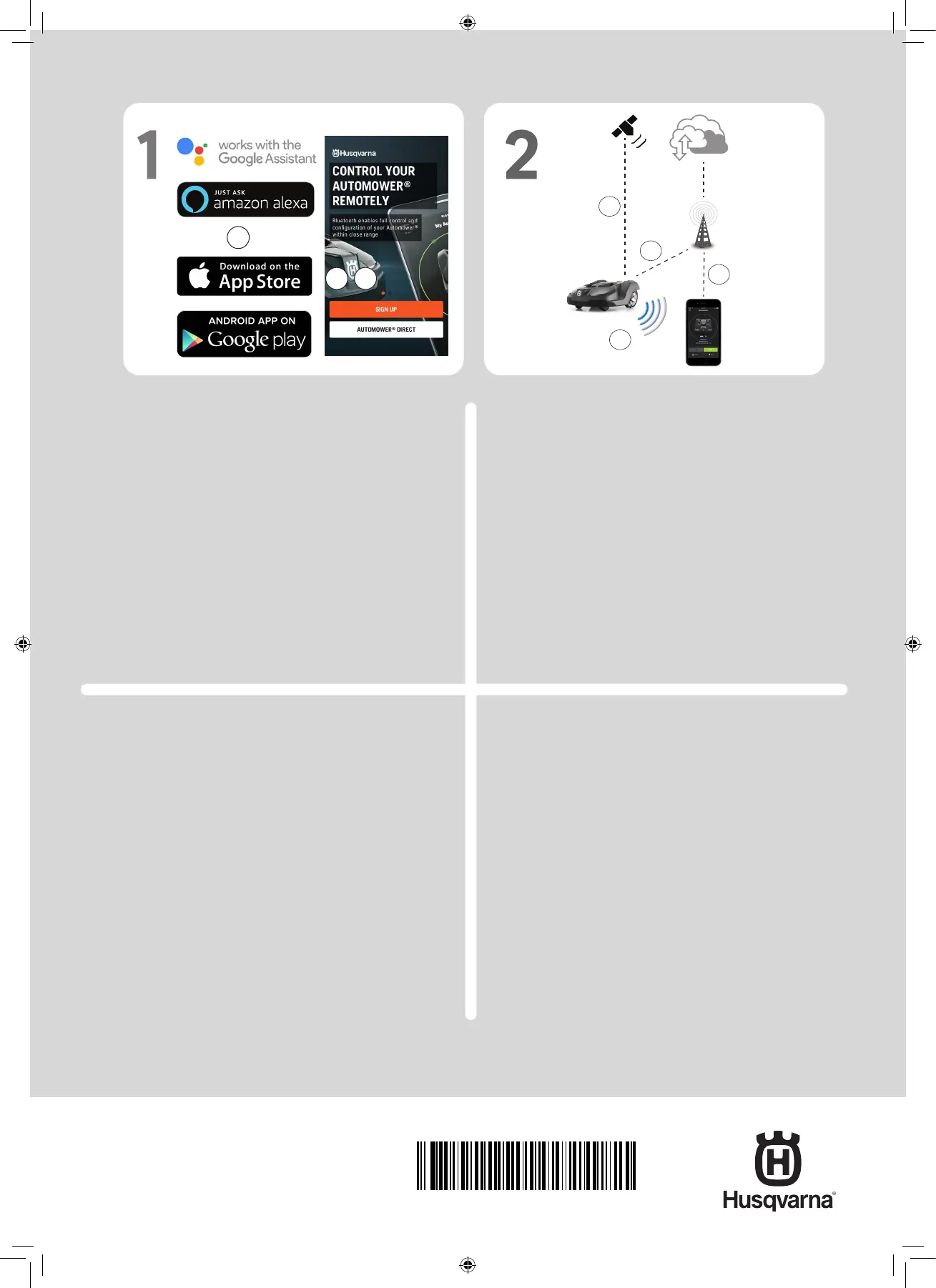CONTROL YOUR
AUTOMOWER®
REMOTELY
Bluetooth enables full control and
configuration of your Automower®
within close range
AUTOMOWER® DIRECT
SIGN UP
Already have an account? Log in
A
B C
www.husqvarna.com
1. Automower® Connect
A.
Transfira a aplicação Automower® Connect da AppStore
ou do GooglePlay
.
B.
Registe-se e especifique um endereço de e-mail e uma
palavra-passe para criar uma conta Husqvarna
.
C.
Inicie sessão na sua conta Husqvarna na aplicação
.
D.
Selecione Os meus corta-relvas na aplicação
Automower® Connect e, em seguida, selecione o sinal de
mais (+)
E. Siga as instruções apresentadas na aplicação.
2. Ligação
A.
Ligação de rede móvel de longo alcance
B.
Conetividade Bluetooth® de curto alcance
.
C.
Monitorização de dispositivos (GPS)
.
1. Automower® Connect
A. Download the Automower® Connect app from AppStore or
GooglePlay.
B. Sign up and specify an e-mail adress and a password to
create a Husqvarna account.
C. Log in to your Husqvarna account in the app.
D. Select My mowers in the Automower® Connect app, and
then select the plus sign (+).
E. Follow the instructions in the app.
2. Connectivity
A. Long-range cellular connectivity.
B. Short-range Bluetooth® connectivity.
C. Device tracking (GPS).
1. Automower® Connect
A. Descargue la aplicación Automower® Connect en
AppStore o GooglePlay.
B. Regístrese y especifique una dirección de correo
electrónico y una contraseña para crear una cuenta en
Husqvarna.
C. Inicie sesión en su cuenta de Husqvarna de la
aplicación.
D. Seleccione Mis Cortacéspedes en la alicatión
Automower® Connect, y luego seleccione el signo más (+).
E. Siga las instrucciones de la aplicación.
2. Conectividad
A. Conectividad móvil de largo alcance.
B. Conectividad Bluetooth® de corto alcance.
C. Dispositivo de seguimiento (GPS).
1. Automower® Connect
A.
Téléchargez l’application Automower® Connect à partir de
l’App Store ou de Google Play.
B.
Inscrivez-vous et saisissez une adresse e-mail et un mot de
passe pour créer un compte Husqvarna
.
C.
Connectez-vous à votre compte Husqvarna dans l’application
.
D.
Sélectionnez Mes tondeuses dans l’application Automower®
Connect, puis sélectionnez le signe plus (+)
.
E. Suivez les instructions de l’application.
2. Connectivité
A.
Connectivité cellulaire longue portée
.
B.
Connectivité Bluetooth® courte portée.
C.
Géolocalisation (GPS
)
.
AUTOMOWER® IS A TRADEMARK OWNED BY HUSQVARNA AB. COPYRIGHT ©
2021 HUSQVARNA. ALL RIGHTS RESERVED.
AUTOMOWER® ES UNA MARCA REGISTRADA DE HUSQVARNA AB. COPYRIGHT ©
2021 HUSQVARNA. TODOS LOS DERECHOS RESERVADOS.
AUTOMOWER® EST UNE MARQUE DÉPOSÉE APPARTENANT À HUSQVARNA AB.
COPYRIGHT © 2021 HUSQVARNA. TOUS DROITS RÉSERVÉS
AUTOMOWER® É UMA MARCA REGISTADA DA HUSQVARNA AB. COPYRIGHT ©
2021 HUSQVARNA. TODOS OS DIREITOS RESERVADOS.
QG_P16_1142655_2022.indd 8QG_P16_1142655_2022.indd 8 2021-06-21 12:13:512021-06-21 12:13:51
1142655-38
2021-06-21
