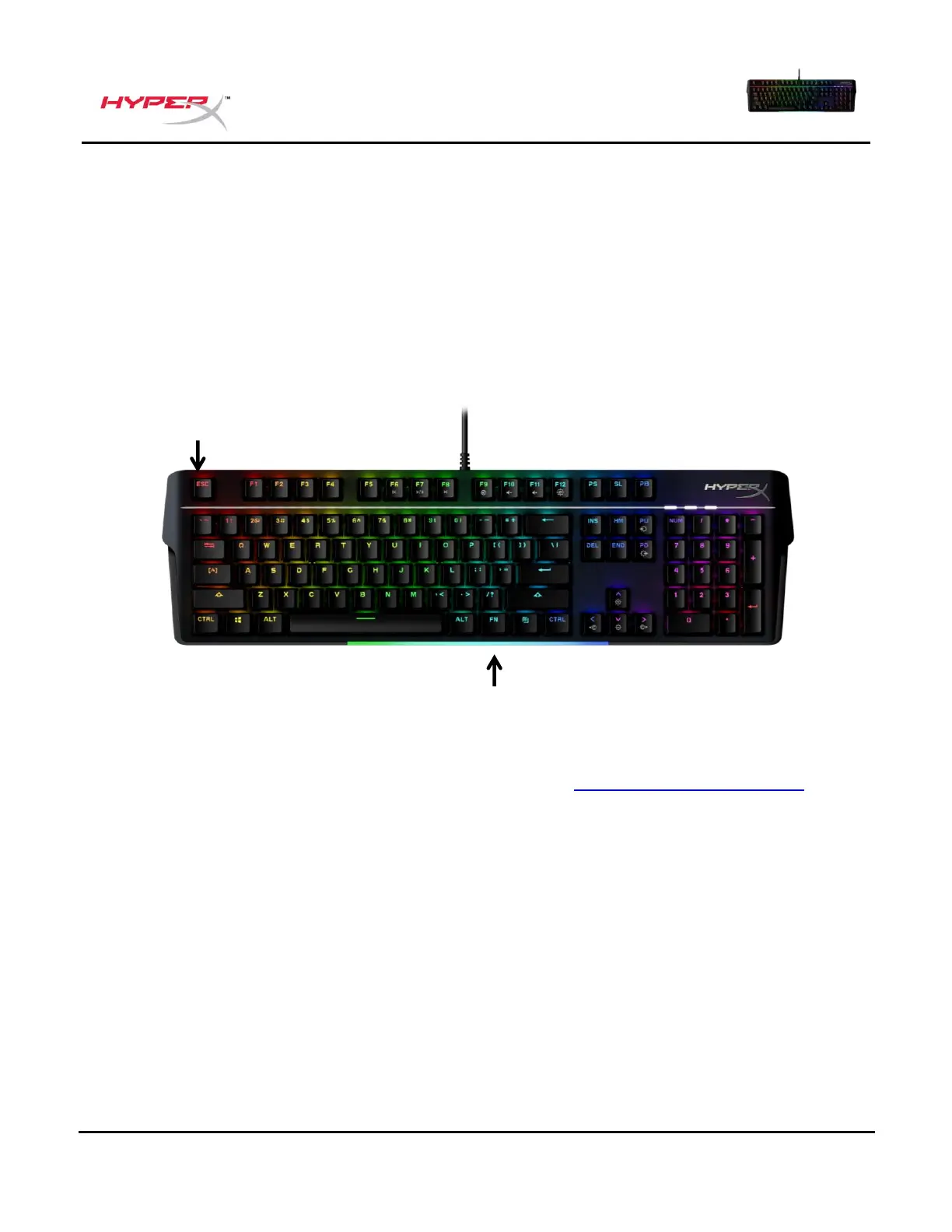Restablecimiento a condiciones de fábrica
Si tienes algún problema con el teclado, puedes realizar un restablecimiento de fábrica.
Se borrará la memoria integrada y todos los ajustes volverán a los valores predeterminados
de fábrica.
Mantén pulsado FN + ESC durante 5 segundos para realizar un restablecimiento de fábrica
del teclado. Los indicadores de modo Juego/Bloq Num/Bloq Mayús parpadearán rápidamente
y volverán a la normalidad una vez que se complete el reinicio.
¿Alguna pregunta o problema de configuración?
Ponte en contacto con el equipo de soporte de HyperX en: hyperxgaming.com/support/
