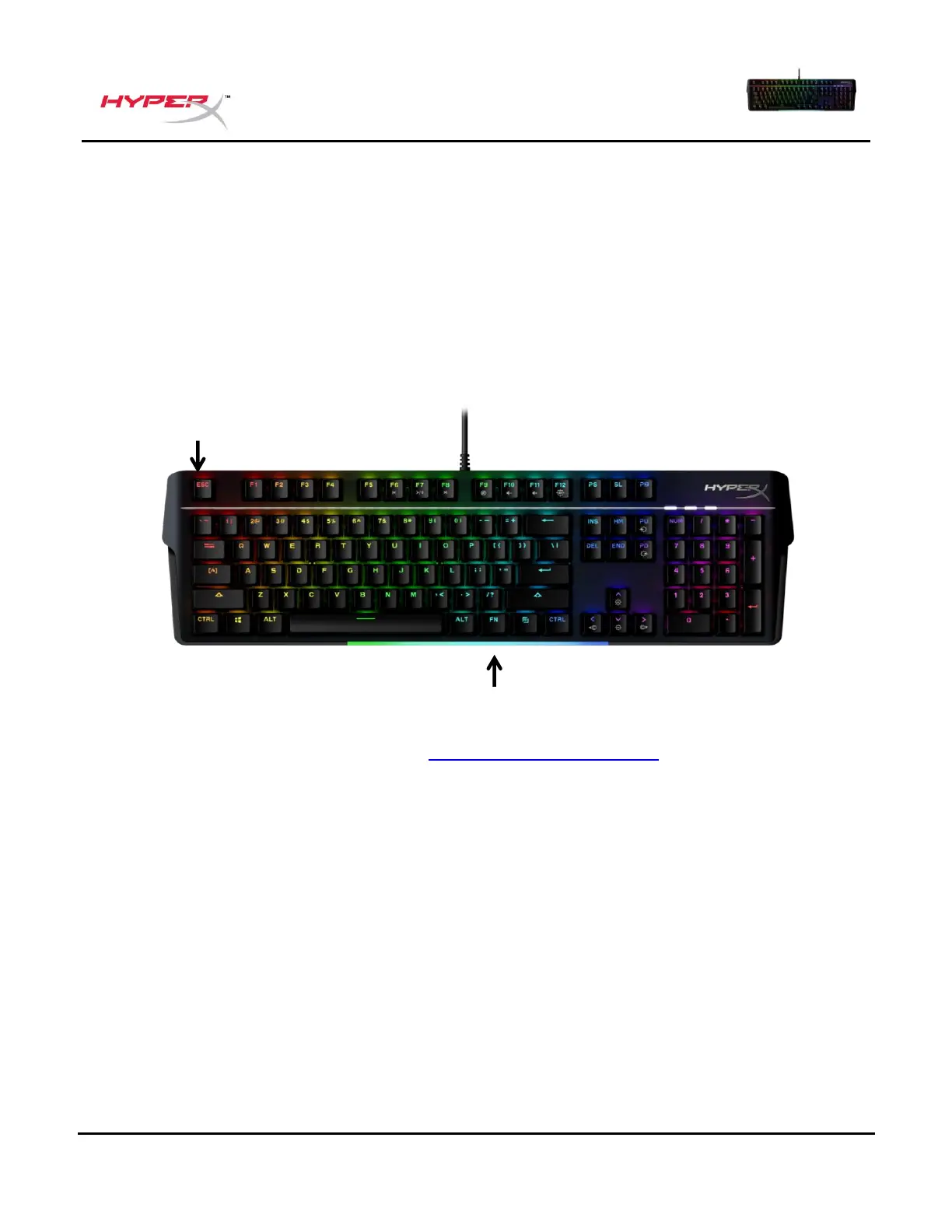Redefinir para as configurações de fábrica
Se está tendo algum problema com o teclado, você pode retornar às configurações de fábrica.
A memória integrada será apagada e todas as configurações serão revertidas ao padrão
de fábrica.
Pressione e segure FN + ESC por 5 segundos para realizar no teclado uma redefinição para
as configurações de fábrica. Os indicadores Modo Jogo / Num Lock / Caps Lock piscarão
rapidamente e retornarão ao normal assim que a redefinição for concluída.
Dúvidas ou problemas na Instalação?
Contate a equipe de suporte HyperX em: hyperxgaming.com/support/
