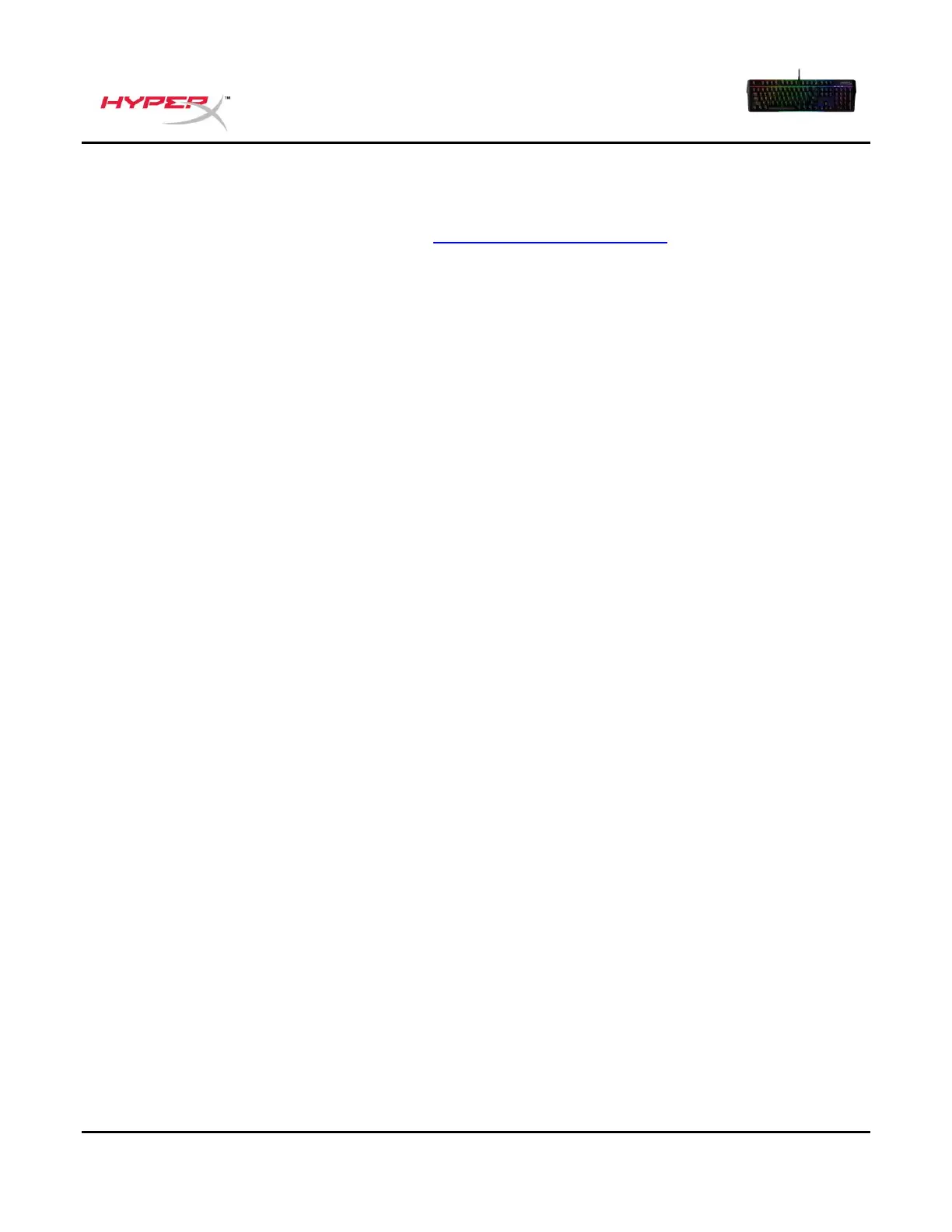Software HyperX NGENUITY
Per personalizzare illuminazione, modalità Game e impostazioni macro scaricare il software
HyperX NGENUITY al seguente indirizzo: hyperxgaming.com/ngenuity.
È possibile personalizzare 6 effetti di illuminazione tramite il software NGENUITY
RGB Wave (Onda RGB), Stacking (Sovrapposizione), Solid (Fisso), Breathing (Respiro),
Color Cycle (Alternanza colori), Paint (Dipinto)
Tutte le modifiche della personalizzazione eseguite tramite il software NGENUITY vengono
automaticamente salvate nella memoria integrata della tastiera. Le impostazioni restano in
memoria anche quando si collega la tastiera a un diverso sistema. Tuttavia, se nel sistema
a cui viene collegata la tastiera è in esecuzione il software NGENUITY, tale software
sovrascriverà le impostazioni archiviate nella memoria integrata della tastiera.
Quando è in esecuzione, NGENUITY assume il controllo della personalizzazione della tastiera
e i tasti funzione relativi agli effetti di illuminazione non saranno operativi.
Viceversa quando NGENUITY non è in esecuzione, verrà utilizzata la memoria integrata della
tastiera e sarà possibile utilizzare i tasti funzione relativi agli effetti di illuminazione.