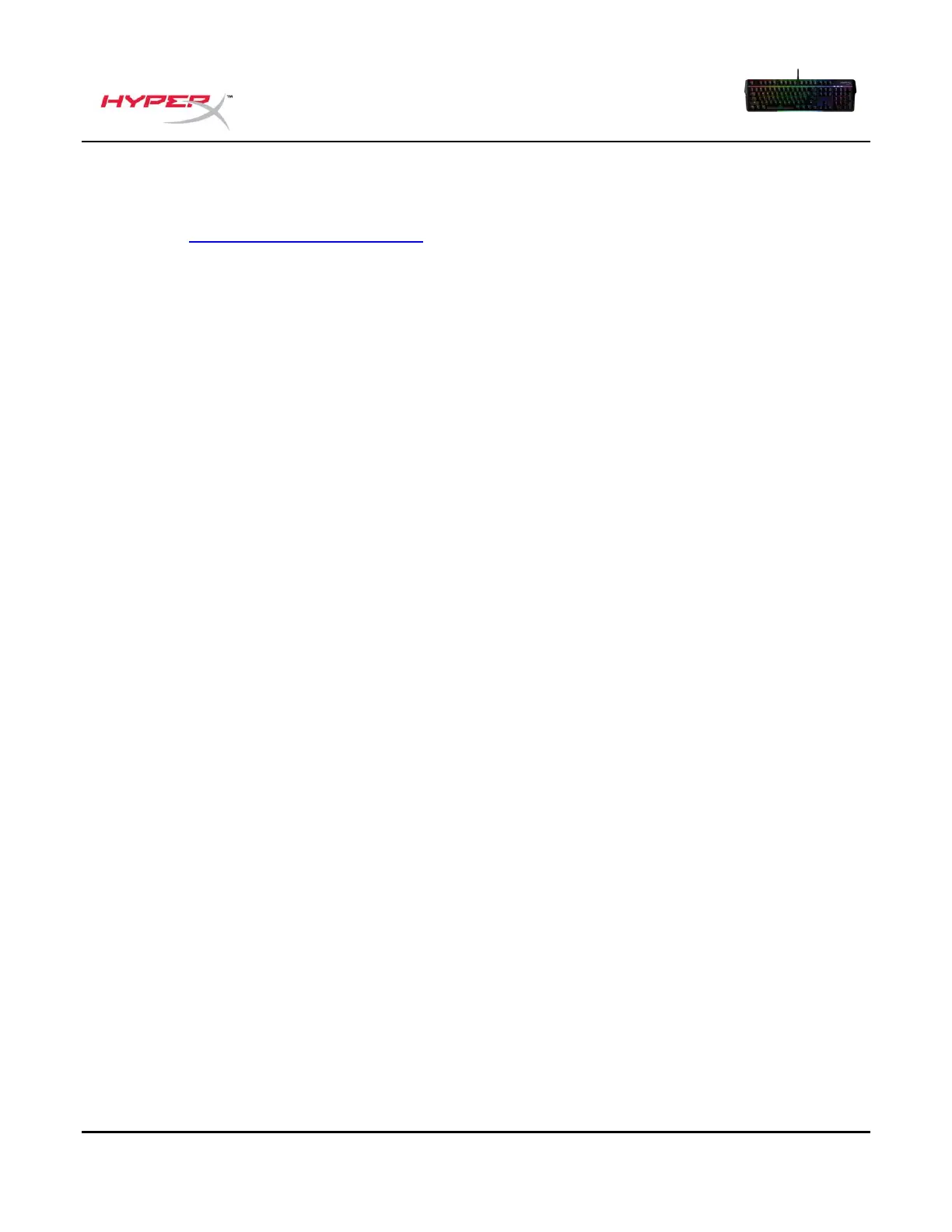HyperX NGENUITY Software
To customize Lighting, Game Mode and Macro Settings, download the HyperX NGENUITY
Software at: hyperxgaming.com/ngenuity.
There are 6 Lighting Effects that are customizable within NGENUITY
RGB Wave, Stacking, Solid, Breathing, Color Cycle, Paint
All customization changes made within NGENUITY are automatically saved onto the
keyboard’s onboard memory. Settings are retained when moving the keyboard from one
system to another. However, if another system has NGENUITY running with the keyboard
attached, NGENUITY will overwrite the settings stored on the keyboard’s onboard memory.
When NGENUITY is running, NGENUITY will take priority for keyboard customization control
and function keys for Lighting Effects will not function.
When NGENUITY is not running, the keyboard’s onboard memory will be used and function
keys for Lighting Effects will function.