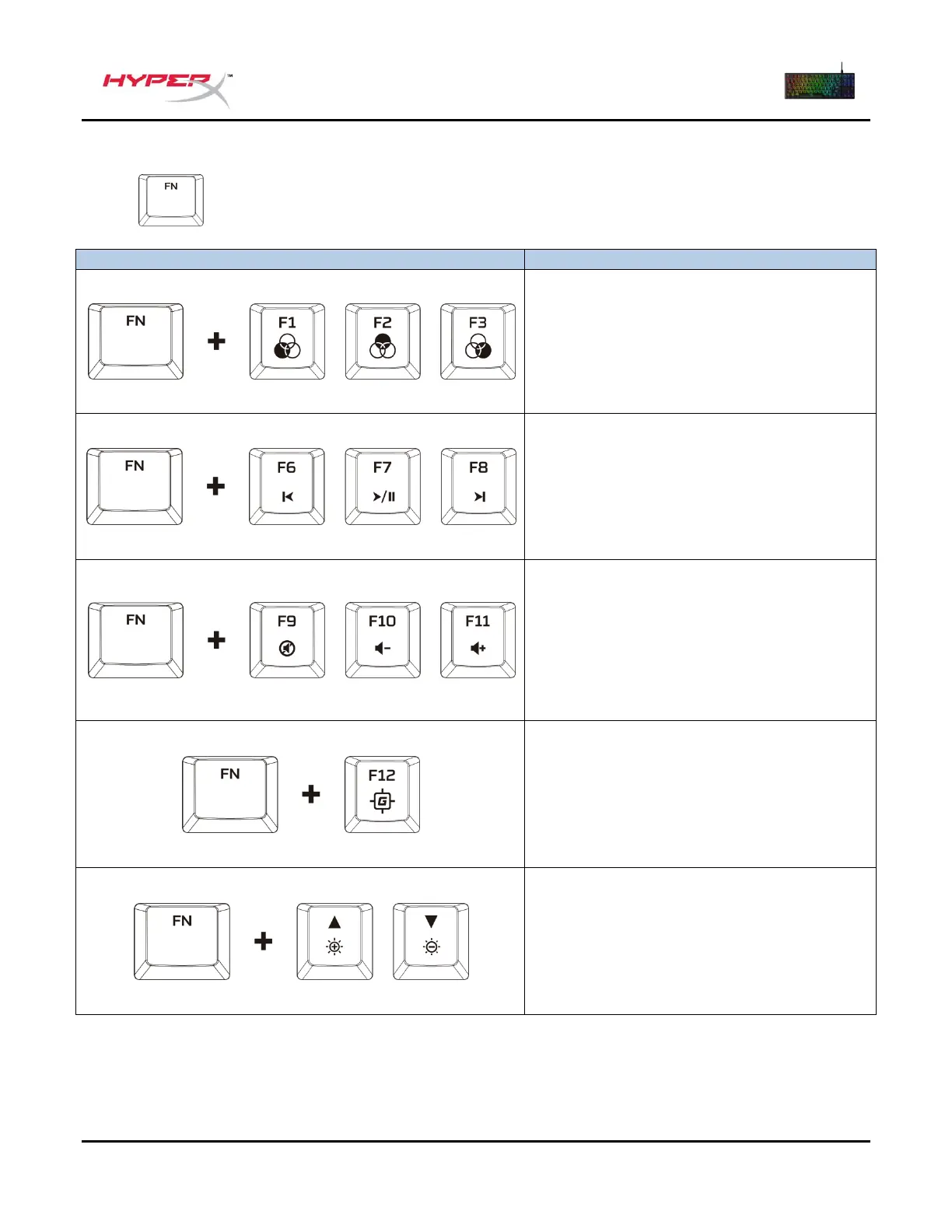Documento n.º 480HX-KB700X.A01
HyperX Alloy Origins
TM
Core
Teclas de función
Pulsa y una tecla de función de manera simultánea para activar la función secundaria.
Cambia entre los perfiles de la memoria
incorporada.
Reproducir/poner en pausa , saltar hacia
atrás o saltar hacia adelante los archivos
multimedia.
Silencia, baja o sube el nivel de volumen.
Activar/desactivar el modo Juego.
El modo Juego desactiva la tecla Windows.
Cuando se habilite el modo Juego, el
indicador situado en la esquina superior
derecha del teclado se iluminará.
Aumenta o disminuye el brillo de la
retroiluminación LED.
Existen cinco niveles de brillo: Desactivado,
25 %, 50 %, 75 % y 100 %.