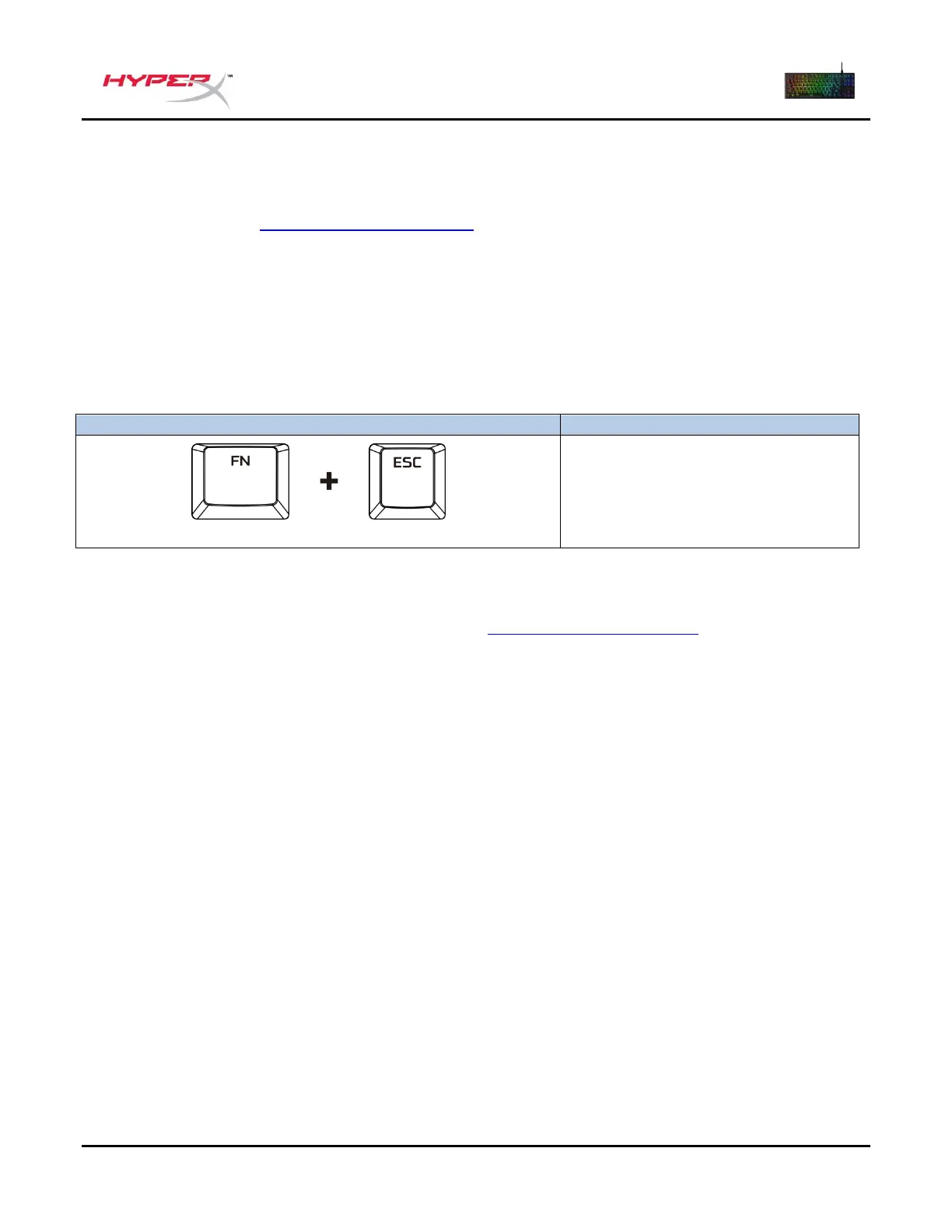Document N° 480HX-KB700X.A01
HyperX Alloy Origins
TM
Core
Logiciel HyperX NGENUITY
Pour personnaliser les effets lumineux Mode jeu et les macros, téléchargez le logiciel
HyperX NGENUITY ici hyperxgaming.com/ngenuity.
Utilisation avec une Console
Établissez la connexion avec PS4 ou Xbox à l’aide du câble USB inclus.
Réinitialisation d’usine
Si le clavier pose des problèmes, vous pouvez réaliser une réinitialisation d’usine. La mémoire
embarquée sera effacée et tous les paramètres reprendront leur valeur par défaut.
Maintenez les deux touches enfoncées pendant 5 secondes
Réalisez une réinitialisation
d’usine du clavier.
Questions ou problèmes de configuration ?
Contactez l’équipe d’assistance HyperX à l’adresse : hyperxgaming.com/support/
