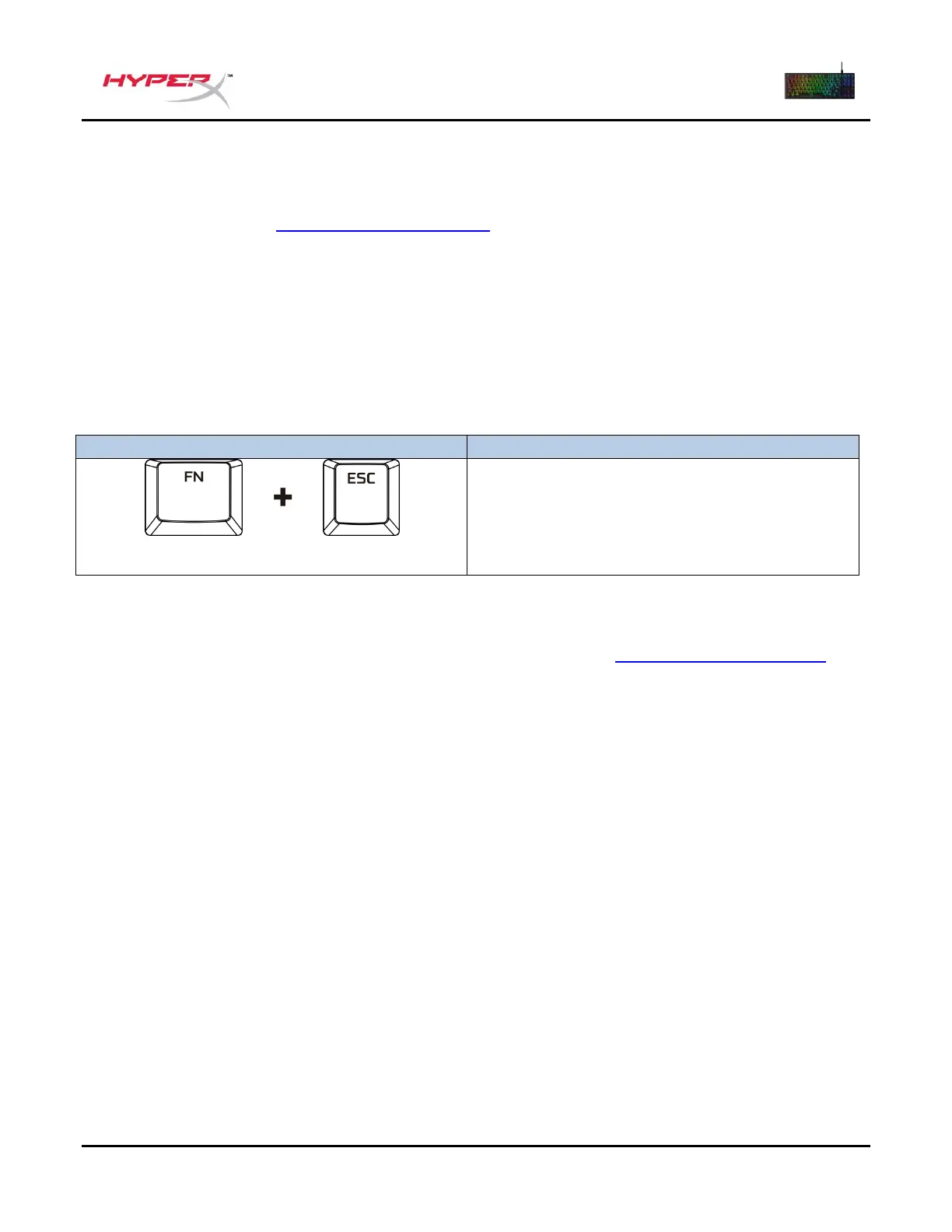Документ № 480HX-KB700X.A01
HyperX Alloy Origins
TM
Core
Программное обеспечение HyperX NGENUITY
Для персонализированной настройки подсветки, игрового режима и макросов скачайте ПО
HyperX NGenuity здесь: hyperxgaming.com/ngenuity.
Использование с консолью
Подключите устройство к PS4 или Xbox One с помощью прилагаемого в комплекте USB-кабеля.
Восстановление заводских настроек
При возникновении каких-либо проблем с клавиатурой вы можете восстановить заводские
настройки. Встроенная память будет очищена, и всем настройкам будут возвращены значения
по умолчанию.
Удерживайте обе клавиши нажатыми в
течение 5 секунд.
Выполнение восстановления заводских
настроек на клавиатуре.
Вопросы или проблемы с настройкой?
Свяжитесь с командой технической поддержки HyperX по адресу: hyperxgaming.com/support/
