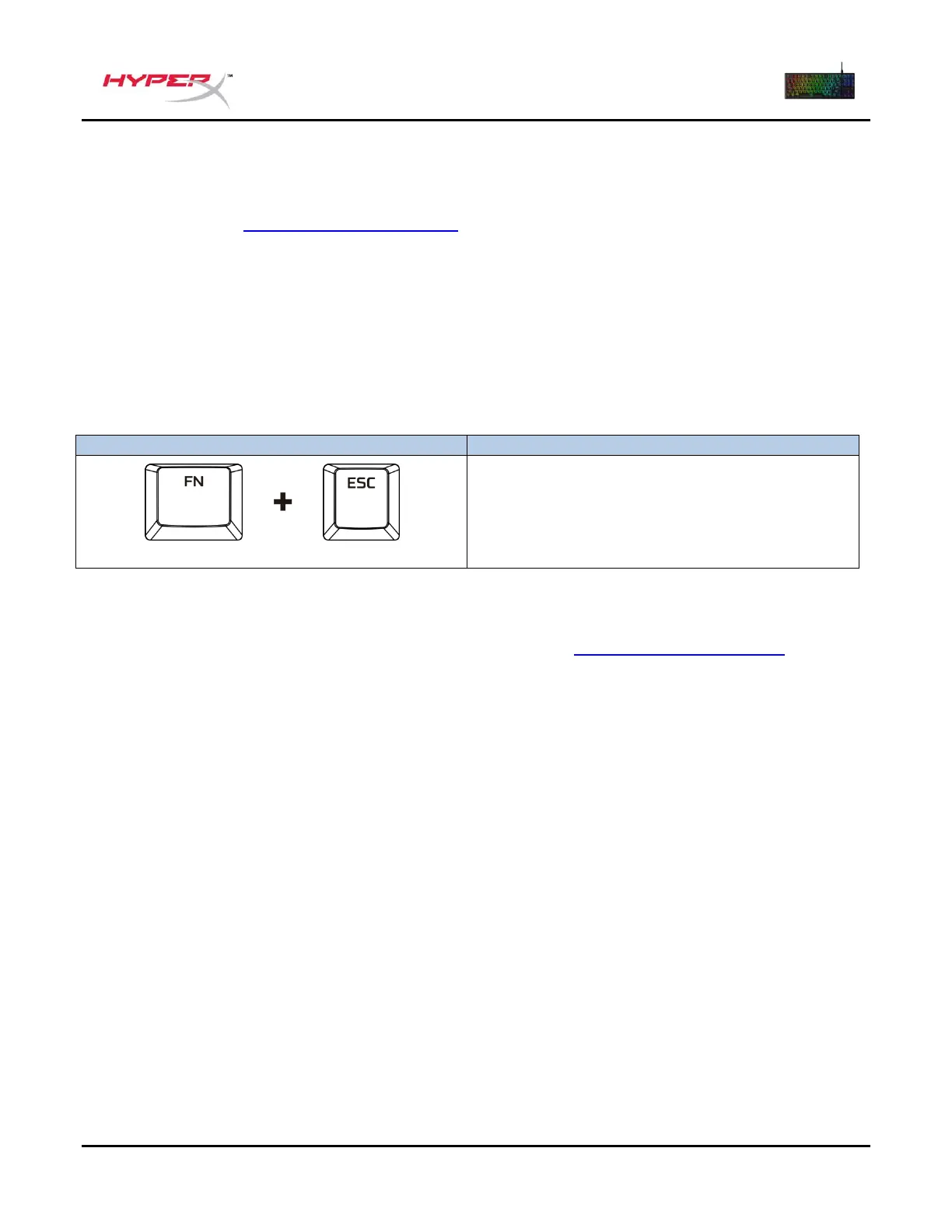Dokument nr 480HX-KB700X.A01
HyperX Alloy Origins
TM
Core
Oprogramowanie HyperX NGENUITY
Aby dostosować podświetlenie, tryb gry i ustawienia makr, pobierz oprogramowanie
HyperX NGENUITY: hyperxgaming.com/ngenuity.
Użytkowanie z konsolami
Podłącz klawiaturę do konsoli PS4 lub Xbox One dołączonym przewodem USB.
Przywracanie ustawień fabrycznych
W przypadku napotkania jakichkolwiek problemów z klawiaturą można ją zresetować do ustawień
fabrycznych. Spowoduje to wyczyszczenie wbudowanej pamięci i przywrócenie fabrycznych ustawień
wszystkich opcji.
Przytrzymanie obu klawiszy przez 5 sekund
Przywrócenie fabrycznych ustawień klawiatury.
Pytania? Problemy z konfiguracją?
Skontaktuj się z działem pomocy technicznej HyperX na stronie: hyperxgaming.com/support/
