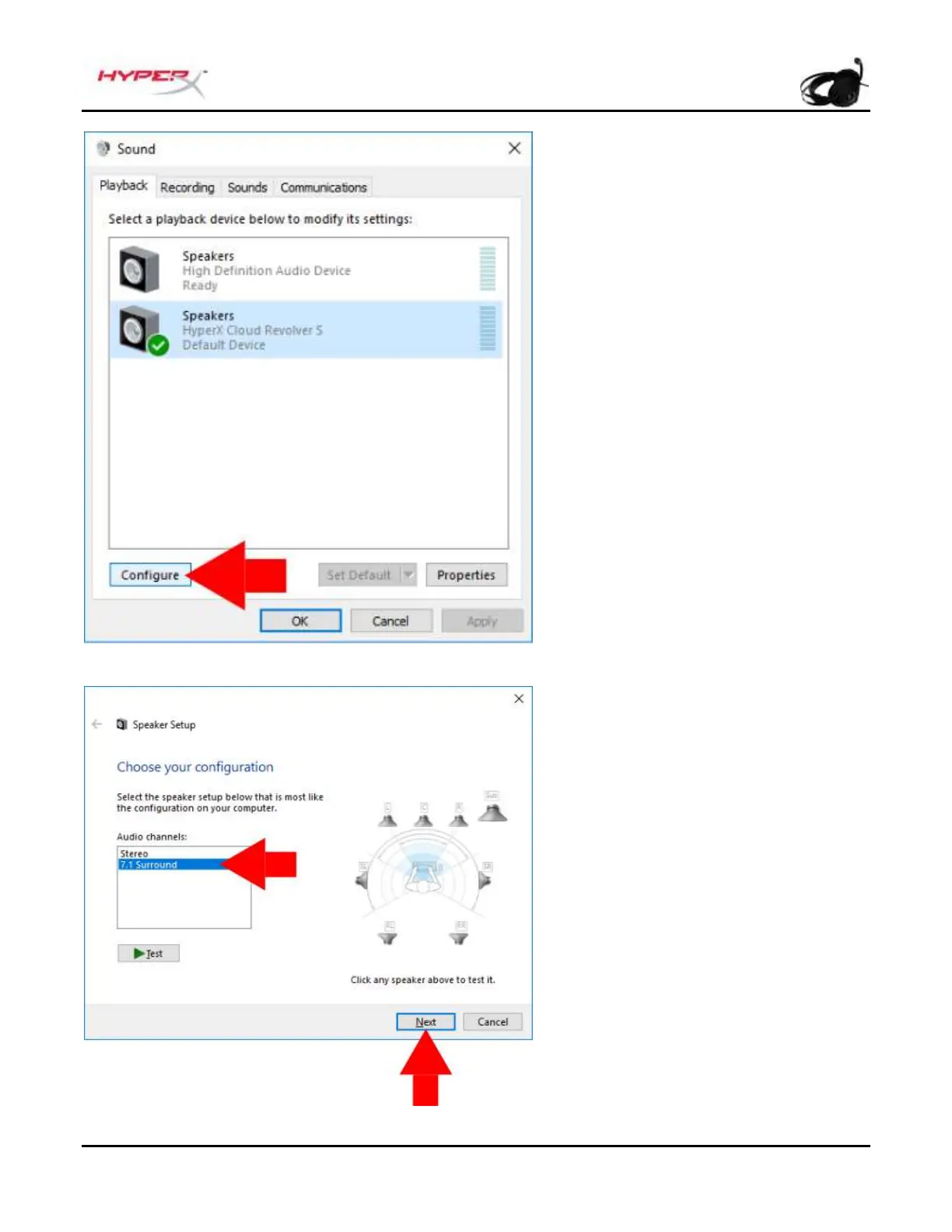Document No. 480HX-HSCRS001.A01
HyperX Cloud Revolver S Kulaklık
3. ‘HyperX Cloud Revolver S’
seçildikten sonra, ‘Yapılandır’
düğmesine tıklayın.
4. ‘Ses kanalları’ listesinde,
7.1 Surround'u seçin ve
‘İleri’ye tıklayın.
5. ‘İsteğe bağlı hoparlörler’
listesinde, tüm kutuların
işaretlendiğinden emin olun
ve ‘İleri’ye tıklayın.
6. ‘Tam aralıklı hoparlörler’
listesinde, tüm kutuların
işaretlendiğinden emin olun
ve ‘İleri’ye tıklayın.
7. Ayarları kaydetmek için
‘Son’a tıklayın.
