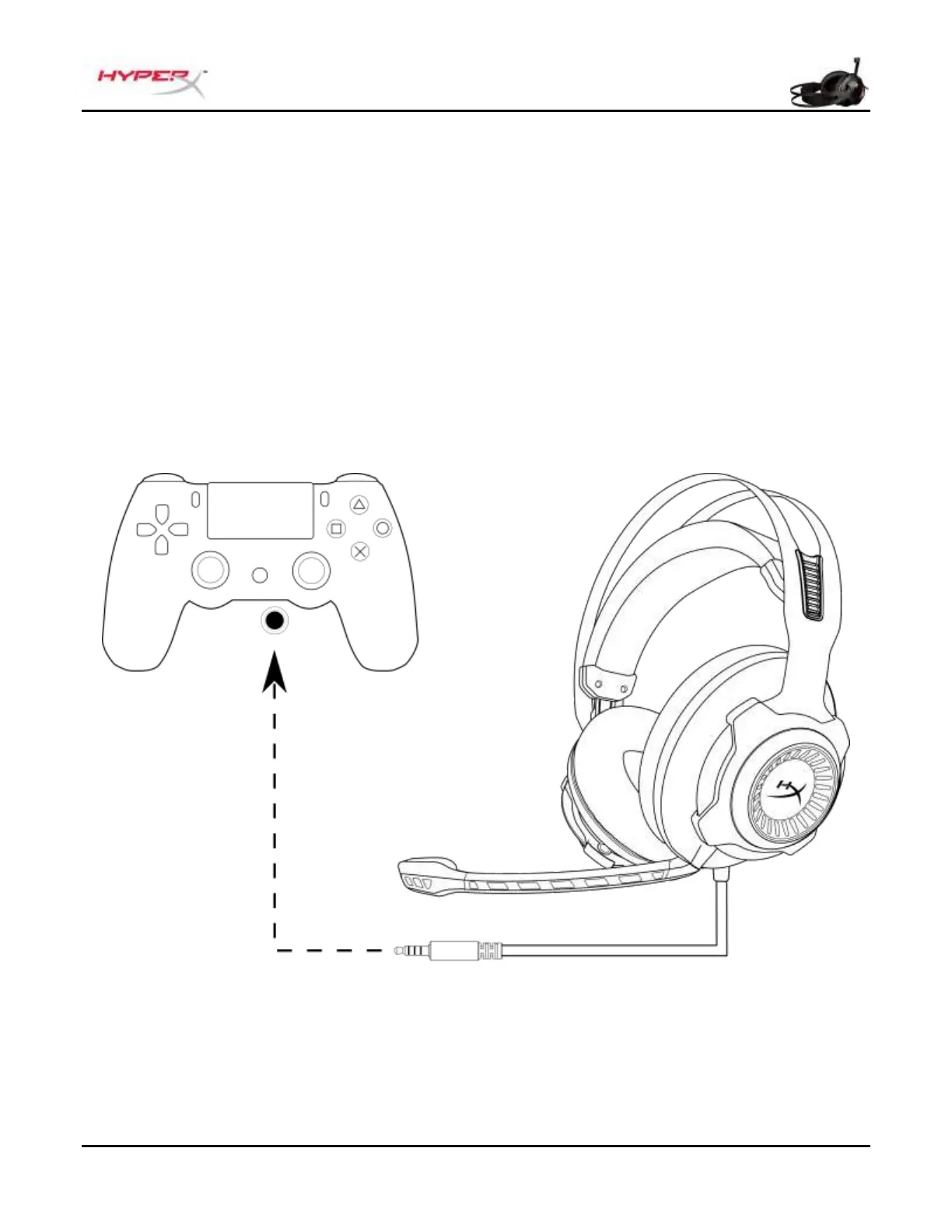Số tài liệu: 480HX-HSCRS001.A01
Tai nghe HyperX Cloud Revolver S
Sử dụng (PS4
™
& PS4
™
Pro) với kết nối 3,5mm trực tiếp
Để sử dụng tai nghe với PlayStation
™
4 (PS4
™
), cắm giắc 3,5mm trên tai nghe trực tiếp
vào bộ điều khiển PS4
™
và làm theo các bước sau:
1. Bật máy chơi game PS4
™
.
2. Điều hướng tới danh mục Setting (Cài đặt) và chọn.
3. Đánh dấu tùy chọn menu ‘Devices’ (Thiết bị) và chọn.
4. Cuộn xuống ‘Audio Devices’ (Thiết bị âm thanh) và chọn.
5. Chọn ‘Output to Headphones (Đầu ra tai nghe)’ và chọn ‘All Audio (Tất cả
âm thanh).’
Sử dụng với PS4
™
