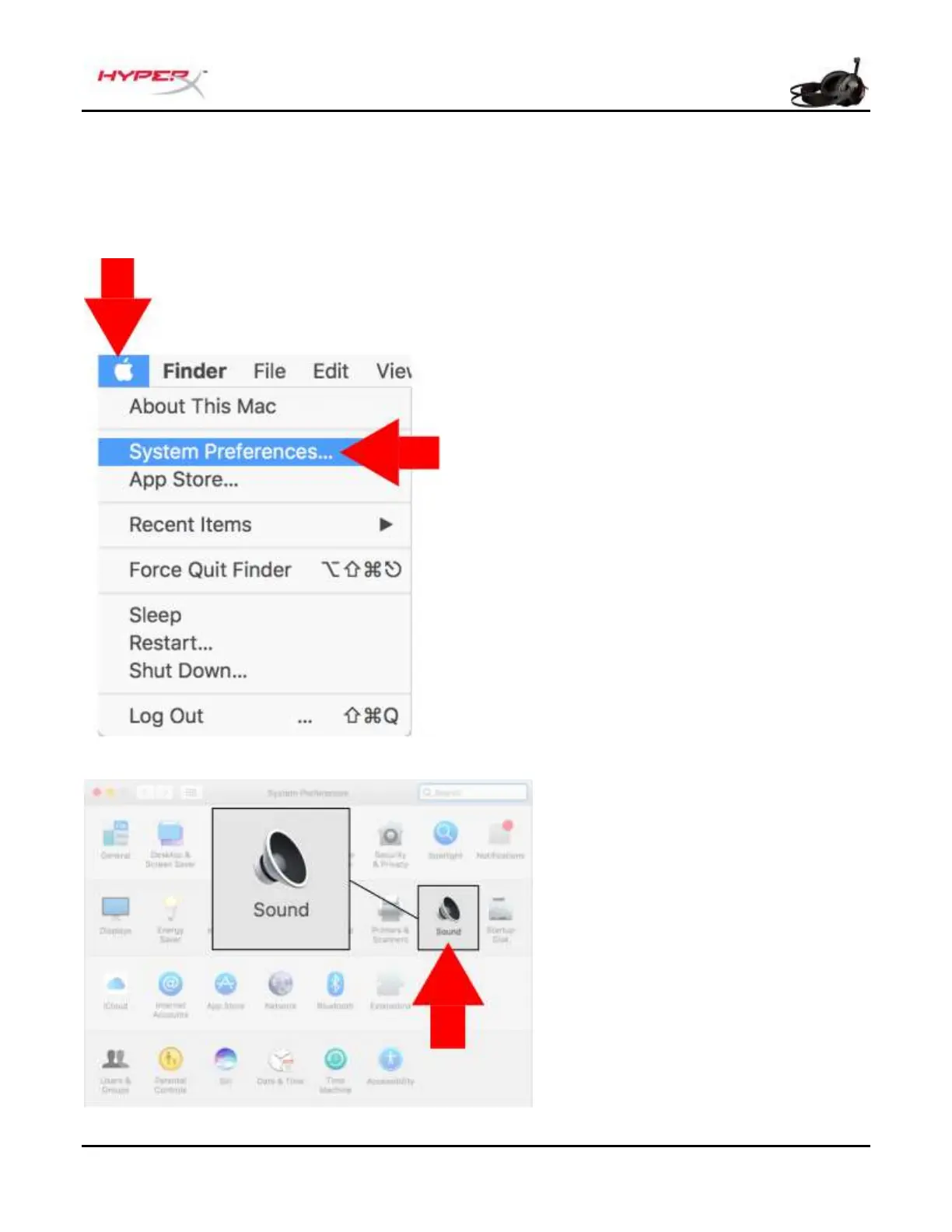N.º de documento 480HX-HSCRS001.A01
Auriculares HyperX Cloud Revolver S
Configuración con la caja de control de audio USB (Mac)
Para obtener un rendimiento de sonido envolvente óptimo, configura Mac siguiendo los pasos
a continuación.
1. Haz clic en el menú de Apple
y, a continuación, selecciona
‘Preferencias del sistema’.
2. En ‘Preferencias del sistema’,
haz clic en ‘Sonido.
