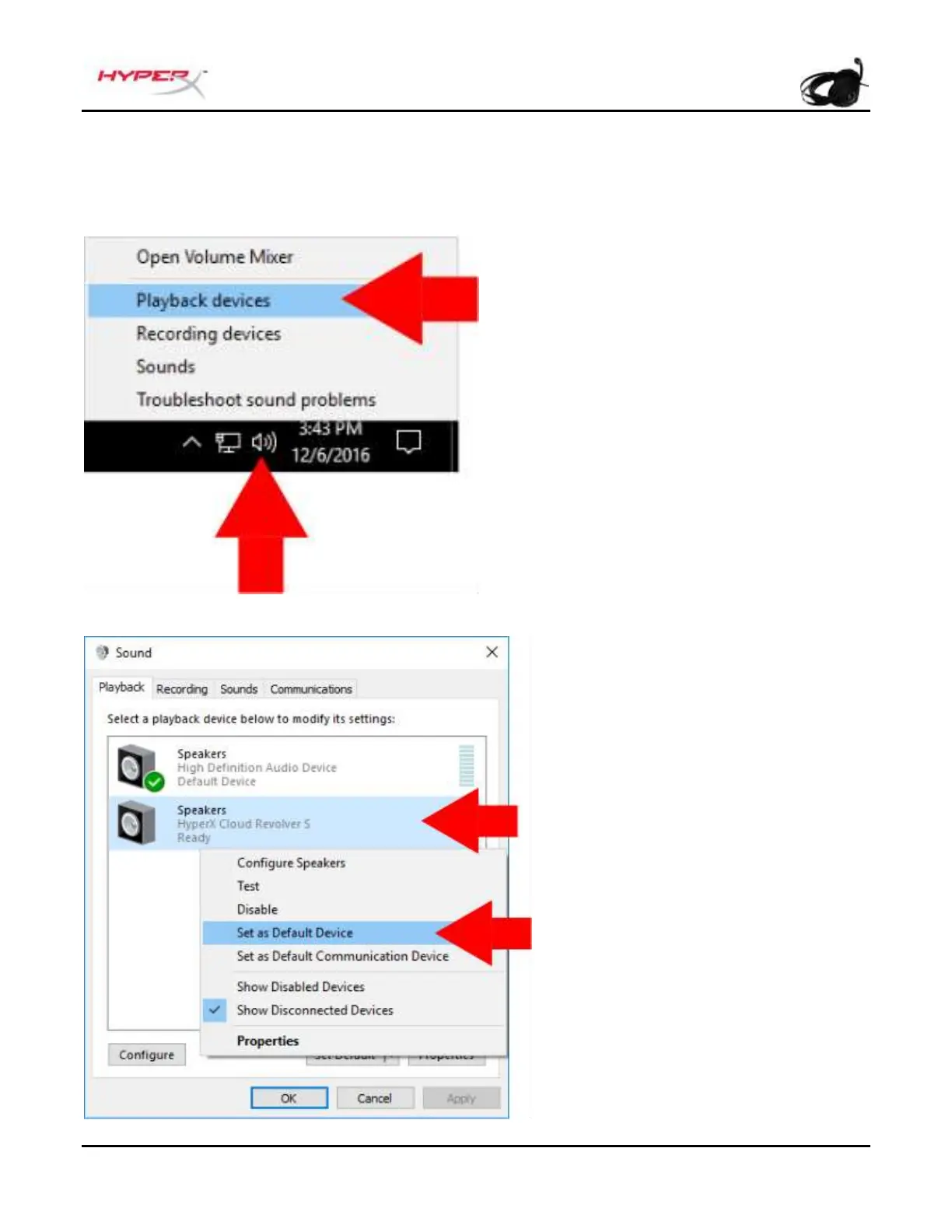Dokument Nr. 480HX-HSCRS001.A01
HyperX Cloud Revolver S Kopfhörer
Konfiguration der USB-Audio-Kontrollbox (Windows)
Konfiguriere Windows mit den unten stehenden Schritten, um einen optimalen Surround-
Sound zu erhalten.
1. Klicke auf das
Lautsprechersymbol in der
Taskleiste und klicke auf
„Wiedergabe-Geräte“.
2. Klicke rechts auf „HyperX
Cloud Revolver S“ und dann
auch „Als Standardgerät
auswählen“.
