
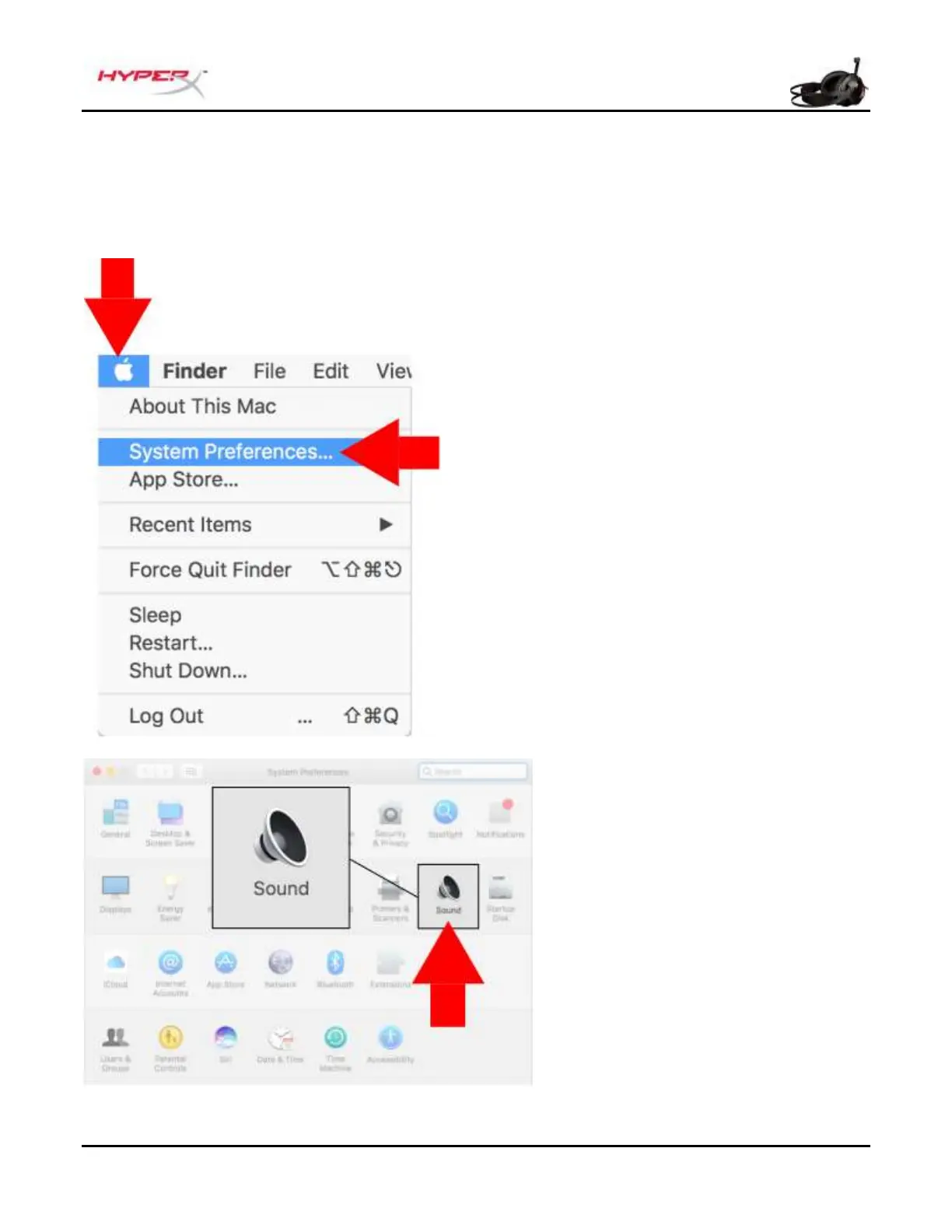 Loading...
Loading...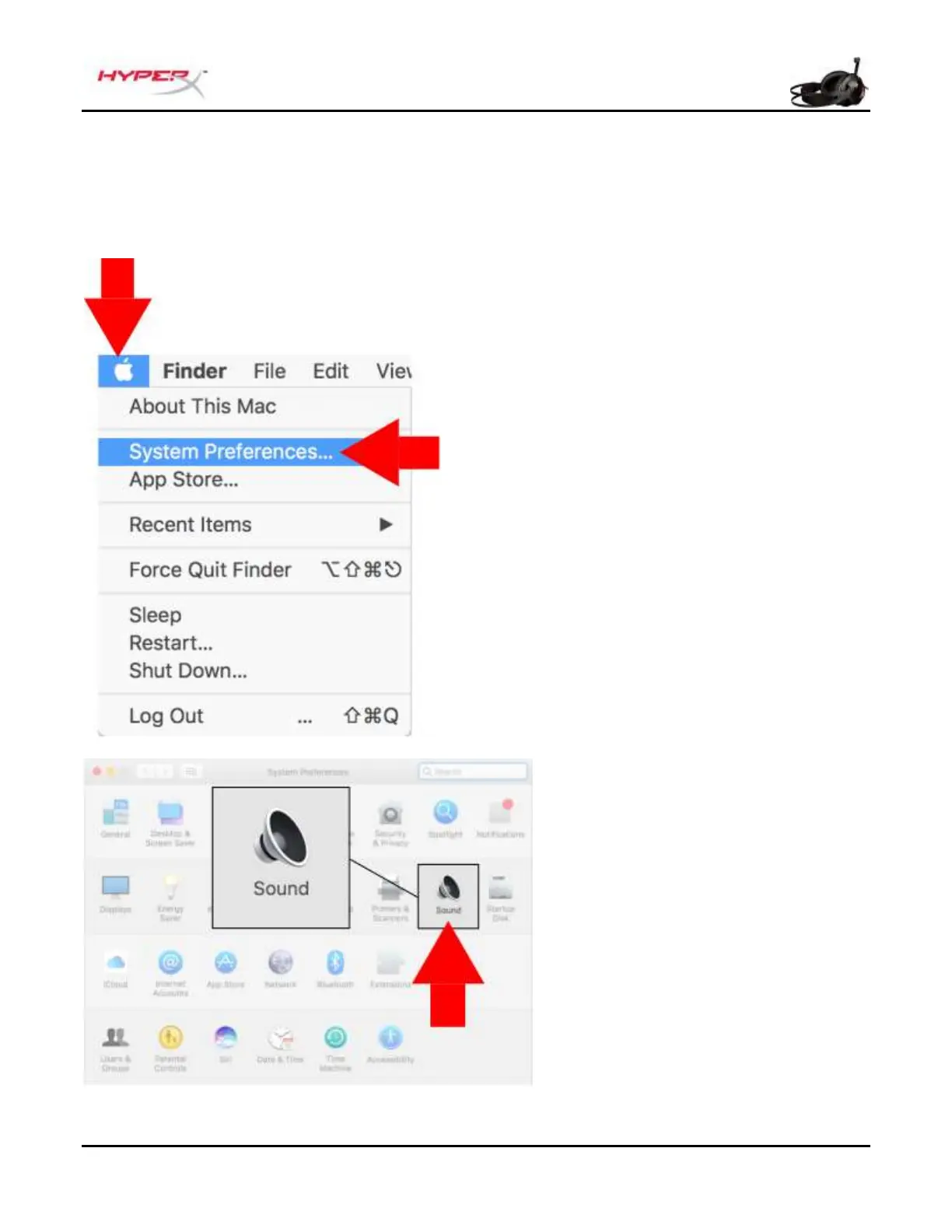
Do you have a question about the HyperX Cloud Revolver S HX-HSCRS-GM/AS and is the answer not in the manual?
| Driver Size | 50 mm |
|---|---|
| Impedance | 30 Ω |
| T.H.D. | < 2% |
| Microphone Type | Detachable |
| Microphone Element | Electret condenser |
| Microphone Sensitivity | -40dBV (0dB=1V/Pa, 1kHz) |
| Weight | 360 g |
| Type | Over-ear |
| Frequency Response | 12Hz–28kHz |
| Microphone Polar Pattern | Noise-cancelling |
| Microphone Frequency Response | 50Hz-18, 000 Hz |
| Connectivity | 3.5 mm + USB |
| Features | Dolby 7.1 Surround Sound |











