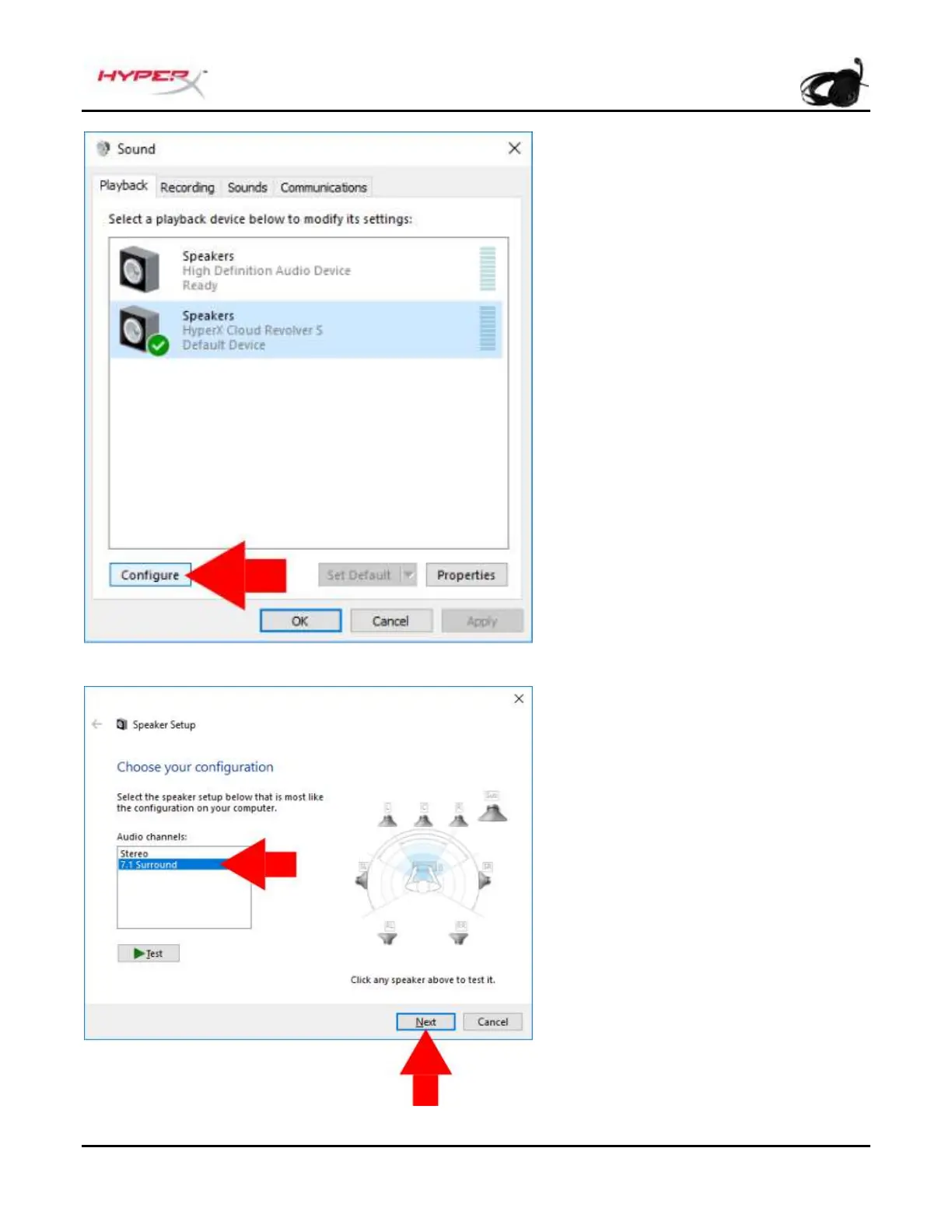Documento N. 480HX-HSCRS001.A01
Cuffie HyperX Cloud Revolver S
3. Dopo aver selezionato
“HyperX Cloud Revolver S”,
fare clic sul pulsante
“Configura”.
4. Nell’elenco “Canali audio”
selezionare 7.1 Surround e
fare clic su “Avanti”.
5. Nell’elenco “Altoparlanti
opzionali” verificare che siano
selezionate tutte le caselle e
fare clic su “Avanti”.
6. Nell’elenco “Altoparlanti full-
range” verificare che siano
selezionate tutte le caselle e
fare clic su “Avanti”.
7. Fare clic su “Fine” per salvare
le impostazioni.
