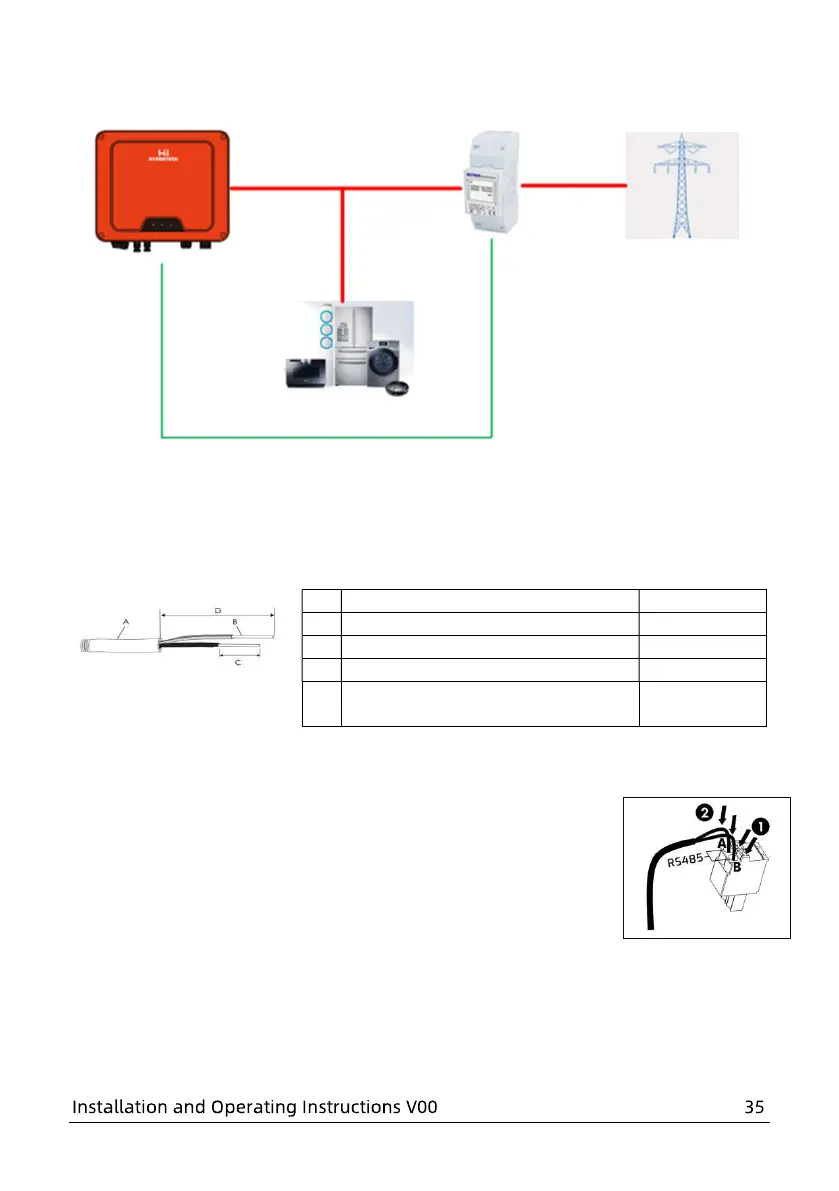Smart meter as above SDM230-Modbus connecting method and seting baud rate
method for modbus please refer to it’s user manual.
Connect the smart meter to the inverter:
1. Cable Requirements:
2. Connect the conductors to the supplied smart meter connector in accordance with
the symbol “A” and “B”.When doing so, ensure the conductors
are plugged completely into the terminal up to the insulation.
3. Route the cable into inverter through the cable gland,
referring to the network cable connection (Section 6.1).
4. Plug the assembled smart meter connector into the pin
connector.
Value
A
5 to 8 mm
B
cross-section 0.14 to 1.5 mm²
C
Stripping length of the insulated conductors
approx. 9 mm
D
Stripping length of the outer sheath of the
approx. 30 mm