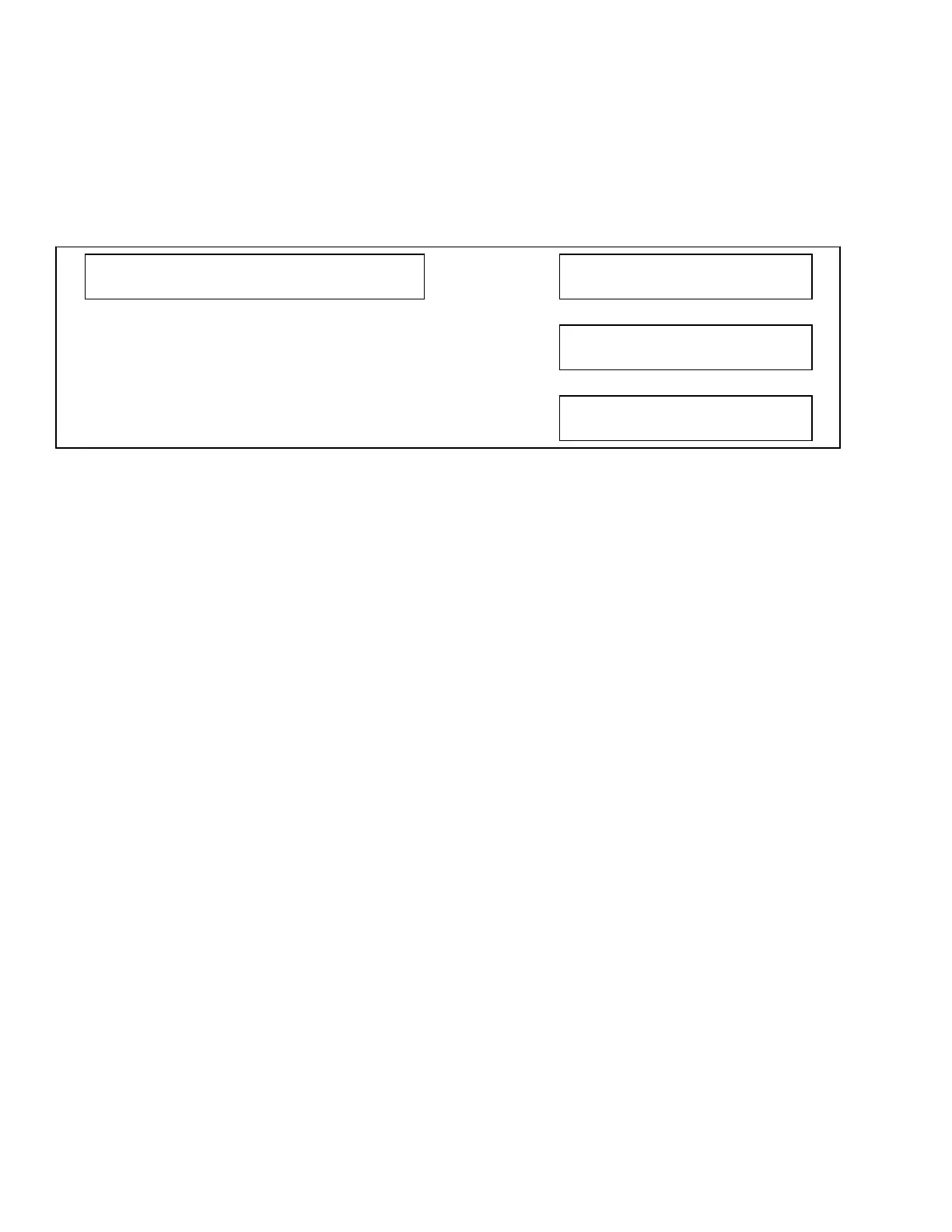INFORMATION
The Information menu displays specific information
about the lift truck. The parameters are installed
at the factory and cannot be changed. Scroll
through the Information menu using the UP (#1)
and DOWN (#3) buttons and press the RIGHT (#2)
button to enter the desired selection. Press the
LEFT (#4) button to return to the previous menu.
Table 8. Information Menu
INFORMATION Press → Button
I1
MODEL
↕
I3
SERIAL NUMBER
↕
I5
TRUCK VOLTAGE
I1 Model
The Model parameter displays the model of the lift
truck and does not have any functions. It is for in-
formation only.
I3 Serial Number
The Serial Number parameter displays the serial
number for the lift truck and does not have any
functions. It is for information only.
I5 Truck Voltage
The Truck Voltage parameter displays the voltage
of the lift truck and does not have any functions. It
is for information only.
Supervisor-Level Menu 2200 SRM 2023
12
