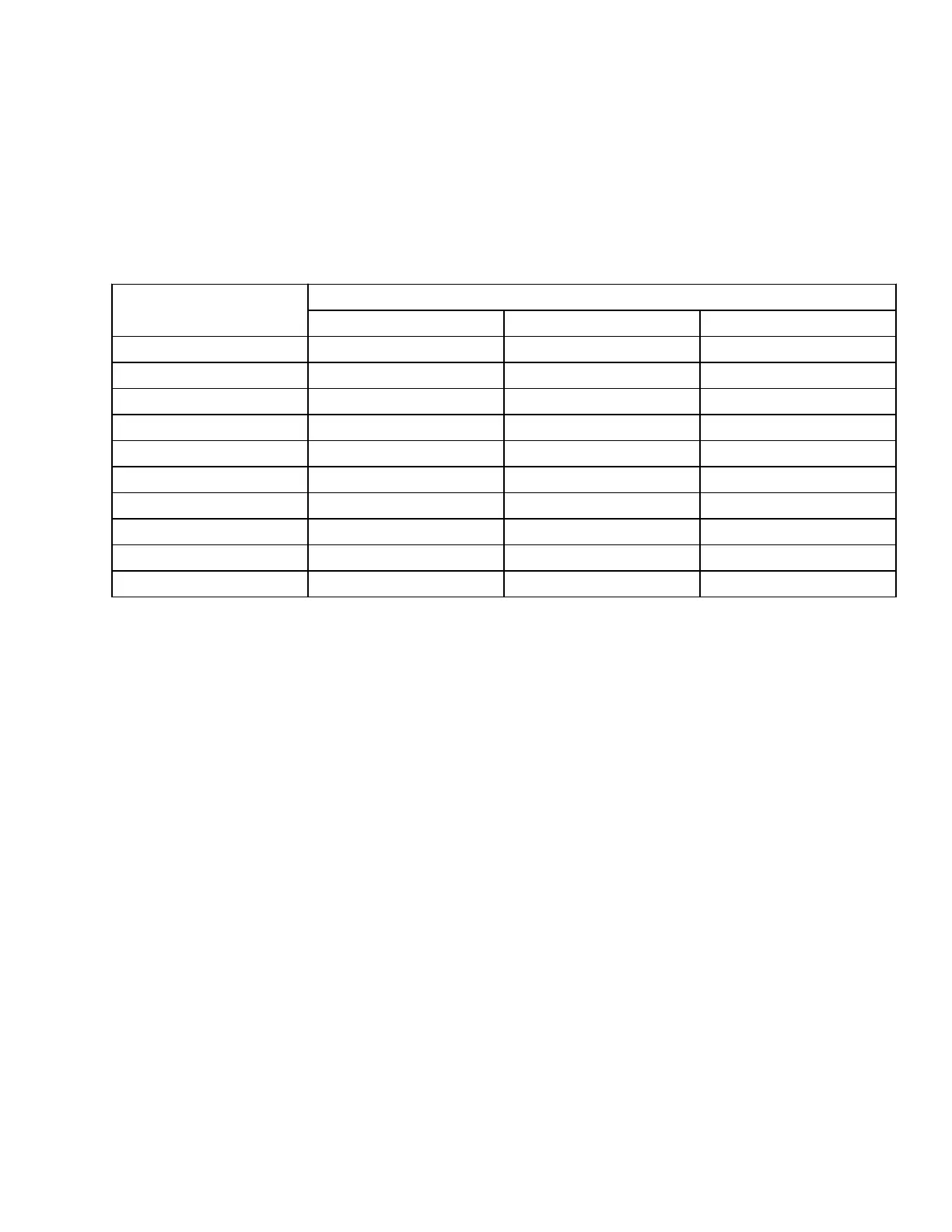MENU STRUCTURE
The base menu is structured to provide access to
the following individual menus. Some of the menu
items are password protected, meaning you can
only access those menu items allowed under your
individual password rights. See Table 1:
Use the UP (#1) and DOWN (#3) buttons to navi-
gate to the menu item allowed for your password
level. Use the LEFT (#4) and RIGHT (#2) buttons
to move within the selected menu. Use the CEN-
TER (#5) button to confirm your selections.
Table 1. Password Structure
Password Level
Menu Item
Operator Supervisor Technician
Hour Meters X X X
Performance X X
Operator Passwords X X
Operator Logs X X
Information X X X
Settings X
Software Versions X X
Error Logs X
Diagnostics X
Calibrate X
2200 SRM 2023 Menu Navigation
3
