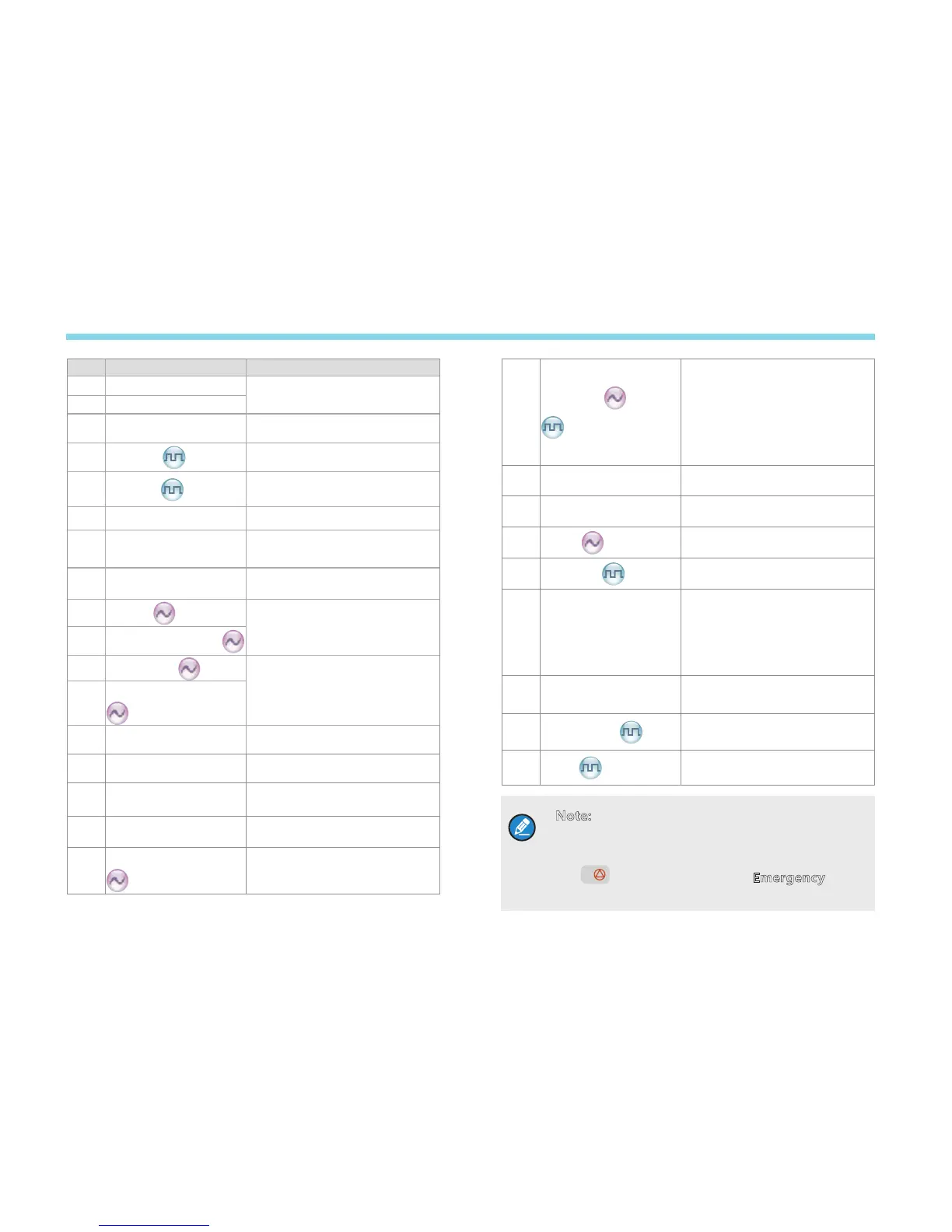5
No. Shortcut Keys Function
1 Zone Up
To select a desired zone quickly
2 Zone Down
3 Contact List
To access the menu “Contact
List” quickly
4
Message
To access the menu “Message”
quickly
5
Call Log
To access the menu “Call Logs”
quickly
6 Adjust Power Level To adjust power level quickly
7 Public Address
To make public address via the
external speaker quickly
8 Talk Around
To directly communicate with
other radios
9
Monitor
To adjust the condition for
incoming signal match
10
Monitor Momentary
11
Squelch Off
To always unmute speaker no
matter whether carrier is present
or not
12
Squelch Off Momentary
13 Home Screen
To quickly return to the previous
menu or home screen
14 Scan
To receive signals on other
channels
15
Nuisance Temporary
Delete
To temporarily ignore unwanted
channel activity
16 Emergency
To summon help in emergent
situations
17
Adjust Squelch Level
To temporarily adjust the squelch
threshold required for the radio
to unmute
18
Scrambler
/Encrypt
Scrambler: To encrypt your voice
so as to guarantee privacy of
your communication
Encrypt: To encrypt your voice
and message so as to guarantee
privacy of your communication
19 Lone Worker
To protect the operators from
accidents
20 One Touch Call
To make appropriate services
quickly
21
Status
To access the menu “Status List”
quickly (dedicated for 5-Tone)
22
Telemetry
To supervise remote devices
23 DTMF Keypad
To enter or exit the DTMF keypad
mode (In the DTMF keypad
mode, you can enter a number
via the palm microphone with
keypad to make a phone call.)
24 Phone List
To access the menu “Phone List"
quickly
25
Horn & Lights
To provide audible and visible
alert to notify the absent user
26
Roam
To communicate between sites in
the IP Multi-site Connect system
Note:
1 Long and short press of a key can be assigned
with different functions by your dealer.
2
is programmed as the Emergency key by
default, and is programmable by your dealer.
Product Overview
