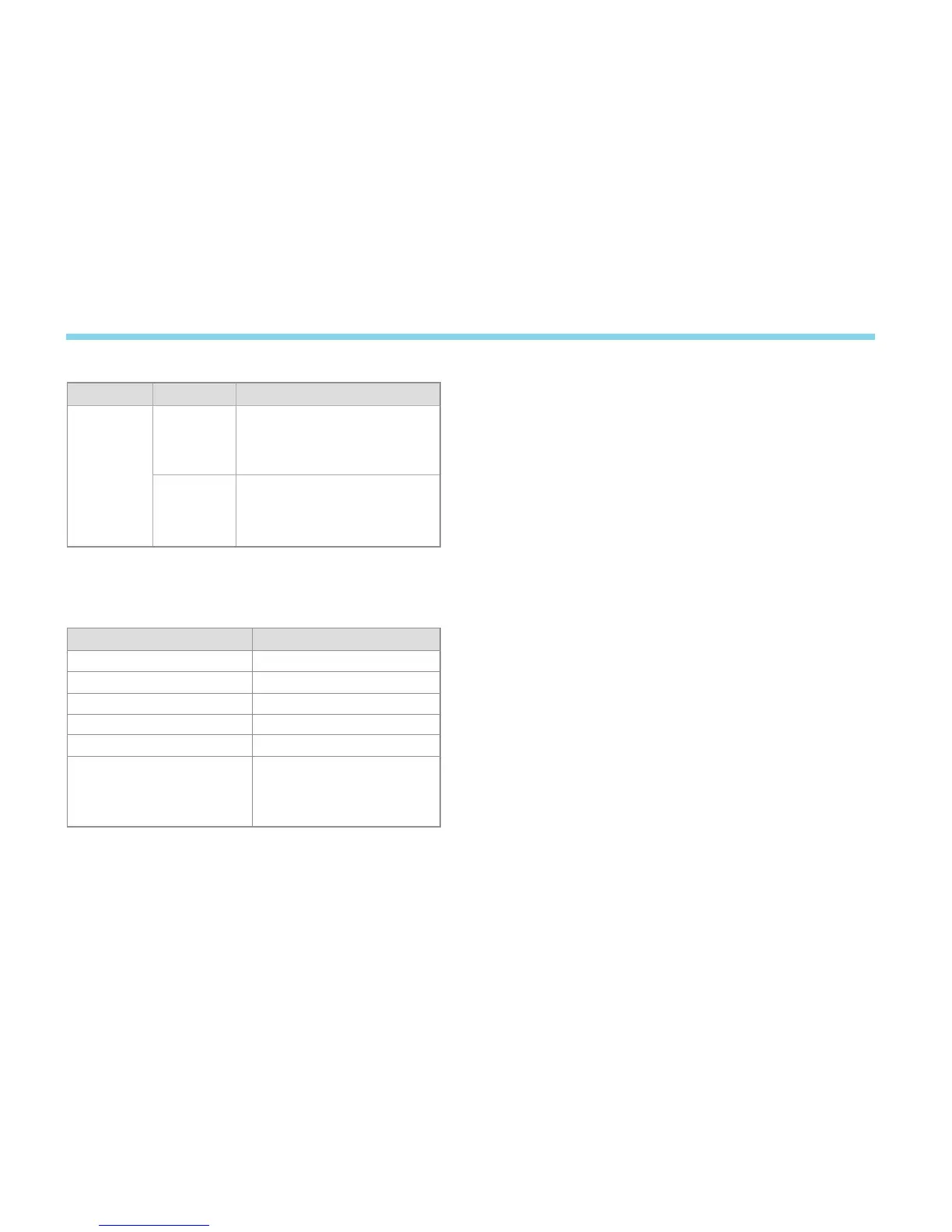9
Operation Mode Icon
Icon Name Icon Operation Mode
Operation
Mode Icon
DM
Direct Mode: Under this mode,
radios communicate with each
other directly
RM
Repeater Mode: Under this
mode, radios communicate with
each other via a repeater
LED Indicator
The LED indicator will help you easily identify the current radio
status.
LED Indicator Radio Status
LED ashes green. Powering on
LED glows red. Transmitting
LED glows green. Receiving
LED ashes green slowly. Scanning
LED ashes orange rapidly. Emergency
LED glows orange.
After voice communication
ends, you can hold down the
PTT key to talk while the LED
is glowing orange.
Status Indication
