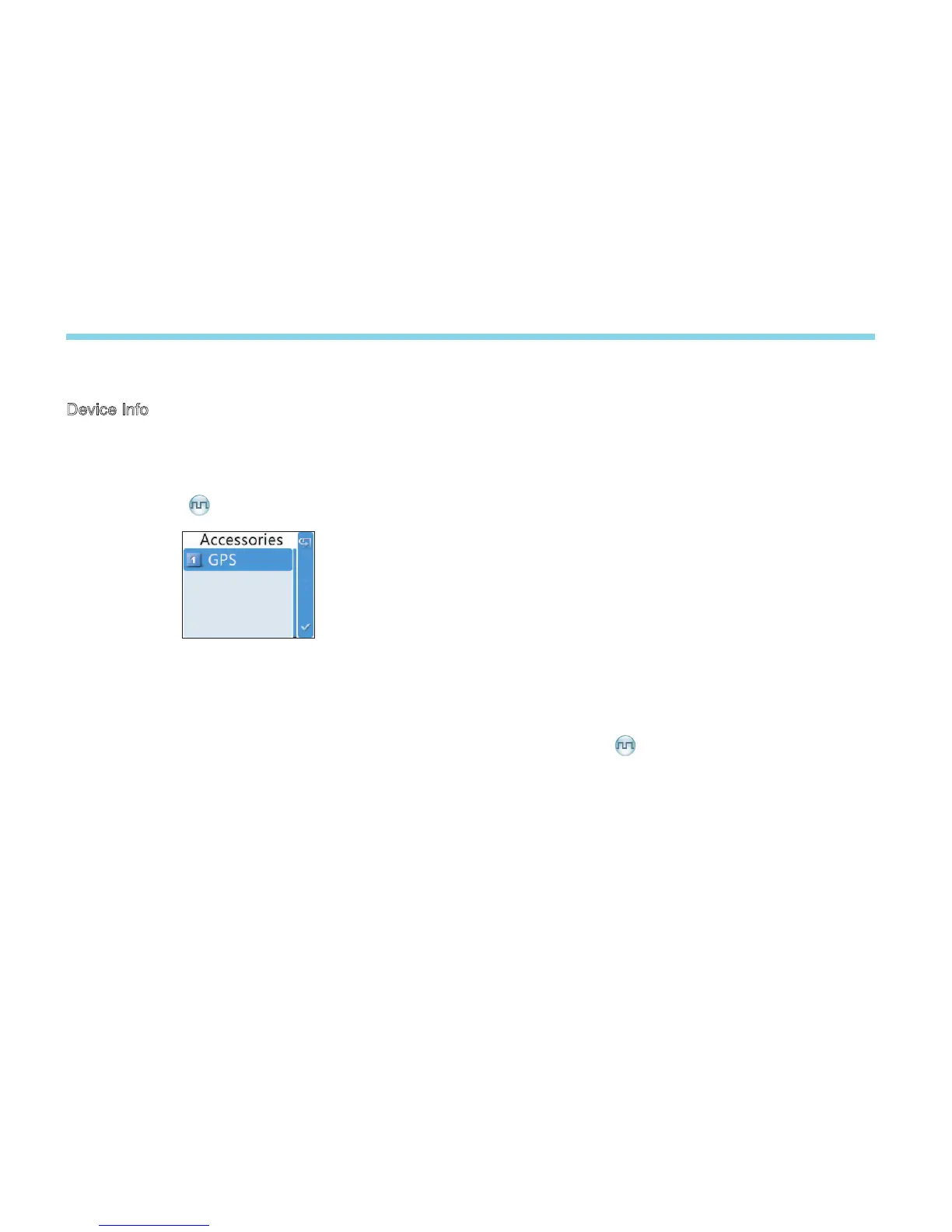20
Lone Worker
To set whether to enable the Lone Worker feature.
Device Info
With this option, you can view basic information of your radio,
including serial number, radio model, frequency range and
rmware version, etc.
Accessories
To access this item, press the Menu key in the home screen and
then select “Accessories”.
GPS
GPS Switch
To set whether to enable the GPS feature.
Position
With this option, you can view longitude, latitude, time, date,
speed, altitude and SA (satellite) information of your radio.
On a digital channel, you can send GPS text information.
Operation:
1. Press the OK key. The “Contact List” is selected by default.
2. Press the OK key again to access the “Contact List”. Then
use the Up/Down key to select your desired contact.
Or you can select “Manual Dial” to access the manual dialing
interface. Then enter the private call or group call number
using a palm microphone with keypad. For specic operations,
please refer to Menu Navigation -> Contact -> Manual Dial in
this manual.
3. Press the OK key to send the GPS message to the selected
contact.
Time Zone
You can choose your time zone to correct the received GPS time.
We recommend you to set the time zone before your initial use of
this feature.
You can select a desired time zone via the User Dene method
as per your actual needs. The available time zone options
are the same as those for the PC. For example, if the time at
your location is 5.45 hours earlier than GMT, you can select
“GMT+5.45” as your time zone.
Horn & Lights
To set whether to enable the Horn & Lights feature. If the mobile
radio receives an emergency alert, a call alert or a private call
and no key operation is made within the specied period, it will
alarm via the external alarm device (speaker or light).
Menu Navigation
