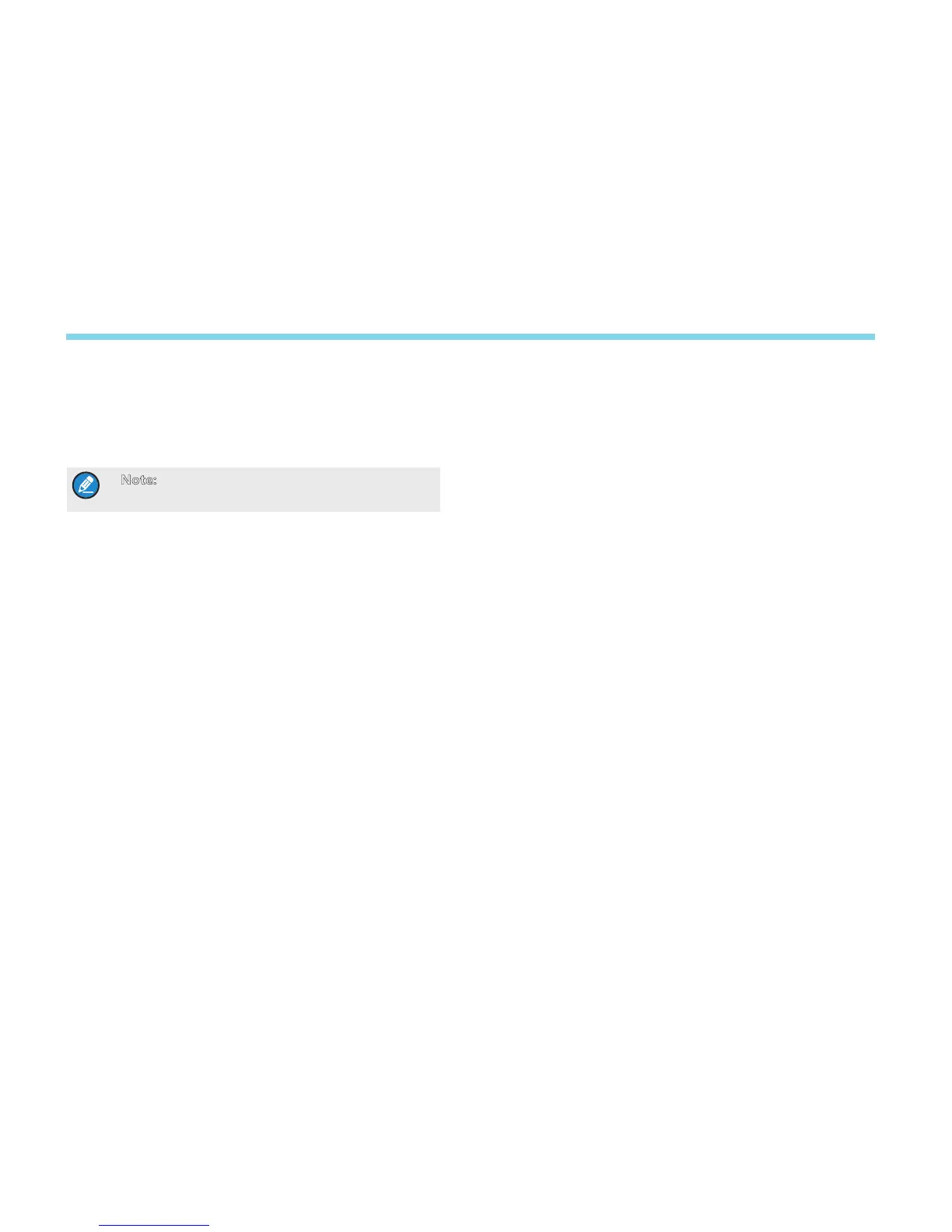19
Key Value
You can edit the key value, which can consist of numbers and
letters A-F (within the predened key length).
Save
You can save and add the new key to the key list.
Note: You can request your dealer to delete a key,
if necessary.
Language
To set the language in which all interface information is displayed.
Backlight
To set the backlight parameters. There are three options
available: On, Off and Timed. The duration for Timed is
programmed by your dealer. Available range: 5-60 seconds.
Brightness
This option allows you to set the display brightness. You can
raise or lower it using the Up/Down key.
LED
To set whether to enable LED indication.
Tone
To set alert tones for your radio. You can set the following tones:
Radio Silent: to set whether the radio will give tone indication. If
Silent On is selected, all tone indication will be cancelled.
Keypad: to set whether the radio will give tone indication when
you are making keypad operations.
TextMsg: to set whether the radio will give tone indication when
it receives a message.
Private Call: to set whether the radio will give tone indication
when it receives a Private Call.
Group Call: to set whether the radio will give tone indication
when it receives a Group Call.
Talk Permit: to set whether the radio will give tone indication for
transmission. The following options are available: Disable (no
tone indication for transmission), Digital Only (tone indication
for transmission on digital channels only), Analog Only (tone
indication for transmission on analog channels only), and Enable
(tone indication for transmission on both analog and digital
channels).
Call End: to set whether the radio will give tone indication when
a call is completed.
Voice End: to set whether the radio will give tone indication after
completion of voice receiving.
Channel Notify: to set whether the radio will broadcast the
channel number upon channel switching. The radio broadcasts
the channel number only if the channel is switched via the
Channel Selector knob. Currently, the available channel
notifying languages are Chinese (for Chinese menu only) and
English (for menus in languages other than Chinese).
Signaling Side: To set whether the radio will sound continuous
tone during signaling transmission. It is available for call in
HDC1200/5-Tone/2-Tone system.
Menu Navigation
