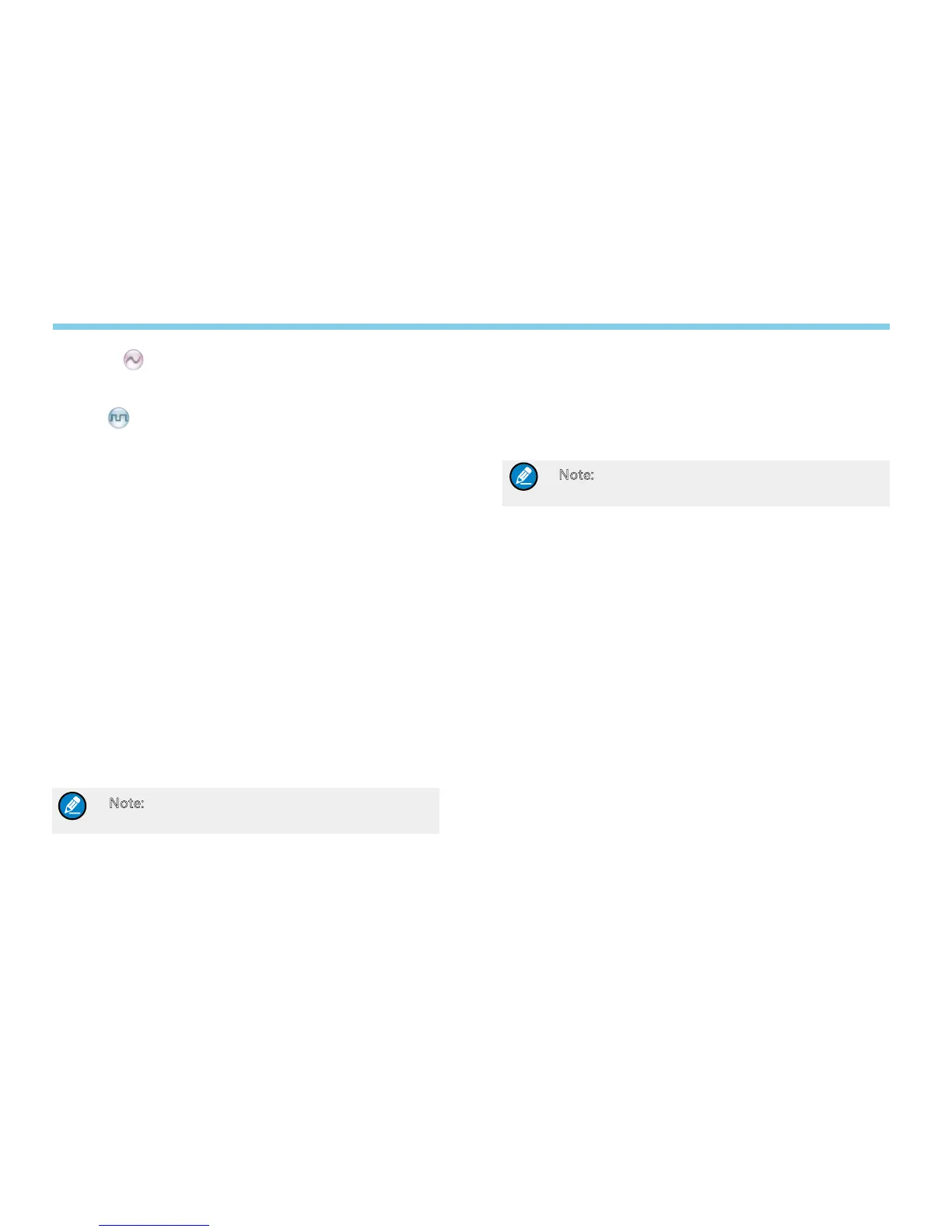16
Scrambler
To set whether to enable the Scrambler/Encrypt feature.
Encrypt
To set whether to enable the Encrypt feature.
On/Off
To set whether to enable the Encrypt feature.
Key List
To select your desired encrypt key. The radio supports thirty keys
in all.
New Key
To create a new key.
Key ID
You can create a new key ID, which consists of numbers only, in
the range of 1-255.
Key Alias
You can create an alias for this new key. The alias can contain
sixteen characters at most, composed of Chinese characters,
English letters, numbers and symbols.
Note: The key alias cannot be the same with key
ID.
Key Length
You can edit the length of this new key.
Key Value
You can edit the key value, which can consist of numbers and
letters A-F (within the predened key length).
Save
You can save and add the new key to the key list.
Note: If you need to delete a key, please request
your dealer to help.
Language
To set the language in which all interface information is displayed.
Backlight
To set the backlight parameters. There are three options
available: On, Off and Timer. The timer is programmed by your
dealer, with an available duration of 5-60 seconds.
Brightness
To set the display brightness. You can raise or lower it using the
Up/Down key.
LED
To set whether to enable LED indication.
Tone
To set alert tones for your radio. You can set the following tones:
Radio Silent: to set whether the radio will give tone indication. If
Silent On is selected, all tone indication will be cancelled.
Talk Permit: to set whether the radio will give tone indication for
Menu Navigation
