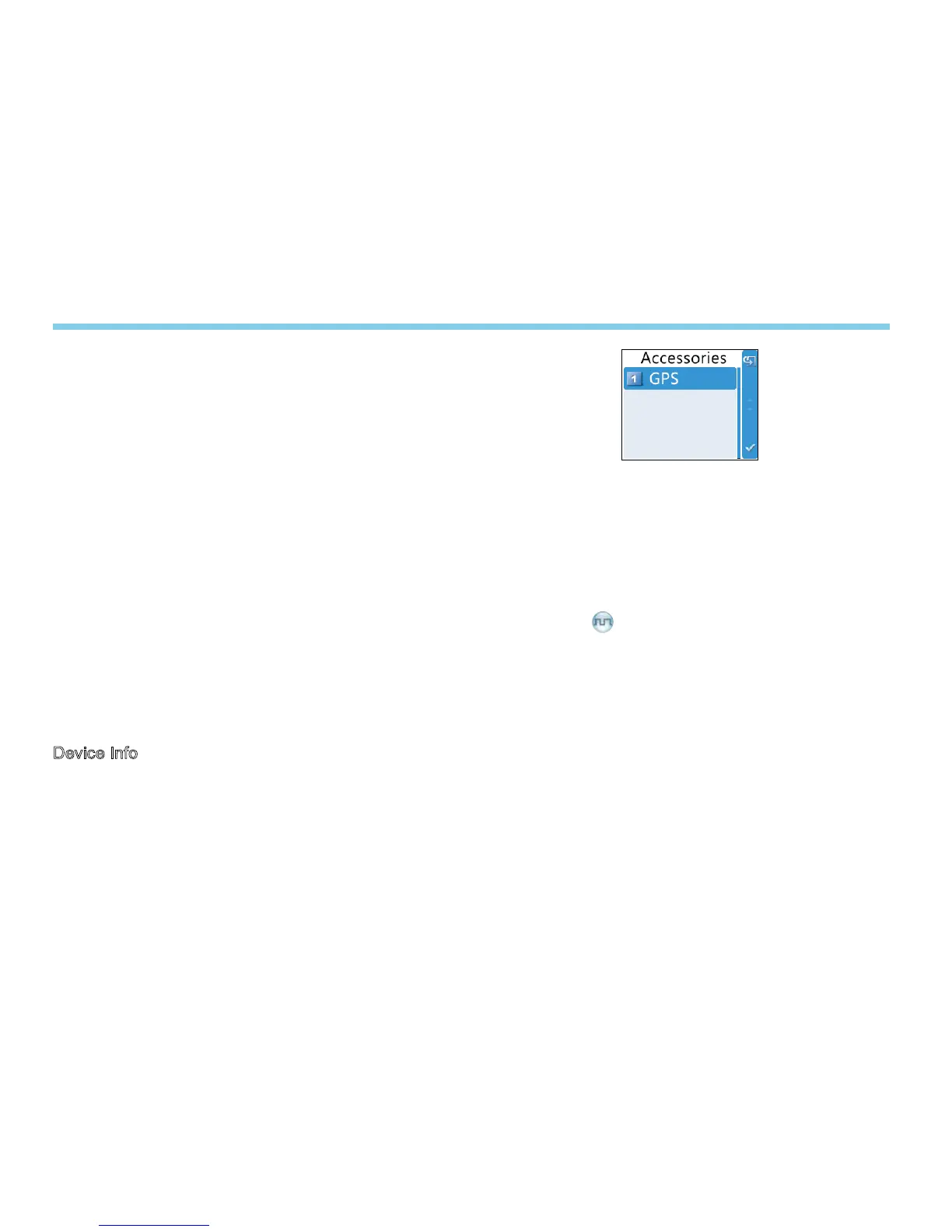17
transmission. The following options are available: Disable (no
tone indication for transmission), Digital Only (tone indication
for transmission on digital channels only), Analog Only (tone
indication for transmission on analog channels only), and Enable
(tone indication for transmission on both analog and digital
channels).
Private Ring: to set whether the radio will give tone indication
when it receives a private call.
TextMsg Ring: to set whether the radio will give tone indication
when it receives a message.
Keypad: to set whether the radio will give tone indication when
you are making keypad operations.
Call End: to set whether the radio will give tone indication when
a call is completed.
Private Ring: to set whether the radio will give tone indication
when it receives a private call.
Lone Worker
To set whether to enable the Lone Worker feature.
Device Info
With this option, you can view basic information of your radio,
including serial number, radio model, frequency range and
rmware version, etc.
Accessories
To access this item, press the Menu key in the home screen and
then select “Accessories”.
GPS
Position
With this option, you can view longitude, latitude, time, date,
speed, altitude and SA (satellite) information of your radio.
GPS Text Msg
If the GPS feature is enabled via the programming software,
you can send the GPS text message to your desired contact.
Operation:
1. Select “GPS Msg”, and press the OK key to access the menu
“Contact List”.
2. Use the Up/Down key to select a desired contact.
3. Press the OK key to send the GPS message to the selected
contact.
Time Zone
You can choose your time zone to correct the received GPS time.
We recommend you to set the time zone before your initial use of
this feature.
Menu Navigation