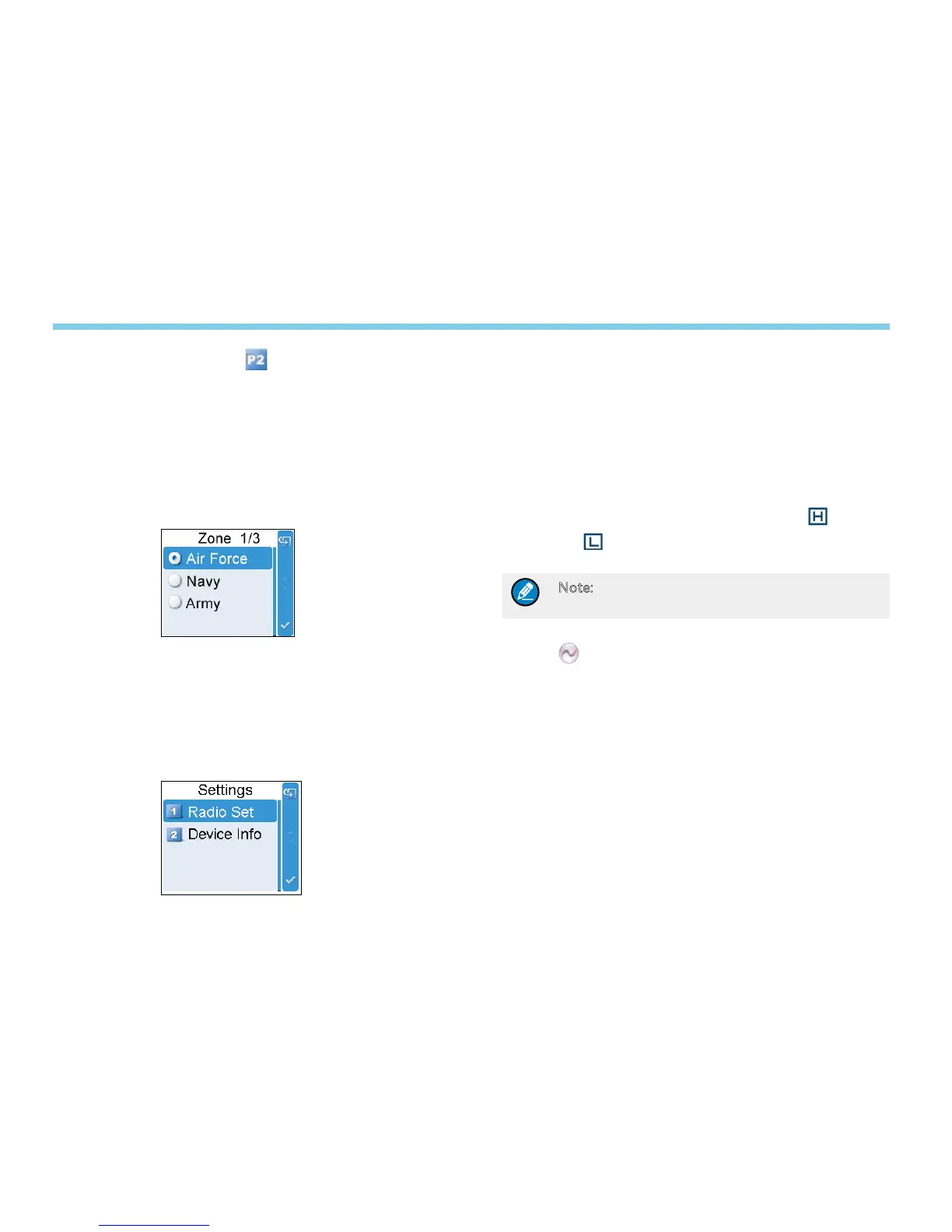15
indicates priority channel 1, and indicates priority channel 2.
Deleting a Channel
To remove a channel from the active scan list. However, the rst
channel in the list can not be deleted.
Zone
To access this item, press the Menu key in the home screen and
then select “Zone”.
This radio supports up to 64 zones. You can use this menu to
select your desired zone.
Settings
To access this item, press the Menu key in the home screen and
then select “Settings”.
Radio Set
You can optimize your radio performance by customizing related
parameters according to actual needs and your preferences.
Power Level
This option allows you to set TX power level. Alternatively, you
can change the power level by pressing the shortcut key for
Adjust Power Level in the home screen.
There are two levels available: High (indicated by
) and Low
(indicated by
). High power level enables you to communicate
with farther team members.
Note: Power level should be set for each channel
individually.
Squelch
This option allows you to select an appropriate squelch level.
Alternatively, you can change the squelch level by pressing
the shortcut key for Adjust Squelch Level in the home screen.
There are three levels available: Tight, Normal and Open. The
default squelch level is “Normal”, and is often used in low noise
environment.
And generally, “Tight” is used in high noise environment. It
requires stronger signal for the radio to unmute. However, if
the squelch level is set to Open, the speaker will keep unmuted
irrespective of the decoding conditions.
Menu Navigation
