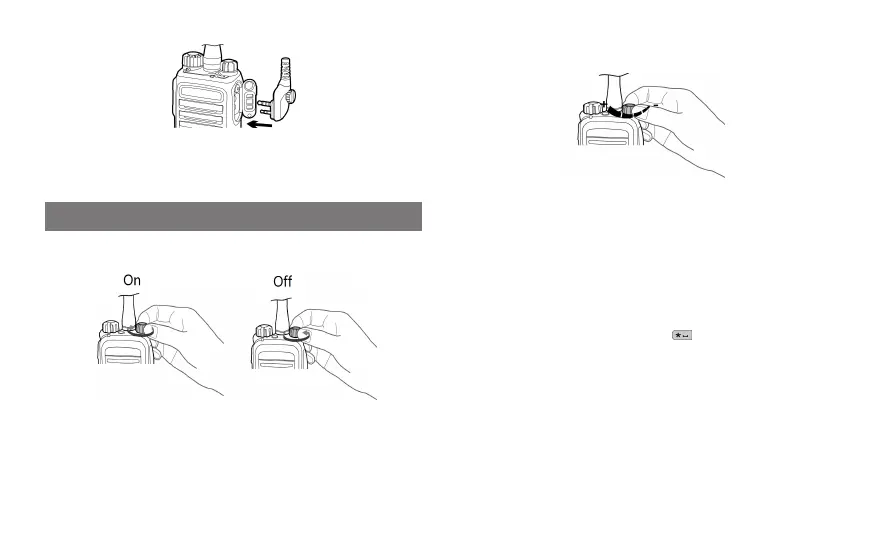3. Rotate the screw on the accessory plug clockwise until hand tight.
Basic Operations
Turning On or Off the Radio
Adjusting the Volume
Locking or Unlocking Keypad
When the keypad is not in use, it is recommended that you lock it to avoid
accidental operations.
To lock or unlock the keypad manually, do one of the following from the
home screen:
l Press the preprogrammed Keypad Lock key.
l Press the OK/Menu key and then press .
To allow the keypad to be locked automatically, enable the Keypad Lock
feature as follows:
1. Go to Menu > Settings > Radio Set > Keypad Lock.
2. Select Enable, and set Delay Time by pressing the Up or Down key.
To disable this feature, select Disable under the Keypad Lock menu.
7
