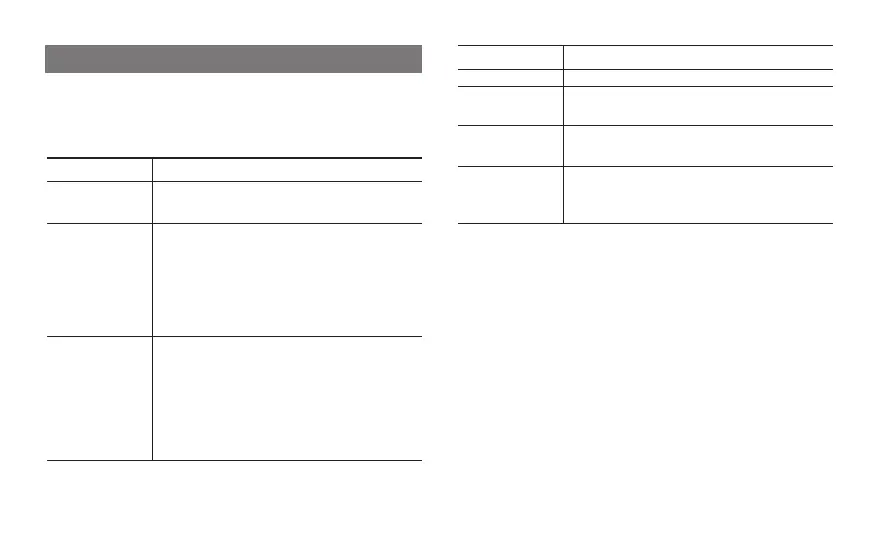Supplementary Features
Basic Settings
You can press the OK/Menu key, go to Settings > Radio Set, and then
perform the following operations:
If you want to... Then...
Switch to or from
direct mode
Select Talk Around, and then select Enable or
Disable.
Adjust the power
level
Select Power Level, and then select one of the
following as required:
l Hight Power: Enables communication with
distant radios but consumes more battery power.
l Low Power: Enables communication with close
radios and saves battery power.
Set the backlight
Select Backlight, and select one of the following as
required:
l Off: The backlight remains off.
l On: The backlight remains on.
l Timed: The backlight automatically goes out if no
operation or activity is performed within the
If you want to... Then...
preset period.
Turn on or off the
LED indication
Select LED, and then select Enable or Disable.
Turn on or off a
specific tone
1. Select Tone, and then select the required tone.
2. Select On/Off, and then select Enable or Disable.
Turn off all visible
and audible
indications
Select Covert Mode, and then select On.
Contact Management
You can manage the Favorites list and Contact List.
Adding a Contact
To add a contact to the Contact List, do as follows:
1. Go to Menu > Contact > New Contact > Input ID/Edit ID.
2. Enter the ID using the keypad, and then press the OK/Menu key.
3. Select Input Alias/Edit Alias, and enter the alias using the keypad.
4. Press the OK/Menu key, and then select Save.
To add a frequently used contact to the Favorites list, do as follows:
1. Go to Menu > Contact > Favorites > Add Contact.
2. Select the required contact, and press the OK/Menu Key.
13
